SingleTickerProviderStateMixin and custom mixin
It turns out I was thinking too big, combining mixins can be done with a simple comma.
... with SingleTickProviderMixin, BasePageMixin
Rohan
CODING. It may be the closest thing we have to a superpower.
Updated on December 21, 2022Comments
-
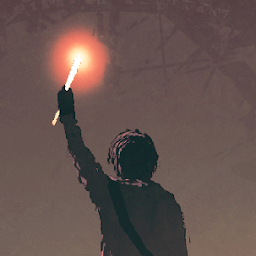 Rohan over 1 year
Rohan over 1 yearI'm a bit of a newb with Flutter and Dart, and Google couldn't help me with this question.
Say I have this:
class _MapPageState extends BaseState<MapPage> with SingleTickerProviderStateMixinI want to add another mixin (BasePage) on top of this that contains a reusable appbar, drawer, etc. The layout is described in this article.
I know this is not possible, and my IDE throws an error that tells me to integrate them, but I do not know how. Is there a solution? I need
SingleTickerProviderStateMixinbecause it is required by an AnimationController I am using.Here is the custom mixin code, if needed:
abstract class Base extends StatefulWidget { Base({Key key}) : super(key: key); } abstract class BaseState<Page extends Base> extends State<Page> { String screenName(); } mixin BasePage<Page extends Base> on BaseState<Page> { MapFunctions functions = MapFunctions(); @override Widget build(BuildContext context) { return Scaffold( appBar: AppBar( title: Text('Guidey'), backgroundColor: Colors.deepOrangeAccent, centerTitle: true, ), drawer: Theme( data: Theme.of(context).copyWith( canvasColor: Colors.black.withOpacity(0.5) ), child: Drawer( child: ListView( padding: EdgeInsets.fromLTRB(40.0, 10.0, 40.0, 10.0), children: <Widget>[ DrawerHeader( child: Padding( padding: EdgeInsets.fromLTRB(0, 35, 0, 0), child: Text('Navigation', textAlign: TextAlign.center, style: TextStyle(fontSize: 20, color: Colors.white)) ) ), ListTile( title: Text('Profile', style: TextStyle(color: Colors.white)), trailing: Icon(Icons.account_circle, color: Colors.white70), onTap: (){ Navigator.of(context).pop(); }, ), ListTile( title: Text('Map', style: TextStyle(color: Colors.white)), trailing: Icon(Icons.drive_eta, color: Colors.white70), onTap: (){ Navigator.of(context).pop(); }, ), ListTile( title: Text('My Location', style: TextStyle(color: Colors.white)), trailing: Icon(Icons.store, color: Colors.white70), onTap: (){ }, ) ], ) ), ), ); } Widget body(); }