Skip multiple iterations in loop
Solution 1
for uses iter(song) to loop; you can do this in your own code and then advance the iterator inside the loop; calling iter() on the iterable again will only return the same iterable object so you can advance the iterable inside the loop with for following right along in the next iteration.
Advance the iterator with the next() function; it works correctly in both Python 2 and 3 without having to adjust syntax:
song = ['always', 'look', 'on', 'the', 'bright', 'side', 'of', 'life']
song_iter = iter(song)
for sing in song_iter:
print sing
if sing == 'look':
next(song_iter)
next(song_iter)
next(song_iter)
print 'a' + next(song_iter)
By moving the print sing line up we can avoid repeating ourselves too.
Using next() this way can raise a StopIteration exception, if the iterable is out of values.
You could catch that exception, but it'd be easier to give next() a second argument, a default value to ignore the exception and return the default instead:
song = ['always', 'look', 'on', 'the', 'bright', 'side', 'of', 'life']
song_iter = iter(song)
for sing in song_iter:
print sing
if sing == 'look':
next(song_iter, None)
next(song_iter, None)
next(song_iter, None)
print 'a' + next(song_iter, '')
I'd use itertools.islice() to skip 3 elements instead; saves repeated next() calls:
from itertools import islice
song = ['always', 'look', 'on', 'the', 'bright', 'side', 'of', 'life']
song_iter = iter(song)
for sing in song_iter:
print sing
if sing == 'look':
print 'a' + next(islice(song_iter, 3, 4), '')
The islice(song_iter, 3, 4) iterable will skip 3 elements, then return the 4th, then be done. Calling next() on that object thus retrieves the 4th element from song_iter().
Demo:
>>> from itertools import islice
>>> song = ['always', 'look', 'on', 'the', 'bright', 'side', 'of', 'life']
>>> song_iter = iter(song)
>>> for sing in song_iter:
... print sing
... if sing == 'look':
... print 'a' + next(islice(song_iter, 3, 4), '')
...
always
look
aside
of
life
Solution 2
>>> song = ['always', 'look', 'on', 'the', 'bright', 'side', 'of', 'life']
>>> count = 0
>>> while count < (len(song)):
if song[count] == "look" :
print song[count]
count += 4
song[count] = 'a' + song[count]
continue
print song[count]
count += 1
Output:
always
look
aside
of
life
Solution 3
I think, it's just fine to use iterators and next here:
song = ['always', 'look', 'on', 'the', 'bright', 'side', 'of', 'life']
it = iter(song)
while True:
word = next(it, None)
if not word:
break
print word
if word == 'look':
for _ in range(4): # skip 3 and take 4th
word = next(it, None)
if word:
print 'a' + word
or, with exception handling (which is shorter as well as more robust as @Steinar noticed):
it = iter(song)
while True:
try:
word = next(it)
print word
if word == 'look':
for _ in range(4):
word = next(it)
print 'a' + word
except StopIteration:
break
Solution 4
You can do this without an iter() as well simply using an extra variable:
skipcount = -1
song = ['always', 'look', 'on', 'the', 'bright', 'side', 'of', 'life']
for sing in song:
if sing == 'look' and skipcount <= 0:
print sing
skipcount = 3
elif skipcount > 0:
skipcount = skipcount - 1
continue
elif skipcount == 0:
print 'a' + sing
skipcount = skipcount - 1
else:
print sing
skipcount = skipcount - 1
Solution 5
Actually, using .next() three times is not nonsense. When you want to skip n values, call next() n+1 times (don't forget to assign the value of the last call to something) and then "call" continue.
To get an exact replica of the code you posted:
song = ['always', 'look', 'on', 'the', 'bright', 'side', 'of', 'life']
songiter = iter(song)
for sing in songiter:
if sing == 'look':
print sing
songiter.next()
songiter.next()
songiter.next()
sing = songiter.next()
print 'a' + sing
continue
print sing
Related videos on Youtube
Mehdi Nellen
First cat to be Master student in Molecular and Cellular Life Sciences at the University Utrecht.
Updated on July 09, 2022Comments
-
 Mehdi Nellen almost 2 years
Mehdi Nellen almost 2 yearsI have a list in a loop and I want to skip 3 elements after
lookhas been reached. In this answer a couple of suggestions were made but I fail to make good use of them:song = ['always', 'look', 'on', 'the', 'bright', 'side', 'of', 'life'] for sing in song: if sing == 'look': print sing continue continue continue continue print 'a' + sing print singFour times
continueis nonsense of course and using four timesnext()doesn't work.The output should look like:
always look aside of life -
Martijn Pieters about 10 yearsThis is rather unreadable though; it is really hard to work out what the intention is here.
-
 SaeX about 10 years@MartijnPieters: agreed that there will be better solutions. Just wanted to point out a different approach.
SaeX about 10 years@MartijnPieters: agreed that there will be better solutions. Just wanted to point out a different approach. -
 Steinar Lima about 10 yearsThis works for the case presented, but be aware that any item which evaluates to False will break this solution (e.g
Steinar Lima about 10 yearsThis works for the case presented, but be aware that any item which evaluates to False will break this solution (e.g['always', 'look', '', 'the']or['always', 'look', None, 'the']) -
Peteris about 10 yearsWorks for that specific artificial example, but wouldn't work appropriately on arbitrary iterators/generators, where going to the next element or skipping is possible, but fetching an arbitrary element by index is either impossible (if they aren't stored) or slow.

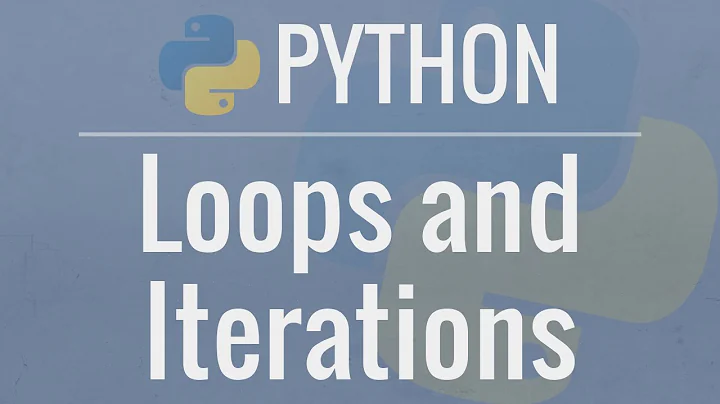

![How to Skip to the Next Iteration in a While Loop Statement in R. [HD]](https://i.ytimg.com/vi/bUNLuuHagIg/hq720.jpg?sqp=-oaymwEcCNAFEJQDSFXyq4qpAw4IARUAAIhCGAFwAcABBg==&rs=AOn4CLCZZWQ0vS8gEj4vJca8JZ69YA8hFw)





