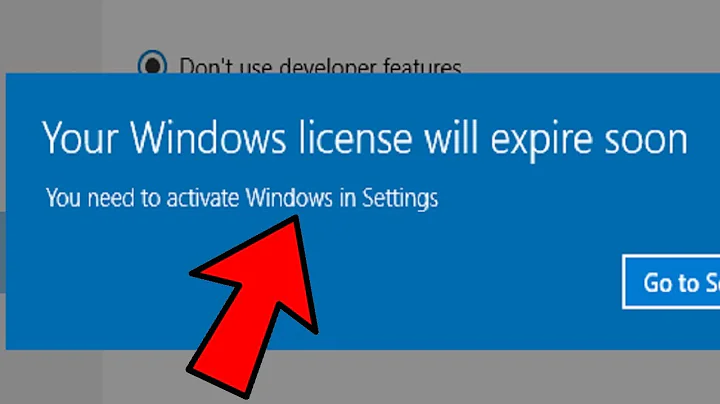slmgr.vbs supress dialog
15,471
Solution 1
Try 'start slmgr -ato' in your batch file
Solution 2
Calling via cscript also works
cscript C:\Windows\System32\slmgr.vbs /ato
Related videos on Youtube
Comments
-
dtech over 1 year
We use a batch file with the following content to activate our windows domain computer after imaging:
slmgr.vbs -ipk XXXXX-XXXXX-XXXXX-XXXXX-XXXXX slmgr -atoThis works well, but there is a problem: after each command a dialog box appears and the file does not continue until you closed it.
Is there a way to supress the dialog boxes? (on success, not on error). A way so that at least both commands are executed without user intervention would be fine too (it gets boring to walk past 50+ computer and pressing enter on each of them)
-
beppe9000 about 2 yearsI like Ritch Melton's solution better because the information is printed to the standard output.
-
beppe9000 about 2 yearsWorked perfectly for me. This should be the accepted answer.