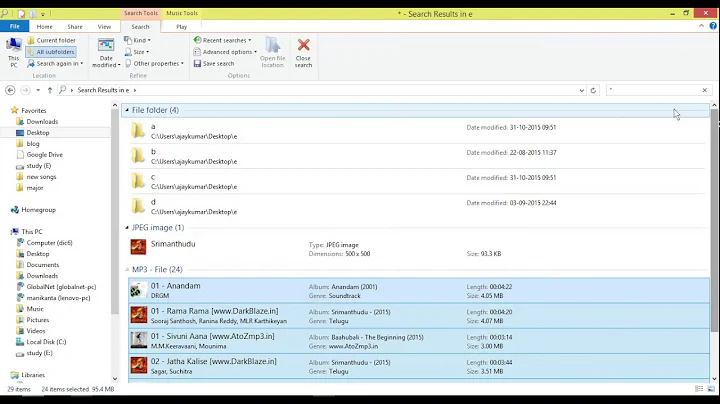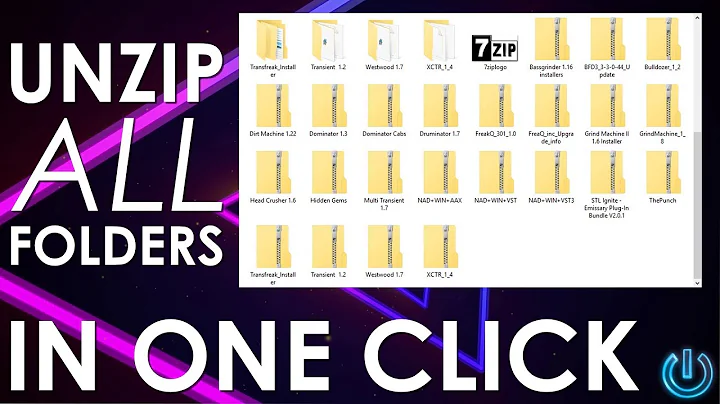Unzip all zip files in all subfolders
for /d %%r in (*) do for %%s in ("%%r\*.zip") do echo ---unzip %%s using output folder %%~dps
I suppose zip1 file from your example is zip1.zip and that there could be more zip files in each subfolder. But if not, this will work also for one zip file. And there is an alternative at the bottom of the script for zip files w/o .zip
These files I used for a test. There is an intentious space in "sub folder" because it's always good to test Batch script against pathnames with spaces.
C:\temp\folder\sub folder1\zip1.zip
C:\temp\folder\sub folder1\zip1b.zip
C:\temp\folder\subfolder2\zip2.zip
C:\temp\folder\subfolder2\zip2b.zip
C:\temp\folder\subfolder3\zip3.zip
C:\temp\folder\subfolder3\zip3b.zip
C:\temp\folder\subfolder4\zip4.zip
C:\temp\folder\subfolder4\zip4b.zip
unzip is not a windows command. It can come from many sources and so format of its parameters could differ. In my example, I am using 7zip.
Anyway, you'll probably need to specify output directory with any unzip utility (or CD to it). My sample shows how to obtain its name. There is a slash at the end, which is fine with 7z, but might be a problem with other utility. It's possible to get rid of it, but it would require more code.
You asked to extract all zip files to its own directory. But if two zip files contain files with the same name, they will overwrite each other, that's why it might be more desired to extract each zip to its own folder, with the same name as is the zip file. For this, the folder must be created and the whole script would deserve more than one line.
There is a mistrust against for /d
That's why I also included for /f version which utilize dir command
In case, you would want to use this command more recursively, with deeper paths, like: folder\subfolder3\more\paths\zip1.zip, this is possible. Just use the for /f from my sample below, and add /s to the dir command: 'dir *.* /s /ad /b'.
This command should do what you asked for:
for /d %%r in (*) do for %%s in ("%%r\*.zip") do 7z x -y "%%s" -o"%%~dps"
and here is the whole test-case script:
@echo off
echo ******
echo List all zip files using for /f
echo ******
for /f "tokens=*" %%r in ('dir *.* /ad /b') do for %%s in ("%%r\*.zip") do echo ---unzip %%s using output folder %%~dps
echo.
echo ******
echo List all zip files using for /d
echo ******
for /d %%r in (*) do for %%s in ("%%r\*.zip") do echo ---unzip %%s using output folder %%~dps
echo.
echo 1: extract to folders containing zip files - possible overwrites
echo 2: extract each zip to a folder named by the name of the zip file
choice /c 12
if not errorlevel 2 (
for /d %%r in (*) do for %%s in ("%%r\*.zip") do 7z x -y "%%s" -o"%%~dps"
) else (
rem ------ this is the alternative to extract each zip to its own folder
for /d %%r in (*) do for %%s in ("%%r\*.zip") do (
echo.
echo ******
echo *** Unzipping: %%s to folder: %%~dpns
mkdir "%%~dpns"
7z x -y "%%s" -o"%%~dpns"
)
rem ------
)
pause
exit /b
In case zip files does not have .zip extension:
for /d %%r in (*) do for %%s in ("%%r\*.*") do (
echo.
echo ******
echo *** Unzipping: %%s to folder: %%~dpns-unzipped
mkdir "%%~dpns-unzipped"
7z x -y "%%s" -o"%%~dpns-unzipped"
)
Related videos on Youtube
Snickdx
Computer Science Graduate, acquainted with Java, C, HTML and web development.
Updated on June 04, 2022Comments
-
Snickdx 6 months
Using a cmd batch file how can I iterate all the folders in a directory and unzip all the zip files in each folder? I have been able to get as far as iterating through all the subfolders but I can't iterate within each subfolder.
FOR /D %%R IN ("*") DO FOR /D %%S IN (*/%RR) unzip %%SThe folder structure
folder\subfolder1\zip1 folder\subfolder2\zip2 folder\subfolder3\zip3 folder\subfolder4\zip4I would like to have the contents of each zipfile extracted within it containting folder. The zip files and the subfolders have different names.
-
 npocmaka almost 6 years
npocmaka almost 6 yearsunzipis not standard windows command. Where it comes from? -
 Mofi almost 6 years
Mofi almost 6 years(*/%RR)can't work. A wildcard in a path is not supported by Windows command interpreter. The second percent sign is missing which is obviously a typing mistake as there are twoRinstead of two%. And the directory separator on Windows is the backslash character and not the slash character. So many mistakes in such a short line. Do you have ever executed in a command prompt windowfor /?and read the output help for this command? -
Snickdx almost 6 yearsnice I didnt know about that help command thanks, I edited the original answer with that command just to improve the question but I pasted what ever I tried last in the batch file in fiddling with the commands.
-
 Mofi almost 6 yearsEvery internal command of
Mofi almost 6 yearsEvery internal command ofcmd.execan be executed with parameter/?to get displayed its help. You can also run the commandhelpto get a list of commands. Console applications on Windows can be usually also run with parameter/?to get displayed in the console the brief help for the application. Just console applications ported from Unix need--helpor-hto display the help. -
 aschipfl over 5 yearsBy the way: the standard path separator in Windows is
aschipfl over 5 yearsBy the way: the standard path separator in Windows is\, not/! -
 papo over 5 yearsand if you use asterisk in a
papo over 5 yearsand if you use asterisk in afor /dcommand's(set), you'll be iterating folders and not files. do is missing at the end, and unzip will probably need to have output folder specified. But your basic idea of how a for loop working is right.
-
-
Snickdx almost 6 yearsThis was the output, its about 34 subfolders
****** B A T C H R E C U R S I O N exceeds STACK limits ****** Recursion Count=261, Stack Usage=90 percent ****** B A T C H PROCESSING IS A B O R T E D ****** -
 npocmaka almost 6 years@Snickdx - the error says that there are
npocmaka almost 6 years@Snickdx - the error says that there are261nested invokes ofCALLcommand. It's hard to believe it is produced from the code in my answer... -
Snickdx almost 6 yearssorry I seemed to have misinterpreted your answer, I thought the code provided was to be placed in a batch file and named zipjs.bat, but I just realized that its a link to the real script.