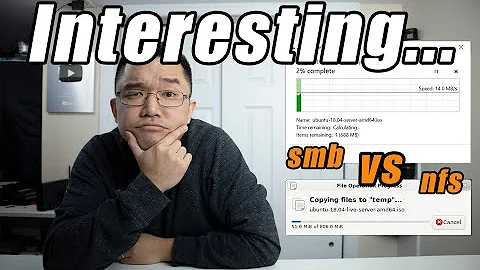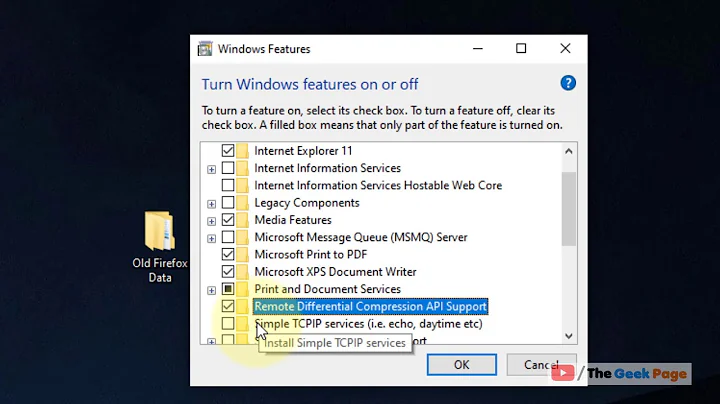Slow performance copying large file over network (scp)
Solution 1
Why you are using scp for copying large files in the first place? scp has its own overhead (encryption, authenticity checking, etc).
You can use rsync (rsync is very well suited for transferring large files over ssh because it is able to continue transfers that were interrupted due to some reason. Since it uses hash functions to detect equal file blocks the continue feature is quite robust.) or some other tool.
Please see this post. Copying large files over network , faster
If you want to use scp anyway , then you should use traceroute and tcpdump and iftopto see the packets from source to destination. May be you find something unusual.
Solution 2
Check to make sure -l option is not enabled to limit the bandwidth. Also, it looks like there is a -v will give insight to what is going on for the next run.
Verbose mode. Causes scp and ssh(1) to print debugging messages about their progress. This is helpful in debugging connection, authentication, and configuration problems.
This has been answered before. Quote from the answer.
scp is using interactive terminal in order to print that fancy progress bar. Printing that output to a file does not make sense at all, so scp detects when its output is redirected to somewhere else other than a terminal and does disable this output.
Full answer
https://stackoverflow.com/questions/3890809/bash-stdout-redirect-of-commands-like-scp
SCP man page
https://linux.die.net/man/1/scp
Related videos on Youtube
Jeff Loughlin
General programming geek: C C++ C# Python Perl Java Objective C Other stuff General unix geek Former VMS geek Accidental Windows geek Part time OSX geek Part time iOS geek Occasional Hardware geek
Updated on September 18, 2022Comments
-
Jeff Loughlin almost 2 years
I have a Linux box that I use as a file server. I have a monthly cron job that tars up the contents of the data drive and then copies it via scp to another machine for safe keeping. The resulting tarball is around 300GB in size, and it normally takes about a day and a half to complete the copy (over an 802.11g Wi-Fi connection).
Today I noticed that my backup job hadn't completed yet, and it's been running for 3 days. Checking the destination machine, I could see that only about a third of the data has been copied so far, and it appears to be growing at a rate of < 300KB/sec.
Using
iperfbetween the two machines, I can see that my network throughput is around 20Mbits/sec, which is about what I expect over an 802.11g connection.Using
dd if=srcfile of=/dev/nullon the source machine, I can read about 45MB/sec from the source drive (an external USB drive).using
dd if=/dev/zero of=/destdrive/tmp.daton the destination machine, I can write about 30MB/sec to the destination drive (internal SATA drive). Seems kind of slow for a SATA drive, but not unreasonably slow (and certainly not 300KB/sec slow).So I seem to have ruled out network throughput and drive throughput at both ends, so where else can I look to find the source of the bottleneck?
-
 Admin over 7 yearsIt seems a network related problem. Try to transfer a test file (say 1GB) preferably with another protocol and measure transfer speed.
Admin over 7 yearsIt seems a network related problem. Try to transfer a test file (say 1GB) preferably with another protocol and measure transfer speed. -
 Admin over 7 yearsThat is pretty slow for writes on the destination drive, even for a single sata spindle. Check the health of that disk using something like
Admin over 7 yearsThat is pretty slow for writes on the destination drive, even for a single sata spindle. Check the health of that disk using something likesmartctl -a /dev/sd[X]to see if you have any pending or offline uncorrectable sectors, or if you have any read failures. -
 Admin over 7 years@SmallLoanOf1M: This is a dinosaur machine with a SATA I interface, so the 30MB/sec write speed doesn't concern me too much. The kind of throughput I'm seeing is in the KB/sec range, so it doesn't seem like the drive is the bottleneck... that said, no errors on the drive that I can see.
Admin over 7 years@SmallLoanOf1M: This is a dinosaur machine with a SATA I interface, so the 30MB/sec write speed doesn't concern me too much. The kind of throughput I'm seeing is in the KB/sec range, so it doesn't seem like the drive is the bottleneck... that said, no errors on the drive that I can see.
-
-
Jeff Loughlin over 7 yearsFair enough. But this backup script has been running for years using scp, and completing in a day and a half (which is perfectly acceptable to me, as it's just an unattended backup job that runs in the background once a month). I'm looking for tools to diagnose what the bottleneck is, because something seems to have changed.
-
 Itai Ganot over 7 yearsrsync is your answer if you ask me.
Itai Ganot over 7 yearsrsync is your answer if you ask me. -
Ijaz Ahmad over 7 yearscan you traceroute from sender to reciever and confirm that the path is what is expected to be
-
Ijaz Ahmad over 7 yearsPlus , can you try
scpwith compression enabled. seeman scp -
 Aaron over 7 yearsEven better is LFTP+SFTP. You can spawn many threads for batches of files, or even per file and you get the added benefit of supporting a chroot SFTP only login, should you so desire. The mirror sub-system of LFTP supports nearly all rsync features. Your only limit will be bandwidth.
Aaron over 7 yearsEven better is LFTP+SFTP. You can spawn many threads for batches of files, or even per file and you get the added benefit of supporting a chroot SFTP only login, should you so desire. The mirror sub-system of LFTP supports nearly all rsync features. Your only limit will be bandwidth. -
Jeff Loughlin over 7 yearsRunning traceroute from the sending machine to the receiving machine shows 30 hops of * * *. Going the other way shows one hop through the router, as expected. This might be a clue. I am able to ssh in either direction, so there is connectivity between the machines, but traceroute doesn't seem to know it.
-
Ijaz Ahmad over 7 yearsso in this case u should check firewall configurations on both the ends and in the network as well. also , DNS configuration for ssh ( used by scp) can make things slow. see linux-tips.com/t/disabling-reverse-dns-lookups-in-ssh/222/4
-
Ijaz Ahmad over 7 yearsalso try
scpin verbose mode to get some more info.scp -v