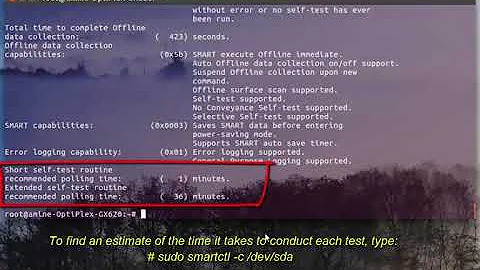smartctl & megaraid: how to find the right device node for an adapter #
Solution 1
This is how I've done it before. There might be better ways.
Get the PCI bus ID for the adapter from MegaCLI:
/opt/MegaRAID/MegaCli/MegaCli64 -adpgetpciinfo -a0 | grep Bus
Bus Number : 2
In this case, BUS=2. Then look through the PCI table for devices on that BUS, and look for the 'hostX' entry:
ls /sys/bus/pci/devices/0000\:0${BUS}\:00.0/ | grep host
host0
So, HOST=host0.
Now look for the target in that host directory
ls /sys/bus/pci/devices/0000\:0${BUS}\:00.0/${HOST}/ | grep target
target0:2:0
Our SCSI target ID is 0:2:0 (host 0:channel 2:target 0).
Match SCSI target with the output of lsscsi
# lsscsi
[0:2:0:0] disk LSI MR9271-8i 3.24 /dev/sda
[1:2:0:0] disk LSI MR9271-8i 3.24 /dev/sdb
[2:0:0:0] disk ATA INTEL SSDSC2BA80 5DV1 /dev/sdc
MegaCLI adapter a0 corresponds to /dev/sda (0:2:0 is ~= 0:2:0:0 in this case. The final 0 is the LUN ID)
If I follow the same method for adapter a1 I get a bus number of 3, host1, and a target value of 1:2:0, which maps to /dev/sdb.
Solution 2
Run smartctl --scan to print all devices attached including the device id and RAID type:
# smartctl --scan
/dev/sda -d scsi # /dev/sda, SCSI device
/dev/bus/0 -d megaraid,0 # /dev/bus/0 [megaraid_disk_00], SCSI device
/dev/bus/0 -d megaraid,1 # /dev/bus/0 [megaraid_disk_01], SCSI device
/dev/bus/0 -d megaraid,2 # /dev/bus/0 [megaraid_disk_02], SCSI device
Another output:
# smartctl --scan
/dev/sda -d scsi # /dev/sda, SCSI device
/dev/bus/0 -d megaraid,5 # /dev/bus/0 [megaraid_disk_05], SCSI device
/dev/bus/0 -d megaraid,7 # /dev/bus/0 [megaraid_disk_07], SCSI device
Here, megaraid is the RAID type and 5,7 are the device IDs
Solution 3
Node can be found this way:
# megacli -pdlist -a0| grep 'Device Id'
Device Id: 11
Device Id: 12
# smartctl -a -d megaraid,11 /dev/sda
Related videos on Youtube
lmz
Updated on September 18, 2022Comments
-
lmz over 1 year
I can list physical drives on all megaraid adapters using:
megacli -PDList -aALLThis will display an adapter # for each adapter, and then list the physical drives attached to them.
The individual devices in the PDList output also have a Device Id which is used for the smartctl command e.g. for device id 3:
smartctl -a -d sat+megaraid,3 /dev/sdaBoth commands use the same device id, so no problem there. But how can we properly map the adapter # to a device node?
Running smartmontools-5.43-1.el6 on CentOS 6. Looking at the source code it seems it needs a bus number / host_no obtained from ioctl
SG_GET_SCSI_IDorSCSI_IOCTL_GET_BUS_NUMBERon the named device node. Is this the same number used as "Adapter #" in MegaCLI output?Actually in my case I could probably get away with hardcoding it to /dev/sda, but I'd like to know if there's a better way.
-
lmz over 9 yearsI no longer have access to the hardware to check so I'm going to take your word for it. Thanks for answering!