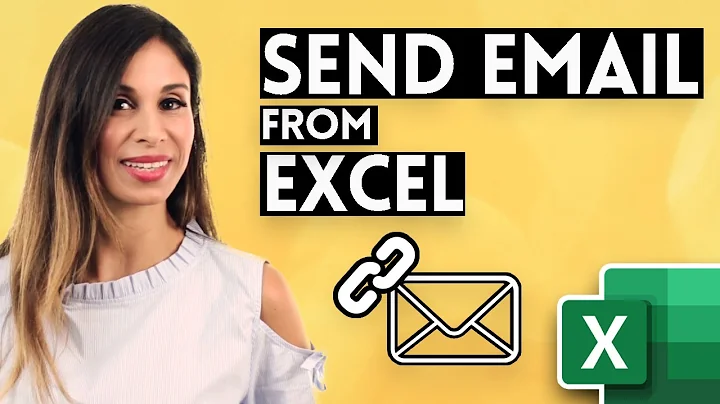Is smartd properly configured to send alerts by email?
You can test the configuration by adding -M test to the line that begins with DEVICESCAN, immediately after that keyword. The next time you restart smartd, it will send out an email notification.
Related videos on Youtube
Alex Flo
Updated on September 18, 2022Comments
-
Alex Flo over 1 year
I just configured a Debian server as follows
apt-get install smartmontools
vi /etc/default/smartmontools - and here uncommented these 2 lines
# uncomment to start smartd on system startup
start_smartd=yes
# uncomment to pass additional options to smartd on startup
smartd_opts="--interval=1800"Then I edited /etc/smartd.conf and uncommented only this line
DEVICESCAN -S on -o on -a -m [email protected] -s (S/../.././02|L/../../6/03)I was wondering if this is enough for the system to send me an alert message when something goes wrong and/or if there is a way to simulate a problem and see if smartd sends me warnings by email.
-
Geoffrey almost 6 yearsReally you should configure the alias for
rootin /etc/aliases (if using postfix) so that any server generated emails are forwarded to your email account, not just smartd.
-
-
Richard Whitehead almost 7 yearsI found that the -M option has to be immediately after DEVICESCAN, not at the end. This works:
DEVICESCAN -M test -H -s S/../../7/02 -m [email protected]but this doesn't (illegal -M Directiive: test):DEVICESCAN -H -s S/../../7/02 -m [email protected] -M test -
Stuart Cardall almost 5 years
-M testat the end of theDEVICESCANworks ok on Debian Jessie /smartctl 6.6