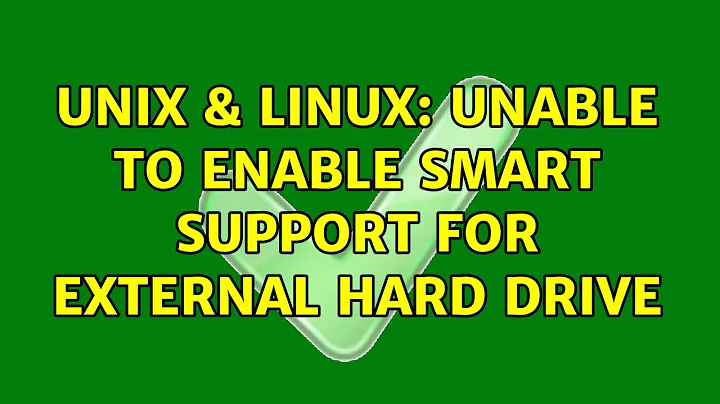Unable to enable SMART support for external hard drive
Have you checked this question on askubuntu? https://askubuntu.com/questions/207573/how-to-enable-smart If this fails, it could be that your USB enclosure doesn't support SMART, I experienced this with one enclosure of mine. In that case you would need to connect the drive directly via SATA or use a different enclosure to retrieve SMART data from the device.
Related videos on Youtube
ksyrium
Dutchman living in Denmark since the beginning of 2018. I hold a Phd degree and have a background in mathematics, chemistry, physics and electrical engineering. I'm interested in numerical simulations, programming and Linux/UNIX.
Updated on September 18, 2022Comments
-
ksyrium over 1 year
I use my recently bought 1T Seagate Backup Plus Slim external hard disk
ID 0bc2:ab24 Seagate RSS LLC(NTFS filesystem) as a backup tool. I want to run the Smartmontools software on this disk, but when I tried to enable it usingsmartctl -s on -d scsi /dev/sdb (as a root)I got the following response:
smartctl 6.6 2016-05-31 r4324 [i686-linux-4.15.0-23-generic] (local b$ Copyright (C) 2002-16, Bruce Allen, Christian Franke, www.smartmontoo$ === START OF ENABLE/DISABLE COMMANDS SECTION === Informational Exceptions (SMART) disabled Temperature warning disabledIndeed when I try to run for example
smartctl -all -d scsi /dev/sdbthe output is:
smartctl 6.6 2016-05-31 r4324 [i686-linux-4.15.0-23-generic] (local build) Copyright (C) 2002-16, Bruce Allen, Christian Franke, www.smartmontools.org === START OF INFORMATION SECTION === Vendor: Seagate Product: BUP Slim WH Revision: 0304 Compliance: SPC-4 User Capacity: 1.000.204.885.504 bytes [1,00 TB] Logical block size: 512 bytes Logical Unit id: 0x5000000000000001 Serial number: NA9DTQ90 Device type: disk Local Time is: Wed Jun 20 20:25:13 2018 CEST SMART support is: Available - device has SMART capability. SMART support is: Disabled Temperature Warning: Disabled or Not Supported === START OF READ SMART DATA SECTION === SMART Health Status: OK Current Drive Temperature: 0 C Drive Trip Temperature: 0 C Error Counter logging not supported Device does not support Self Test loggingwhich confirms that the SMART support is still disabled, but that is available. Does anyone have an idea if and (if so) how to enable it?
FYI: The drive is connected to an old 32-bit laptop that runs Lubuntu 18.04.
-
Lollen Jumplan almost 6 yearsCan you elaborate further on what you mean by "specifying the BUS"? It would be interesting to see the output of "smartctl --scan", particularly what kind of device your drive seems to be. The manual suggests that sometimes it could be useful for external enclosures to specify the type manually by "-d sat" or a different type, see "man smartmontools". Also, you could use smartmontools with "-x" instead of "-a" to get possibly even more information for debugging.
-
ksyrium almost 6 yearsOn the page askubuntu.com/questions/207573/how-to-enable-smart it is hinted at that details of the BUS connection could help establishing SMART support. The output of
smartctl --scan | grep sdbis/dev/sdb -d scsi # /dev/sdb, SCSI device. I just ran smartctl with only-xas an argument (so without-d scsi) and it showed that SMART now is enabled! I don't know what triggered it (maybe a software upgrade?)... B.t.w. It also works fine with-a. -
Lollen Jumplan almost 6 yearsNice to see your problem is resolved now. Even though the cause of your problem seems to remain unknown. Maybe it will become clear at a later time.
-
ksyrium almost 6 yearsI just found out that it seems to work when
smartctl --scanindicates that the HDD is an SCSI device. For some reason it sometimes seems to erroneously display another device, but there's no problem after a reboot without unmounting the drive.
![How to Fix External Hard Drive Not Showing Up on Mac? [6 Methods]](https://i.ytimg.com/vi/pkrKWclMtpc/hq720.jpg?sqp=-oaymwEcCNAFEJQDSFXyq4qpAw4IARUAAIhCGAFwAcABBg==&rs=AOn4CLD-p3XgHHXI_WU-Uc5jLgVsWsXPPw)