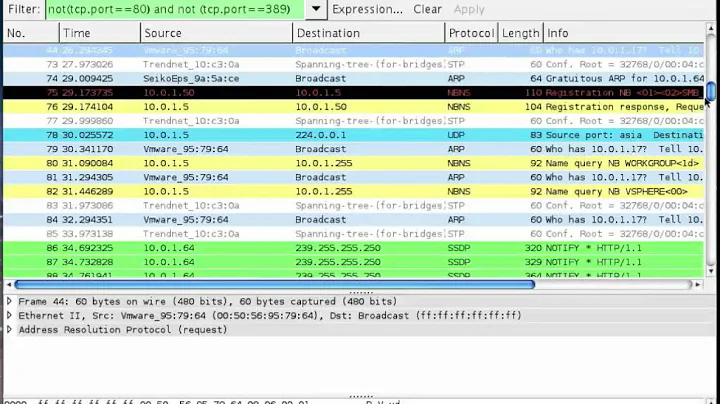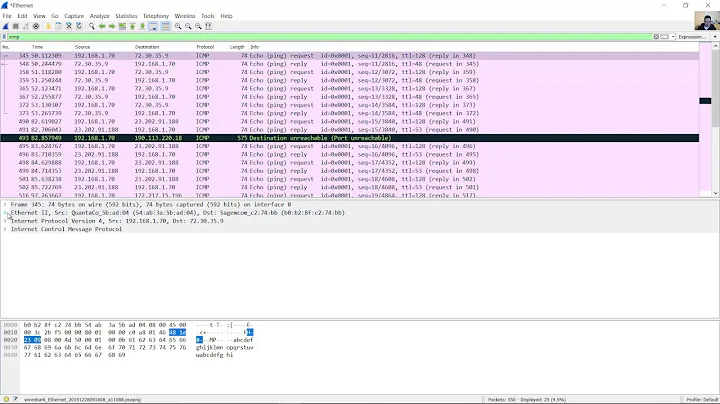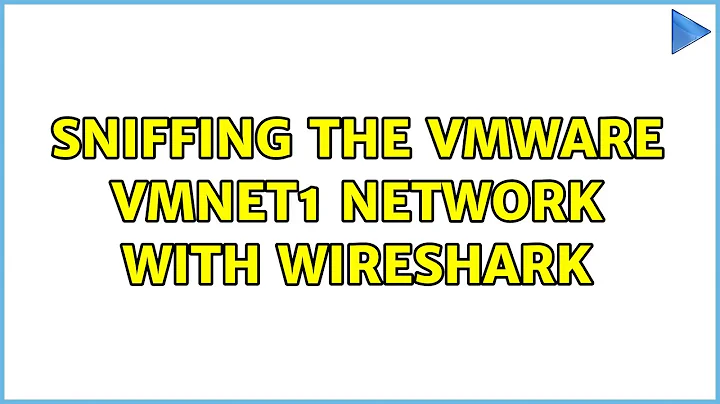Sniffing the Vmware vmnet1 network with Wireshark
Solution 1
VMWare's products seem to be all over the place with respect to capturing on the host. As davey says, on Linux you capture on the host without any trouble. Server on Windows lets you list interfaces but not capture from them. Fusion doesn't provide a BPF device so you can't capture using tcpdump or Wireshark. They do provide their own capture utility, although it doesn't support filtering:
/Library/Application\ Support/VMware\ Fusion/vmnet-sniffer
The equivalent on Windows (in case anyone needs it) is vnetsniffer.
On Mac VMware Fusion 5, the location is:
/Applications/VMware\ Fusion.app/Contents/Library/vmnet-sniffer
Solution 2
This maybe a "Fusion" thing. I can definitely capture the "vmnet" interfaces using Wireshark on my linux boxes.
Question: Can you use "tcpdump" against the vmnet interfaces:
$ sudo tcpdump -i vmnet1 -w /tmp/vmnet1.dmp
Then use wireshark to view the capture file?
Related videos on Youtube
Benjamin
Updated on September 17, 2022Comments
-
Benjamin over 1 year
I have a virtual machine deployed in vmware fusion which is communicating with the host over the interface vmnet1. Unfortunately, wireshark does not offer me to to listen on that interface.
Is there a solution for wireshark to listen on that interface? Please note that I am running on Mac.
Thanks for that.
-
Benjamin over 14 yearsI would like to be able to see the packets going through the interface vmnet1. Wireshark simply does not offer me to intercept those packets. Does that makes more sense? Sorry if my original post was not clear enough.
-
harry over 12 yearsseems tcpdump on vmnets dont work, just tried it out.
![View Smartphone Traffic with Wireshark on the Same Network [Tutorial]](https://i.ytimg.com/vi/Hl0IpoS503A/hq720.jpg?sqp=-oaymwEcCNAFEJQDSFXyq4qpAw4IARUAAIhCGAFwAcABBg==&rs=AOn4CLCitilMxYIzjx1aXIcj4ZVa7G2MJg)