Soap UI - where are the preferences/settings stored in Windows
Solution 1
In windows 7 by default preferences are stored in $USER_HOME/default-soapui-workspace.xml and $USER_HOME/soapui-settings.xml.
default-soapui-workspace.xml is for the workspace (project names, where are stored, if they are closed...), looking here you can see also the xml path where
your project data is stored (testCases,testSteps,request contents, assertions and so on).
<con:soapui-workspace name="Projects" soapui-version="5.0.0" xmlns:con="http://eviware.com/soapui/config">
<con:settings/>
<con:project name="MyProject">C:/Projectes/SOAPUI proj/NT-soapui-suport.xml</con:project>
...
soapui-settings.xml is for your soapui settings and properties configuration like http settings, ssl settings and so on.
Hope this helps,
Solution 2
In Windows 10:
%HOMEPATH%/soapui-settings.xml%HOMEPATH%/default-soapui-workspace.xml
Related videos on Youtube
Comments
-
Zabs over 1 year
I have Soap UI v5 which the trial has run out and I need to export the preferences, does anyone know where these are stored in Windows? Is it the registry or in a particular folder so I can easily import the same settings on another machine.
I'll also need the indivdual project settings too.
Thanks
-
kelvin almost 3 yearsNote: This is basically the same as the accepted answer, except that it uses
%HOMEPATH%instead of$USER_HOME. Since you don't have enough rep to comment yet, I think that this was the best approach to simplify/clarify the path, so here's an upvote.
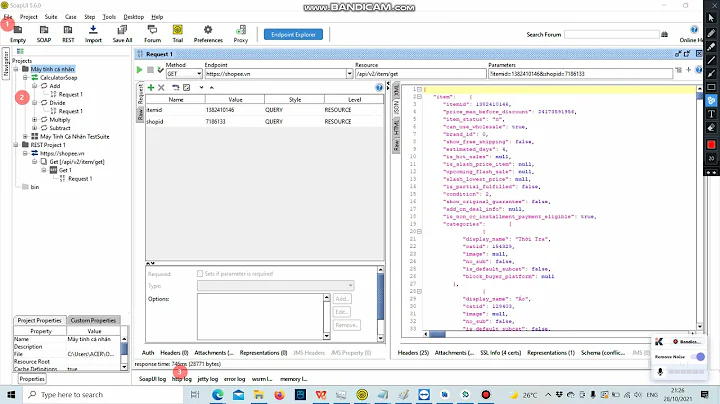









![How To Install Soap UI in Windows 7/8/10.[#soapui]|install soapui windows|](https://i.ytimg.com/vi/3PvSvMWFxwA/hq720.jpg?sqp=-oaymwEcCNAFEJQDSFXyq4qpAw4IARUAAIhCGAFwAcABBg==&rs=AOn4CLDggXYneFzMR42HM5ZXuQZyURCF9Q)