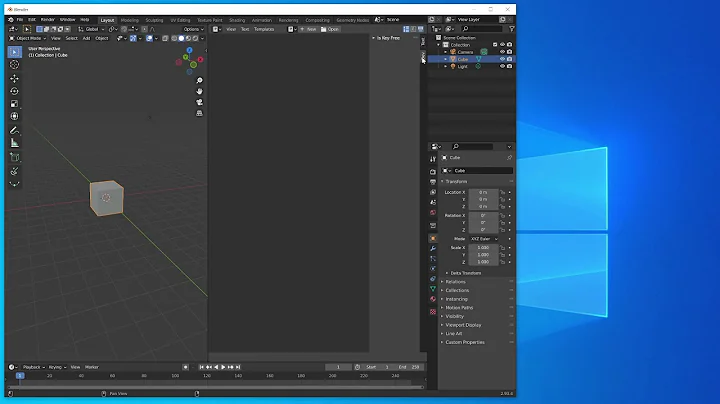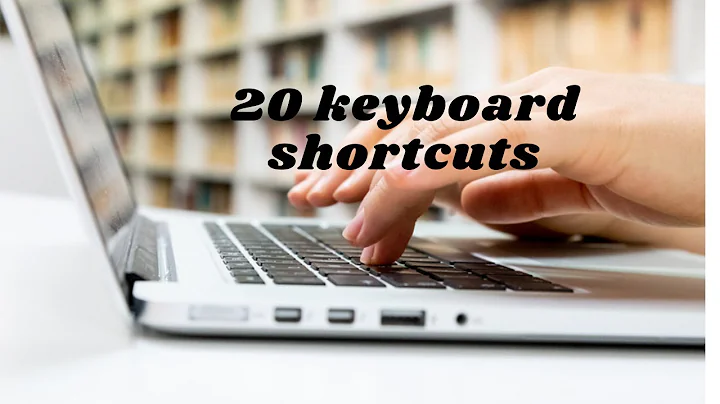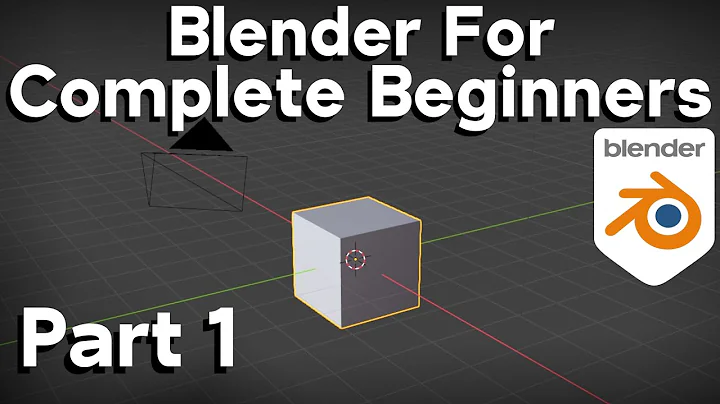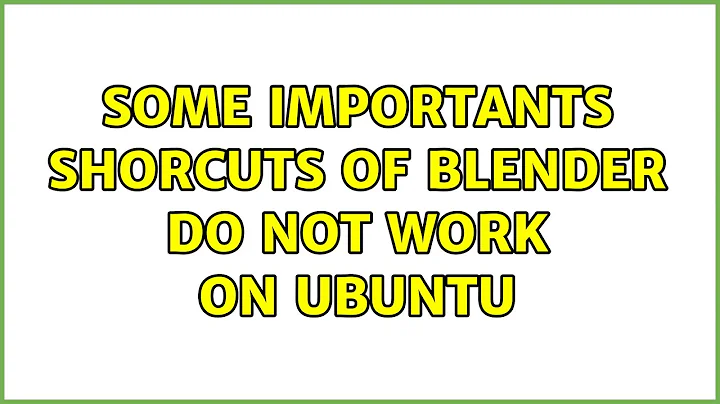Some importants shorcuts of Blender do not work on Ubuntu
Solution 1
I found it easier changing the shortcut for that function in Blender:
- Go to File / User Preferences / Input
- In the search field at top right type the word Camera
- Beside the line 'Align Camera To View' you'll see the current shortcut Ctrl+Alt+Numpad 0.
- Click on that and press the keys you want. In my case, I pressed Ctrl+Shift+Alt+Numpad 0.
Solution 2
For Alt+RMB (edge loop select), you can use Shift+Alt+RMB instead.
For Ctlr+Alt+Numpad 0, even simplier, you can just disable it in Ubuntu's Keyboard Setting.
Solution 3
Sorry this seems to be coming a bit late, I've only just seen your question.
To allow Alt+RMB, the best option is to switch the Alt key to the Super (Windows) key using dconf-tools.
sudo apt-get install dconf-tools
Under System Tools, you should now have dconf-editor. If not, just enter:
dconf-editor
in a terminal.
Open org -> gnome -> desktop -> wm and choose Preferences.
Look for mouse-button-modifer in the list. It will be set to , click on that to edit it and type:
<Super>
Press Enter to set the value. You don't need to "save" it. Just close the editor.
That will allow you to use Alt+RMB in Blender.
Unfortunately, this will disable the Alt part of the Ctrl+Alt+0 to align the camera to the current view :-)
To fix that, change the setting in Blender:
File -> User Preferences -> Input -> 3D View -> 3D View (Global)
Towards the bottom of the list, you'll see Align Camera To View, with it's default of Ctrl Alt Numpad 0. Click on that and it will ask you for a new key combination. I use the Super (Windows) key instead of Alt for this now, so just press Ctrl + Super + Numpad 0 to set that. Note that this will show as "Ctrl Cmd Numpad 0"
For your last problem, I'm not sure why you're having issues with the subsurf shortcuts. It's never been an issue for me, so I'm not sure what to advise. You could try the Blender input settings. They're under the same User Preferences -> Input tab, but they're listed in two places. You'll probably need to update them under both 3D View -> Object Mode and 3D View -> Mesh.
Related videos on Youtube
Linko
Updated on September 18, 2022Comments
-
Linko over 1 year
In Ubuntu (and Mint) some important shortcuts for Blender do not work.
Alt + right click to select an edge loop (heavily used on all 3D software) doesn't work, a useless menu of Ubuntu pops up to ask if the application must be closed or minimize.
Ctrl + Alt + 0, to define the current view as the camera view, minimizes the application. This shortcut of Ubuntu is useless, it's faster to click on the minimize icon.
Ctrl + number to apply a subdivision surface level does nothing on Blender, it's one of the most used shortcut of Blender.
For the moment I stay on Windows 7 just to use these 3 shortcuts.
-
ChameleonScales over 7 yearsNote that if you have a Cinnamon Desktop you will have to go under Cinnamon instead of Gnome in the Dconf editor.