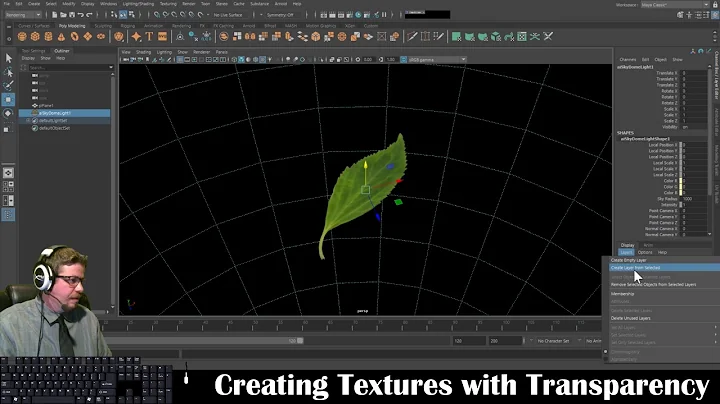Transparent texture rendered as black
Solution 1
If you need a transparent background, in Render tab you need to change:
- Shading -> Alpha -> Transparent
- Output -> RGBA

If you need a transparent texture, you must activate transparency in the material and lower Alpha value (Alpha=0 is fully transparent).
For example:

Solution 2
In the material tab go to "option" and uncheck "traceable" after that it should work and the transparency should be there .
Related videos on Youtube
Derek 朕會功夫
Uh oh, sounds like somebody’s got a case of the Mondays! Are you using enough jQuery? http://i.stack.imgur.com/ssRUr.gif "Everybody stand back, I know regular expressions!" ─ xkcd 208
Updated on September 18, 2022Comments
-
 Derek 朕會功夫 over 1 year
Derek 朕會功夫 over 1 yearI'm trying to render a scene with transparent png. The scene is actually imported from a
.objfile (with another.mtlfile), which should technically applies the transparency for me.
^ It does shows transparency in the viewport.

^However, in the rendered result it shows a black background instead of transparent background.
I have no idea why, and the
alphavalue is already at1.000. Any idea?
I'm using Blender 2.67, Blender Render. (not Cycles)
-
 Derek 朕會功夫 over 10 yearsSo how does this help?
Derek 朕會功夫 over 10 yearsSo how does this help? -
user1343503 over 10 yearsYou're welcome. If this method is suitable for you, please mark the answer as correct.
-
 Derek 朕會功夫 over 10 yearsSure.
Derek 朕會功夫 over 10 yearsSure. -
 LosKartoflos over 10 yearsI just wanted to say, what this "Alpha" Slider is for. And this doesn't change anything at your problem. Paolo already gave the correct anwswer. I was just adding some extra information.
LosKartoflos over 10 yearsI just wanted to say, what this "Alpha" Slider is for. And this doesn't change anything at your problem. Paolo already gave the correct anwswer. I was just adding some extra information. -
 Derek 朕會功夫 about 10 yearsSo... I tested it and I set the
Derek 朕會功夫 about 10 yearsSo... I tested it and I set theAlphato transparent, but it didn't work. The texture remains black. -
user1343503 about 10 yearsHave you removed the background? Is the output set to RGBA?
-
 Derek 朕會功夫 about 10 yearsYes the output is set to
Derek 朕會功夫 about 10 yearsYes the output is set toRGBAand also I have set the alpha totransparent. I'm not sure about what do you mean by removed the background but those areas in the texture are transparent. -
user1343503 about 10 yearsBackground like a big plane under the scene (you can browse the objects using the scene tree, and perhaps you can select just the needed objects and move them in a new scene).
-
 Derek 朕會功夫 about 10 yearsOh I'm actually not trying to remove the background of the scene. I'm trying to make the transparent areas in my textures to show up as transparent in the render. Right now it is rendered with black replaced the transparent area.
Derek 朕會功夫 about 10 yearsOh I'm actually not trying to remove the background of the scene. I'm trying to make the transparent areas in my textures to show up as transparent in the render. Right now it is rendered with black replaced the transparent area. -
user1343503 about 10 yearsSorry, I'd misunderstand. If you need a transparent texture, you must activate transparency in the material and lower Alpha value (Alpha=0 is fully transparent). I've edited my answer.
-
 Derek 朕會功夫 about 10 yearsThanks for the response. I did enabled transparent and set Alpha to 0 but it's still showing as black in transparent area in the texture. Here's a rendered image with another scene. The black background for the torches should be transparent, as well as the glass windows in the back. (somehow they show up as lightblue for some reason.)
Derek 朕會功夫 about 10 yearsThanks for the response. I did enabled transparent and set Alpha to 0 but it's still showing as black in transparent area in the texture. Here's a rendered image with another scene. The black background for the torches should be transparent, as well as the glass windows in the back. (somehow they show up as lightblue for some reason.) -
user1343503 about 10 years
-
user1343503 about 10 years@Derek朕會功夫 This tutorial too could be useful
-
 Derek 朕會功夫 about 10 yearsThe texture is a PNG with transparent background. If it is possible you can view the files here and help me find where I did wrong. Thanks!
Derek 朕會功夫 about 10 yearsThe texture is a PNG with transparent background. If it is possible you can view the files here and help me find where I did wrong. Thanks! -
user1343503 about 10 yearsAlpha wasn't enabled for the torch texture, but this kind of texture map is difficult to apply to your object (it's too complex), in my opinion you need to use UV Mapping. I suggest you to ask to blender.stackexchange.com
-
 Admin about 6 years@PaoloGibellini I know this is random and your answered this 4 years ago but I just had to say thank you, you saved my ass with this answer
Admin about 6 years@PaoloGibellini I know this is random and your answered this 4 years ago but I just had to say thank you, you saved my ass with this answer -
user1343503 about 6 years@Jamiex304 StackExchange is always useful ;-)
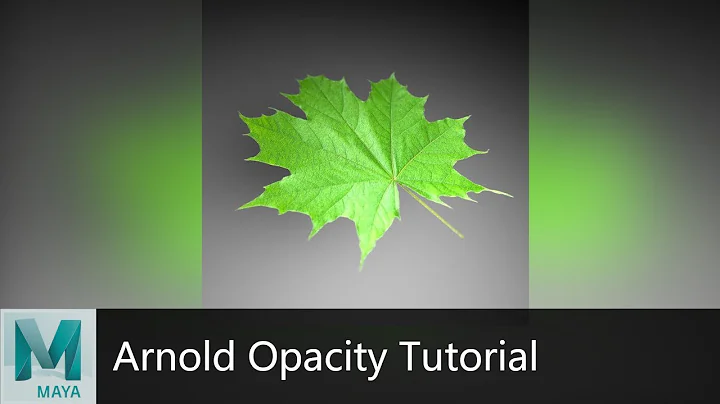

![Blender Cycles Transparent Texture/Material Black [SOLVED]](https://i.ytimg.com/vi/S2bqqnEgudA/hq720.jpg?sqp=-oaymwEcCNAFEJQDSFXyq4qpAw4IARUAAIhCGAFwAcABBg==&rs=AOn4CLDiSxEiinYFlxUJsBjjsG-Ux4jQcg)