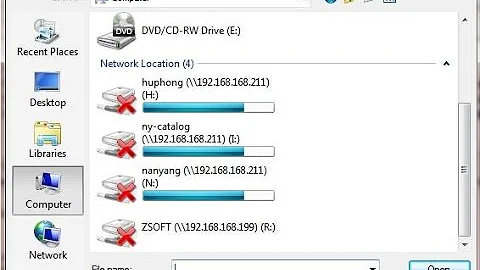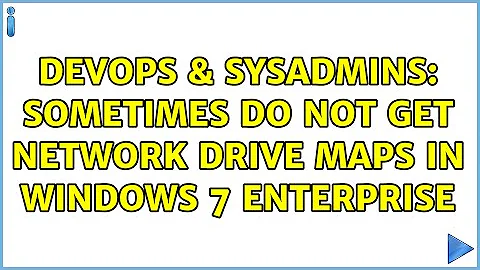Sometimes do not get network drive maps in Windows 7 Enterprise
Solution 1
You also going to want to configure slow link detection and behavior in GPO for any users/computers that will be traversing an unreliable/slow network.
With just the default settings configured, scripts will not be processed over a slow link.
Solution 2
I've seen similar issues with lower drive letters ie f: g:, etc. If there is a local drive such as a usb device that is plugged in it will take prescidence over the mapped drive letter and cause problems even after it is unplugged, until the machine is rebooted.
Related videos on Youtube
James
Updated on September 18, 2022Comments
-
James over 1 year
I have a user that has a AD (Windows 2003) loginscript that maps a number of drives. The user has to traverse an external network to login to the domain. It is a pretty reliable connection but it's sometimes slow.
Here's how the loginscript is mapping drives:
net use x: \server\share /PERSISTENT:YES
Sometimes she logs in and no drives show up in my computer. The /PERSISTENT switch should make these drives permanent, but this is not the case. In fact, loginscripts shouldn't even be necessary if you use this switch.
I also set the group policy option for her computer:
computer config\admin templates\system\logon\always wait for the network at computer startup and logon
to enabled. This slows down her startup but decreased the frequency of there being missing drives.
I have windows 7 ent. on my machine and I reboot with the network cable unplugged and my drives show up still. Does anyone know what could cause these drives to disappear? Is there a setting or registry key I'm missing? Another GPO setting to try?
-
iPaulo over 12 yearsi have the same issue w/ windows 7 business and file shares on a samba server. I had assume it was a samba problem.
-
-
James over 12 yearsThanks for the quick response. I know there are ways to run batch files from registry/gpo. I'm looking to map the drives without them disappearing. Is there something quirky going on with Windows 7 in terms losing drives. I think I may give this command a shot tomorrow: NET CONFIG SERVER /AUTODISCONNECT:-1
-
James over 12 yearsI've seen problems like this too in other situations. I forgot about this possibility, but our network drive letters start at h: and the user only has a c: and d: drive. Thanks for the pointer.
-
 MDMarra almost 12 yearsHe has already enabled the GPO to wait for network connectivity. That would render this approach redundant. Plus, I'd kind of kludgy anyway :)
MDMarra almost 12 yearsHe has already enabled the GPO to wait for network connectivity. That would render this approach redundant. Plus, I'd kind of kludgy anyway :) -
James almost 12 yearsI'm using login scripts defined in the user object. We are gradually switching over to gpo loginscripts. Thanks.
-
 MDMarra almost 12 years@James Not sure what that means. You should still configure these settings on any computer that would be processing GPOs over a slow link.
MDMarra almost 12 years@James Not sure what that means. You should still configure these settings on any computer that would be processing GPOs over a slow link. -
James almost 12 yearsSorry meant that I'm not using gpo login scripts right now. I'm trying to work in gpos into our infrastructure more little by little.
-
 MDMarra almost 12 yearsAh, well if you're not using them for drive maps, don't start! Use Group Policy Preferences for print and drive maps!
MDMarra almost 12 yearsAh, well if you're not using them for drive maps, don't start! Use Group Policy Preferences for print and drive maps! -
 MDMarra almost 12 yearsYou should be able to configure those policies using the GPMC from a Windows 7 computer without having 2008 DCs. Microsoft is pushing people to get rid of logon scripts and use preferences instead. Item-Level Targetting alone makes GPP worth using over logon scripts.
MDMarra almost 12 yearsYou should be able to configure those policies using the GPMC from a Windows 7 computer without having 2008 DCs. Microsoft is pushing people to get rid of logon scripts and use preferences instead. Item-Level Targetting alone makes GPP worth using over logon scripts.