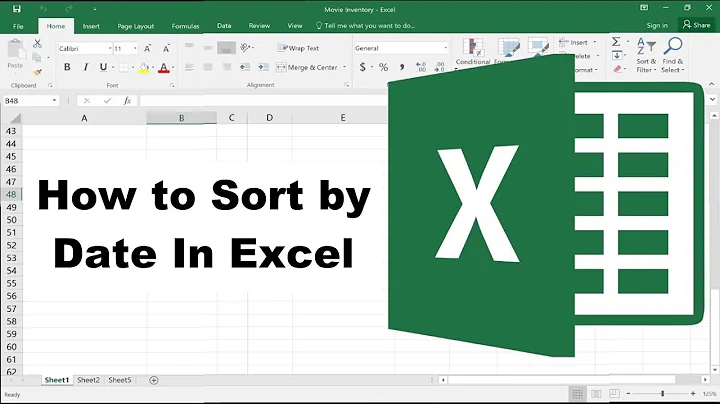Sort lines according to date and time
Solution 1
I believe the simplest command is
sort -t- -k3.1,3.4 -k2,2 file
This sorts on four characters of the third field and resolve ties by sorting on the second field. If ties are still not solved the order will be determined automatically by comparing all other fields starting from the first one.
Notice that all sorting is done alphabetically because numbers are positive integers so adding additional n doesn't matter.
Test sample:
06-12-2016,12:00,gym,leg day
05-04-2018,12:09,gym,hands
09-08-2019,13:11,movies,horror
09-08-2019,13:09,movies,horror
09-08-2019,13:08,movies,horror
08-08-2019,13:09,movies,horror
05-04-2019,14:07,gym,hands
23-03-2018,16:47,dance class
25-04-2019,13:29,dance class
05-12-2017,14:45,songwriting
Sorted result:
06-12-2016,12:00,gym,leg day
05-12-2017,14:45,songwriting
23-03-2018,16:47,dance class
05-04-2018,12:09,gym,hands
05-04-2019,14:07,gym,hands
25-04-2019,13:29,dance class
08-08-2019,13:09,movies,horror
09-08-2019,13:08,movies,horror
09-08-2019,13:09,movies,horror
09-08-2019,13:11,movies,horror
Solution 2
One way would be to manually pick out all of the sort fields:
sort -t, -k 1.7,1.10n -k 1.4,1.5n -k 1.1,1.2n -k 2.1,2.2n -k 2.4,2.5n input
This splits the lines up based on comma-separated fields, then uses the positions of the year, month, day, hour, and minutes to sort numerically. Sample output:
06-12-2016,12:00,gym,leg day
05-12-2017,14:45,songwriting
23-03-2018,16:47,dance class
05-04-2018,12:09,gym,hands
05-04-2019,14:07,gym,hands
25-04-2019,13:29,dance class
09-08-2019,13:08,movies,horror
Related videos on Youtube
StillLearning
Young programmer, enthousiast to learn, studying informatics at university
Updated on September 18, 2022Comments
-
StillLearning almost 2 years
I have this file which represents a calender. Each file has the exact date and time, then the name event and a note.
06-12-2016,12:00,gym,leg day 05-04-2018,12:09,gym,hands 09-08-2019,13:08,movies,horror 05-04-2019,14:07,gym,hands 23-03-2018,16:47,dance class 25-04-2019,13:29,dance class 05-12-2017,14:45,songwritingI need to print the events sorted with the correct order.
I have tried with
grepandawkbut it didn't work correctly. What can I do?-
Marek Zakrzewski over 5 yearsCan you please show what you tried with grep? What the desired output will be and so on?
-
 Kusalananda over 5 yearsWhat is the correct order, by timestamp or by name? If by timestamp, this would have been so much easier if you had only used
Kusalananda over 5 yearsWhat is the correct order, by timestamp or by name? If by timestamp, this would have been so much easier if you had only usedYYYY-MM-DDdates... -
Dougie over 5 yearsTry a unix sort
sort -n -t\- -k 3.1 -k 2.1 -k 1.1 file -
 Jeff Schaller over 5 years@Dougie, please try to restrain yourself from "Answering questions in comments" (as the stock text for comments says). If you have a solution, please consider posting an Answer, instead. Thank you!
Jeff Schaller over 5 years@Dougie, please try to restrain yourself from "Answering questions in comments" (as the stock text for comments says). If you have a solution, please consider posting an Answer, instead. Thank you! -
 Jeff Schaller over 5 yearsWhat's an example of an activity that happens before 10 am? Is it
Jeff Schaller over 5 yearsWhat's an example of an activity that happens before 10 am? Is it06-12-2016,09:00,teatimeor is it06-12-2016,9:00,teatime? -
Rich over 5 yearsAre you the file format owner? Can you correctly arrange the time fields so that they go most-to-least significant? I.e. YYYY-MM-DD,HH:MM, or following ISO8601, YYYY-MM-DD_T_HH:MM -- that way you could use a simple
sortcommand; or if they were filenames,ls.
-
-
Arthur Accioly about 4 yearsIt's the first time that I'm seeing -k being used with dots. Can you please let me know what's the role of the dots on this part of the command: "3.1,3.4"? Thank you.
-
jimmij about 4 years@ArthurAccioly number before the dot is a field, number after the dot is a character, so 3.1,3.4 means to sort on the third field from the first to fourth character. i.e. in this example the year.