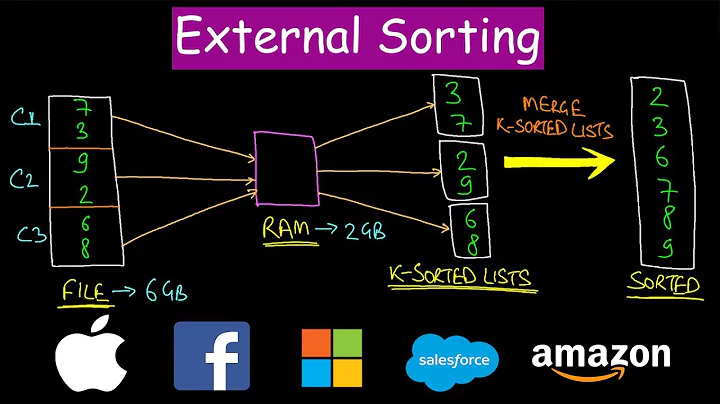Sorting human readable file sizes
Solution 1
Afaik, there's no standard command to do this.
There are various workarounds, which were discussed when the same question was asked over at Stack Overflow: How can I sort du -h output by size
Solution 2
Use GNU coreutils >= 7.5:
du -hs * | sort -h
(Taken from this serverfault question)
Edit: You can check your versions using du --version and sort --version if you are using the GNU versions. If you're using homebrew you may need to use gdu and gsort.
Solution 3
If you are just worried about files larger than 1MB, as it seems you are, you can use this command to sort them and use awk to convert the size to MB:
du -s * | sort -n | awk '{print int($1 / 1024)"M\t"$2}'
Again, this rounds the sizes to the nearest MB. You can modify it converting to the unit of your choice.
Solution 4
This one handles filenames with whitespace or apostrophes, and works on systems which do not support xargs -d or sort -h:
du -s * | sort -n | cut -f2 | tr '\n' '\0' | xargs -0 -I {} du -sh "{}"
which results in:
368K diskmanagementd
392K racoon
468K coreaudiod
472K securityd
660K sshd
3.6M php-fpm
Solution 5
du -sk * | sort -n | awk '{ print $2 }' | while read f ; do du -sh "$f" ; done
Related videos on Youtube
Comments
-
notnoop almost 2 years
How can I sort a list using a human-readable file-size sort, numerical sort that takes size identifier (G,M,K) into account? Can I sort "
du -sh" output for example?Problem: Consider the problem of listing files/folders and sorting them by their size. You can achieve that by running:
du -s * | sort -nThis lists the files/folders sorted by their sizes. However the printed size value is in bytes (or megabytes, or gigabytes if you choose).
It would be desirable to be able to sort based on the human-readable values, so I can run something analogous to
du -sh * | <human-readable file sort>And have 1.5GB folder shows up after 2.0M.
-
mattb almost 3 years
du -hs * | sort -h(from serverfault.com/a/156648/701616)
-
-
notnoop almost 15 yearsThis is similar to:
du -sm * | sort -n.-s/-gmakesduoutput sizes in megabytes/gigabytes. -
Læti over 11 yearsThat is already what the user is doing actually, he/she just didn't gave the example with MiB but mentioned about it. What he/she is looking for is to be able to sort when using the
-hflag to du. -
Pratik Khadloya almost 10 yearsFor MB you have to divide by 1024 more. So it will be
int($1 / (1024 * 1024)) -
 arayinfree almost 10 yearsOSX doesn't have this option. You can use homebrew to
arayinfree almost 10 yearsOSX doesn't have this option. You can use homebrew tobrew install coreutils(which prepends all the coreutils commands with a 'g'). You can then dogdu -hs * | gsort -h. -
 jvriesem over 9 yearsJust to clarify @dsummersl's point: the
jvriesem over 9 yearsJust to clarify @dsummersl's point: thedu -hs *works fine on Mac OS X, butsort -hreturnssort: invalid option -- h. One can also install the coreutils package via MacPorts as described here.