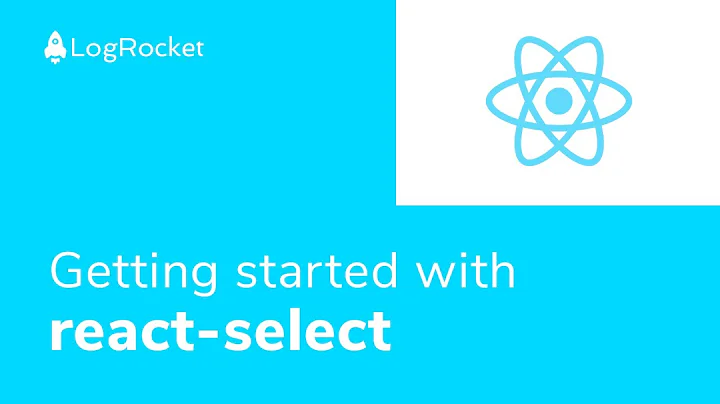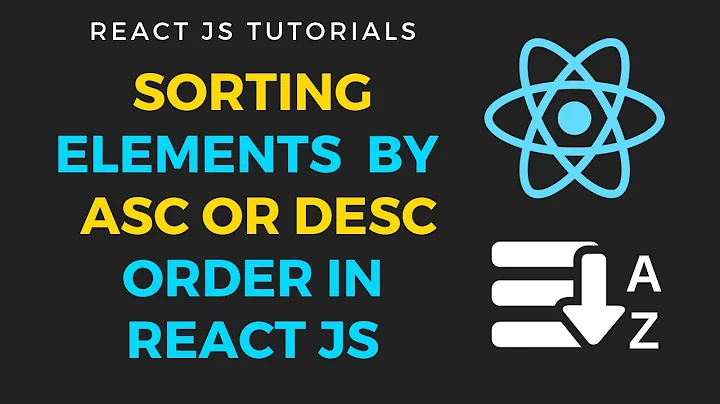Sorting in react-select
12,247
To achieve your goal you can use onChange props in order to reorder your options stored in state like this:
function compare(a, b) {
return a.label > b.label ? 1 : b.label > a.label ? -1 : 0;
}
class App extends Component {
constructor(props) {
super(props);
this.state = {
options: options
};
}
onChange = newOptions => {
// take original options and remove selected options
const stateOptions = options.filter(
option => !newOptions.find(op => op === option)
);
// sort the selected options
const orderedNewOptions = newOptions.sort(compare);
this.setState({
// concat the two arrays
options: orderedNewOptions.concat(stateOptions)
});
};
render() {
return (
<Select
isMulti
hideSelectedOptions={false}
options={this.state.options}
onChange={this.onChange}
/>
);
}
}
You'll need to use hideSelectedOptions={false} to prevent selected options to be hidden.
Here a live example.
Related videos on Youtube
Author by
Zhirayr
Updated on June 04, 2022Comments
-
 Zhirayr almost 2 years
Zhirayr almost 2 yearsI'd like to know is it possible to make all selected options to appear at the top of the list, and then sort all selected options alphabetically? Or at least just make them to appear at the top. Thank you in advance.
-
 coreyward over 5 yearsHow would that work when you make a new selection? The list would re-order on-select, which would be rather unexpected and jarring for a user.
coreyward over 5 yearsHow would that work when you make a new selection? The list would re-order on-select, which would be rather unexpected and jarring for a user. -
 Zhirayr over 5 yearsIf you have an option to make the option disappear from the list on select, you can make that option to appear in the top of the list instead.
Zhirayr over 5 yearsIf you have an option to make the option disappear from the list on select, you can make that option to appear in the top of the list instead. -
 coreyward over 5 yearsOh so you want the select dropdown to close still, but when it's re-opened the selected items are at the top?
coreyward over 5 yearsOh so you want the select dropdown to close still, but when it's re-opened the selected items are at the top?
-
-
 Sample Test over 3 yearshow to do it on componentmount
Sample Test over 3 yearshow to do it on componentmount