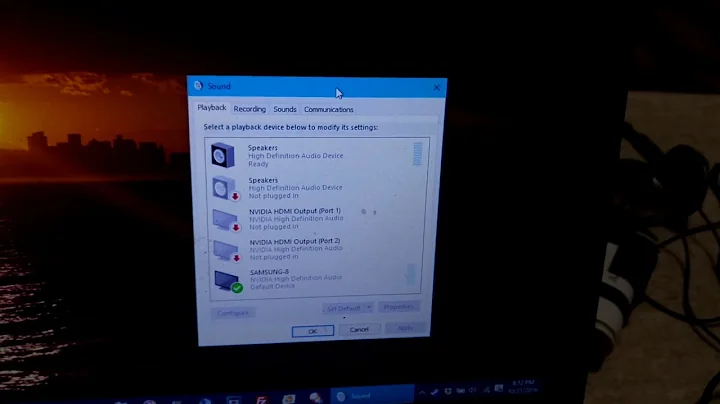Sound management when using multiple displays
Solution 1
As suggested by @marteen, go there and you may find option like shown below.In my case it was TV,so I set another option as default and started getting sound from laptop instead of the TV:
Solution 2
Right click on the Sound system tray icon (the speaker looking icon at the bottom right of your screen). Select playback devices from the menu that pops up.
You should see a pop up window with a list of audio output devices. Your TV should be listed as somethign along the lines of "HDMI Output" (if you have an AMD graphics card in your pc then its probably listed as AMD HDMI Output, i only have AMD cards so i cant check what it sais for other brands).
Right click on the HDMI Output and click "Set as Default Device". All your audio should be played back to your tv again.
Solution 3
If you go into sounds, and the playback tab on the right side. Right click on the computer speakers that are showing and it should give you an option to 'show disconnected devices. You should be able to re-connect the other monitor.
Related videos on Youtube
Karyn
Updated on September 18, 2022Comments
-
Karyn almost 2 years
I have a Lenovo AIO computer which is connected by HDMI cable to a TV as a second display. The two displays work perfectly visually and have done for months, but I am having problems with the audio. Somewhere along the line the sound output was changed (by my son) from being played through the second display (TV) to only play through the main AIO computer speakers system. This has worked fine but now I need to change this back so that the computer plays its own sounds through the computer speakers and the second display monitor (TV) plays its sounds through its own speakers.
-
Cristian Ciupitu about 10 yearsMaybe "Easy way to switch default sound output device" can help you.
-
Karyn about 10 yearsI have gone to that link and tried to download it but it was unsuccessful because of a network error???
-
Karyn about 10 yearsGot it to download but it doesn't open. It kind of flashes as if its going to open but then nothing.
-
Daniel B about 8 yearsAlthough this question is old, I have to admit I’m confused: Windows doesn’t offer separation of sound based on were the window is. It supports only one default sound device. It is also impossible for sound to travel from the TV back to the PC through the PC’s HDMI output.
-
-
Karyn about 10 yearsyep. TV is on & i can see the picture. I can watch & hear everything (I stream by XBMC to it) & the HDMI is the input (or I wouldn't have anything on it; there is no other input going in). But i hear it through my computer not the tv. I have put in a HDMI splitter so I get the picture on the bedroom TV too but same problem (obviously) - picture but no sound. I have tried disconnecting splitter & connecting TV directly but still no sound so its not the splitter. When I originally set it up I did have sound on the TV but we changed it to the computer speakers cos they sound better.
-
Maarten about 10 yearsHey Karyn. Did you try updating your NVIDIA drivers? Like i said i only have AMD devices but for NVIDIA it should be the same.