sp_send_dbmail - formatting row in table as red for an alert
You can not do it directly.A little "Handcrafted" HTML is required. Here is an approach that can be used.
Select good and bad records in separate CTE and append the "td" tags. for bad ones append the Style information as-well.
Then append "tr" tags and combine (UNION) data rows and concatenate them using for xmlpath.
I have removed order by columns for simplicity but you can select them in the CTE and order the results later.
Note: I have tested the output HTML and it works but I am not HTML guy so don't mind if there is any mistake in HTML tags.feel free to correct it.
DECLARE @tableHTML NVARCHAR(MAX)
,@Data NVARCHAR (MAX)=''
SET @tableHTML =
N'<H1>Work Order Report</H1>' +
N'<table border="1">' +
N'<tr><th>Work Order ID</th><th>Product ID</th>' +
N'<th>Name</th><th>Order Qty</th><th>Due Date</th>' +
N'<th>Expected Revenue</th></tr>'
;WITH CTE_Good AS
(
SELECT HTMLRowData= N'<td>'+STR(wo.WorkOrderID)+N'</td>'
+N'<td>'+STR(p.ProductID)+N'</td>'
+N'<td>'+p.Name+N'</td>'
+N'<td>'+STR(wo.OrderQty)+N'</td>'
+N'<td>'+CONVERT(VARCHAR(10),wo.DueDate,101)+N'</td>'
+N'<td>'+STR((p.ListPrice - p.StandardCost) * wo.OrderQty)+N'</td>'
FROM AdventureWorks.Production.WorkOrder as wo
JOIN AdventureWorks.Production.Product AS p
ON wo.ProductID = p.ProductID
WHERE DueDate > '2004-04-30'
AND DATEDIFF(dd, '2004-04-30', DueDate) < 2
--AND Rating = 'Good'
)
,CTE_Bad AS
(
SELECT HTMLRowData= N'<td><p style="color:red">'+STR(wo.WorkOrderID)+N'</p></td>'
+N'<td><p style="color:red">'+STR(p.ProductID)+N'</p></td>'
+N'<td><p style="color:red">'+p.Name+N'</p></td>'
+N'<td><p style="color:red">'+STR(wo.OrderQty)+N'</p></td>'
+N'<td><p style="color:red">'+CONVERT(VARCHAR(10),wo.DueDate,101)+N'</p></td>'
+N'<td><p style="color:red">'+STR((p.ListPrice - p.StandardCost) * wo.OrderQty)+N'</p></td>'
FROM AdventureWorks.Production.WorkOrder as wo
JOIN AdventureWorks.Production.Product AS p
ON wo.ProductID = p.ProductID
WHERE DueDate > '2004-04-30'
AND DATEDIFF(dd, '2004-04-30', DueDate) < 2
--AND Rating = 'Bad'
)
SELECT @Data=(SELECT HTMLRows
FROM (
SELECT N'<tr>'+HTMLRowData+N'</tr>' AS HTMLRows FROM CTE_Good
UNION SELECT N'<tr>'+HTMLRowData+N'</tr>' AS HTMLRows FROM CTE_Bad
) mi
FOR XML PATH(''), TYPE
).value('/', 'NVARCHAR(MAX)')
SET @tableHTML=@tableHTML+@Data+N'</table>'
--SELECT @tableHTML
EXEC msdb.dbo.sp_send_dbmail @recipients='[email protected]',
@subject = 'Work Order List',
@body = @tableHTML,
@body_format = 'HTML' ;
NealWalters
My main expertise is Microsoft BizTalk (http://BizTalk-Training.com), but also delve into WCF, PowerShell and general C# issues quite often. I blog at http://MyLifeIsMyMessage.net
Updated on June 04, 2022Comments
-
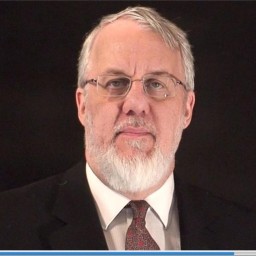 NealWalters 12 months
NealWalters 12 monthsI'm using something similar to example C on this MSDN page: http://msdn.microsoft.com/en-us/library/ms190307.aspx
DECLARE @tableHTML NVARCHAR(MAX) ; SET @tableHTML = N'<H1>Work Order Report</H1>' + N'<table border="1">' + N'<tr><th>Work Order ID</th><th>Product ID</th>' + N'<th>Name</th><th>Order Qty</th><th>Due Date</th>' + N'<th>Expected Revenue</th></tr>' + CAST ( ( SELECT td = wo.WorkOrderID, '', td = p.ProductID, '', td = p.Name, '', td = wo.OrderQty, '', td = wo.DueDate, '', td = (p.ListPrice - p.StandardCost) * wo.OrderQty FROM AdventureWorks.Production.WorkOrder as wo JOIN AdventureWorks.Production.Product AS p ON wo.ProductID = p.ProductID WHERE DueDate > '2004-04-30' AND DATEDIFF(dd, '2004-04-30', DueDate) < 2 ORDER BY DueDate ASC, (p.ListPrice - p.StandardCost) * wo.OrderQty DESC FOR XML PATH('tr'), TYPE ) AS NVARCHAR(MAX) ) + N'</table>' ; EXEC msdb.dbo.sp_send_dbmail @recipients='[email protected]', @subject = 'Work Order List', @body = @tableHTML, @body_format = 'HTML' ;I have a column called Rating that is set to 'Good' or 'Bad' according to my own logic. I would like to make all lines that have a rating of 'Bad' have a red background. I know how to do it in HTML, but not sure how to do it with the "FOR XML" query being demonstrated in this example. Seems like I would have to add an attribute to some TD statements, and not others.
-
 Crazy Cucumber about 6 yearsI know this question hadn't been active in 5 years, but if I wanted to add an
Crazy Cucumber about 6 yearsI know this question hadn't been active in 5 years, but if I wanted to add anORDER BYto the end result, where should I add it? The variable@Datadoes not have any knowledge of the columns in either CTE.HTMLRowDatais just one long string. I want to order by a column, sayProductID. Any help would be appreciated.