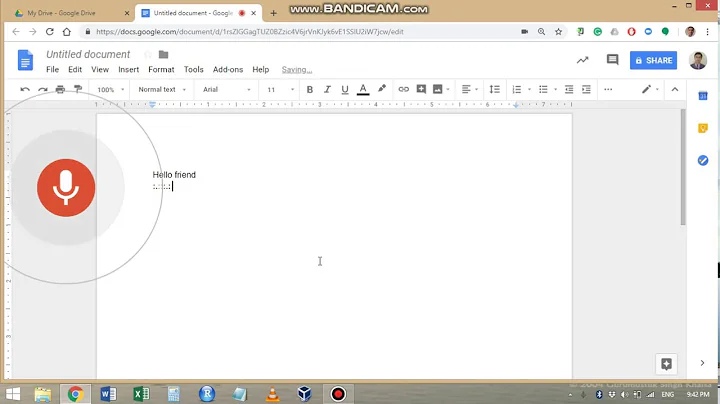Speech to text in Word 2007
Solution 1
Speech To Test is a whole new ballgame, and is as not easy to handle as Text To Speech.
You will probably need a third party software, like "Dragon NaturallySpeaking", which can only handle Dutch, English, French, German, Italian, and Spanish.
There are also other (some free) software which claims to do the job (only English, though), but I was not able to find a an alternative to "Dragon" that really worked.
And if you want to convert speech which is in another language than those above, you are (like me!) basicly out of luck...
Solution 2
It looks like speech recognition was removed from Office 2007.
Speech recognition features are not available in the 2007 Microsoft Office system programs.
To use speech recognition features, run Windows Speech Recognition in Windows Vista.
If your operating system is Microsoft Windows XP, you must run a previous version of a Microsoft Office system program to use speech recognition features.
Related videos on Youtube
Dragos
Updated on September 17, 2022Comments
-
Dragos almost 2 years
How to enable Speech to Text in Microsoft Word 2007 ? I have found guides for text to speech but I am rather interested into speech to text.
-
studiohack over 13 yearswhich version of windows?
-