VBA: Change highlight color (RGB not wbColor) with keyboard shorcut (MS Word 2013)
I believe the answer to "Can we change the highlight color" is No. The HighlightColorIndex must refer to an "Applies to" list of constants. The set for the WdColorIndex constants (MSDN Word 2003) is …
wdAuto wdBlack wdBlue wdBrightGreen wdByAuthor wdDarkBlue wdDarkRed wdDarkYellow wdGray25 wdGray50 wdGreen wdNoHighlight wdPink wdRed wdTeal wdTurquoise wdViolet wdWhite wdYellow
This list is similar to an emuneration without the numbers, it is a set or collection that must be used with this particular limited property. There is no Highlight object that I have found referenced.
In the shading example given, the .shading "property" actually returns a shading object which can access the full RGB Color Model as your code above demonstrates and is referenced many places including https://msdn.microsoft.com/en-us/library/dd355244.aspx
The Office 2003 remarks for WdColorIndex explain the wdByAuthor entry in the list above.
"If the InsertedTextColor property is set to wdByAuthor, Microsoft Word automatically assigns a unique color to each of the first eight authors who revise a document."
Related videos on Youtube
MagTun
Updated on September 18, 2022Comments
-
MagTun over 1 year
I have this module in VBA assigned to a keyboard shorcut to change the color of highlight:
Sub RotateHighlightwbColor() Select Case Selection.Range.HighlightColorIndex Case wdYellow Selection.Range.HighlightColorIndex = wdGray25 Case wdGray25 Selection.Range.HighlightColorIndex = wdRed Case wdRed Selection.Range.HighlightColorIndex = wdPink Case wdNoHighlight Selection.Range.HighlightColorIndex = wdYellow Case Else Selection.Range.HighlightColorIndex = wdNoHighlight End Select End SubBut instead of wbColor I want to use RGB color(more choices of color).
I could find a way to do it but it uses
Shadinginstead ofHighlights.Sub RotateHighlightRGB() Select Case Selection.Font.Shading.BackgroundPatternColor Case RGB(255, 255, 255) Selection.Font.Shading.BackgroundPatternColor = RGB(1, 255, 1) Case RGB(1, 255, 1) Selection.Font.Shading.BackgroundPatternColor = RGB(0, 0, 0) Case RGB(0, 0, 0) Selection.Font.Shading.BackgroundPatternColor = RGB(255, 255, 255) Case Else Selection.Font.Shading.BackgroundPatternColor = RGB(255, 255, 255) End Select End SubIs there a way to use RGB color with
Selection.Range.HighlightColorIndexinstead of usingShading?-
Raystafarian about 9 yearsDon't use colorindex, just use color. Also see this
-
MagTun about 9 yearsI have tried
Select Case Selection.Range.HighlightColorand thenSelection.Range.HighlightColor = RGB(255, 255, 0)(for instance), but VBA gives me an error: Compile error method or data member not found. I have tried withSelect Case Selection.Range.Interior.Color(as suggested on your link, but it seems it's only working with excel not with word)
-
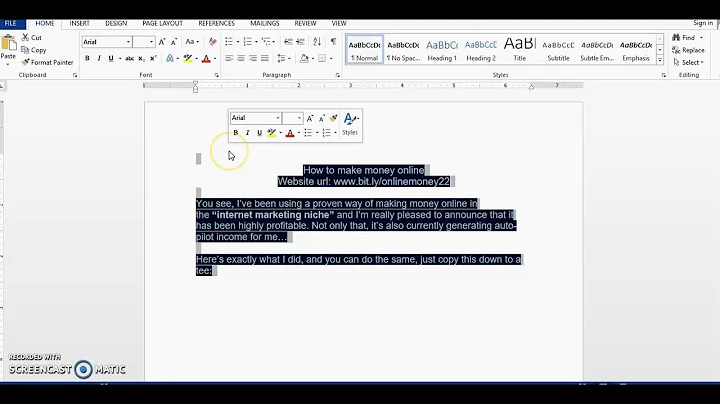





![Adding your default colors - Word Tutorial 2016 [13/52]](https://i.ytimg.com/vi/zHU29c35MLY/hq720.jpg?sqp=-oaymwEcCNAFEJQDSFXyq4qpAw4IARUAAIhCGAFwAcABBg==&rs=AOn4CLC9Xx3THrLOcgPIF8JRBk929b4kaQ)

