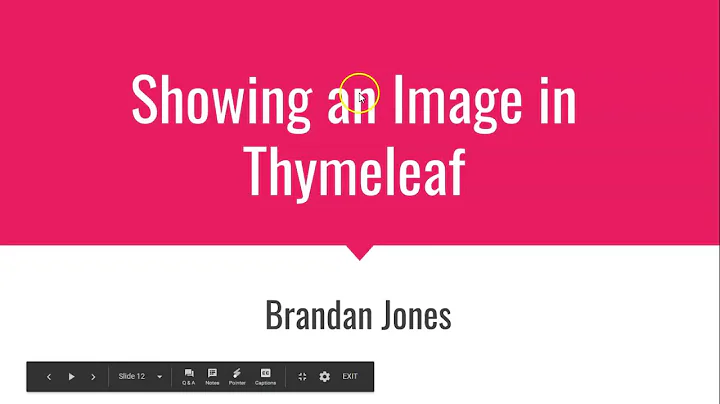Spring boot thymeleaf images
16,807
Solution 1
For me this worked;Just removing the "/"
<img th:src="@{img/signature.png}"/>
Solution 2
Put your image inside the by the following path src/main/resources/static/img/signature.png.
Then in your template change the URL to the following:
<img src="../static/img/signature.png" th:src="@{img/signature.png}"/>
Solution 3
The syntax is right. Now verify you have the next structure in your project:
🗁 src
└─── 🗁 main
└─── 🗁 resources
└─── 🗁 public
└─── 🗁 img
└─── signature.png
You could store your image under public or static folder, both will be working for thymeleaf.
Solution 4
To avoid the error, you add the server domain.
<img th:src="@{http://domain:8080/img/signature.png}" />
The following code works without error:
<img th:src="@{__${#httpServletRequest.scheme + '://' + #httpServletRequest.serverName + ':' + #httpServletRequest.serverPort}__/img/signature.png}" />
Related videos on Youtube
Author by
Amine Hatim
Updated on June 04, 2022Comments
-
Amine Hatim almost 2 years
I'm trying to develop spring boot application for sendind emails. All is ok But in the template thymeleaf, when I try to add images it display error. This is a snippet of my template.html
<!DOCTYPE html> <html xmlns:th="http://www.thymeleaf.org"> <head> <title th:remove="all">Order Confirmation</title> <meta http-equiv="Content-Type" content="text/html; charset=UTF-8"/> </head> <body> <div> <h2 th:text="${title}">title</h2> <p th:utext="${description}"> description </p> <br /> <br /> <br /> <p>Bien cordialement</p> <div> <img th:src="@{/img/signature.png}" /> </div> </div> </body> </html>This is the error:
ERROR [[/jira-rct/v1.0].[dispatcherServlet]] [http-nio-8080-exec-1] Servlet.service() for servlet [dispatcherServlet] in context with path [/jira-rct/v1.0] threw exception [Request processing failed; nested exception is org.thymeleaf.exceptions.TemplateProcessingException: Link base "/img/crm-signature.png" cannot be context relative (/) or page relative unless you implement the org.thymeleaf.context.IWebContext interface (context is of class: org.thymeleaf.context.Context) (email/template-1:20)] with root cause org.thymeleaf.exceptions.TemplateProcessingException: Link base "/img/crm-signature.png" cannot be context relative (/) or page relative unless you implement the org.thymeleaf.context.IWebContext interface (context is of class: org.thymeleaf.context.Context) (email/template-1:20) at org.thymeleaf.standard.expression.LinkExpression.executeLink(LinkExpression.java:270) ~[thymeleaf-2.1.4.RELEASE.jar:2.1.4.RELEASE] at org.thymeleaf.standard.expression.SimpleExpression.executeSimple(SimpleExpression.java:77) ~[thymeleaf-2.1.4.RELEASE.jar:2.1.4.RELEASE] at org.thymeleaf.standard.expression.Expression.execute(Expression.java:103) ~[thymeleaf-2.1.4.RELEASE.jar:2.1.4.RELEASE] at org.thymeleaf.standard.expression.Expression.execute(Expression.java:133) ~[thymeleaf-2.1.4.RELEASE.jar:2.1.4.RELEASE] at org.thymeleaf.standard.expression.Expression.execute(Expression.java:120) ~[thymeleaf-2.1.4.RELEASE.jar:2.1.4.RELEASE] at org.thymeleaf.standard.processor.attr.AbstractStandardSingleAttributeModifierAttrProcessor.getTargetAttributeValue(AbstractStandardSingleAttributeModifierAttrProcessor.java:67) ~[thymeleaf-2.1.4.RELEASE.jar:2.1.4.RELEASE] at org.thymeleaf.spring4.processor.attr.SpringSrcAttrProcessor.getTargetAttributeValue(SpringSrcAttrProcessor.java:68) ~[thymeleaf-spring4-2.1.4.RELEASE.jar:2.1.4.RELEASE] at org.thymeleaf.processor.attr.AbstractSingleAttributeModifierAttrProcessor.getModifiedAttributeValues(AbstractSingleAttributeModifierAttrProcessor.java:59) ~[thymeleaf-2.1.4.RELEASE.jar:2.1.4.RELEASE] at org.thymeleaf.processor.attr.AbstractAttributeModifierAttrProcessor.processAttribute(AbstractAttributeModifierAttrProcessor.java:62) ~[thymeleaf-2.1.4.RELEASE.jar:2.1.4.RELEASE] at org.thymeleaf.processor.attr.AbstractAttrProcessor.doProcess(AbstractAttrProcessor.java:87) ~[thymeleaf-2.1.4.RELEASE.jar:2.1.4.RELEASE] at org.thymeleaf.processor.AbstractProcessor.process(AbstractProcessor.java:212) ~[thymeleaf-2.1.4.RELEASE.jar:2.1.4.RELEASE] at org.thymeleaf.dom.Node.applyNextProcessor(Node.java:1017) ~[thymeleaf-2.1.4.RELEASE.jar:2.1.4.RELEASE] at org.thymeleaf.dom.Node.processNode(Node.java:972) ~[thymeleaf-2.1.4.RELEASE.jar:2.1.4.RELEASE] at org.thymeleaf.dom.NestableNode.computeNextChild(NestableNode.java:695) ~[thymeleaf-2.1.4.RELEASE.jar:2.1.4.RELEASE] at org.thymeleaf.dom.NestableNode.doAdditionalProcess(NestableNode.java:668) ~[thymeleaf-2.1.4.RELEASE.jar:2.1.4.RELEASE] at org.thymeleaf.dom.Node.processNode(Node.java:990) ~[thymeleaf-2.1.4.RELEASE.jar:2.1.4.RELEASE] at org.thymeleaf.dom.NestableNode.computeNextChild(NestableNode.java:695) ~[thymeleaf-2.1.4.RELEASE.jar:2.1.4.RELEASE] at org.thymeleaf.dom.NestableNode.doAdditionalProcess(NestableNode.java:668) ~[thymeleaf-2.1.4.RELEASE.jar:2.1.4.RELEASE] at org.thymeleaf.dom.Node.processNode(Node.java:990) ~[thymeleaf-2.1.4.RELEASE.jar:2.1.4.RELEASE] at org.thymeleaf.dom.NestableNode.computeNextChild(NestableNode.java:695) ~[thymeleaf-2.1.4.RELEASE.jar:2.1.4.RELEASE]Best regards
-
Amine Hatim over 7 yearsThis doesn't work I have this error Undefined Image file ("../static/img/signature.png").
-
 DimaSan over 7 yearsmake sure your Thymeleaf is configured. Because you shouldn't see the
DimaSan over 7 yearsmake sure your Thymeleaf is configured. Because you shouldn't see the../static/img/signature.pngURL, it's used only while static template development. Thymeleaf should define the appropriate URL dynamically. -
Amine Hatim over 7 yearsI use the spring-boot default configuration. When I use images in the others template it works witout problem. But when I use it in this template for emailing it doesn't work
-
 DimaSan over 7 yearsCreate a minimal example that demonstrates this behavior, or upload your current project somewhere. There is not enough information to answer your question.
DimaSan over 7 yearsCreate a minimal example that demonstrates this behavior, or upload your current project somewhere. There is not enough information to answer your question. -
Flocke over 5 yearsThat isn't a good idea. When doing so you are getting a relative path based on the current location. Sometimes you are at ApplicationContext/ but sometimes you are at e.g. "ApplicationContext/Sub/Subsub/" and then you are getting a wrong url for your image.
-
 oxyt almost 5 years@AmineHatim I know it was a while ago but I wonder if you did find a solution to this problem. I'm having the same problem. The image works fine on other templates but not in the email template. It is really annoying :)
oxyt almost 5 years@AmineHatim I know it was a while ago but I wonder if you did find a solution to this problem. I'm having the same problem. The image works fine on other templates but not in the email template. It is really annoying :) -
Oleksandr Potomkin over 4 yearsIf your template is in the folder "templates" use '../static/img/signature.png'. From folder "templates/subfolder1" use '../../static/img/signature.png'. From "templates/subfolder1/subfolder2" use '../../../static/img/signature.png' and so on.