SQL Maintenance Cleanup Task 'Success' But not deleting files
Check the file to see if it is a valid backup file. If the file is corrupt or in some other way damaged the process to remove the file won't do anything. You can check it by doing:
RESTORE HEADERONLY FROM DISK='d:\Path\To\Your\File.bak'
Related videos on Youtube
Seph
Updated on September 17, 2022Comments
-
Seph over 1 year
I have a maintenance plan setup for a databases on a server. As part of the backup is a Maintenance Cleanup Task.
SQL Version 2008
The task that 'succeeds' is setup as:
Delete backup files Correct folder (same address as the backup task) File extension: bak (NOT .bak) Delete files older than: 20 Hour(s)I have other similar cleanup tasks that occur in the same maintenance plan which work fine. This plan has worked fine in the past, I just noticed that last night it reported 'success' and the rest of the plan continued, however the file from 2 days ago still remains.
I have checked similar questions such as this question, and this is not the case as my maintenance task worked fine two days ago and for the past several weeks:
-
Seph about 13 yearsThanks, this seems to have been the issue, the backup part of the plan was not ensuring the backups were valid.

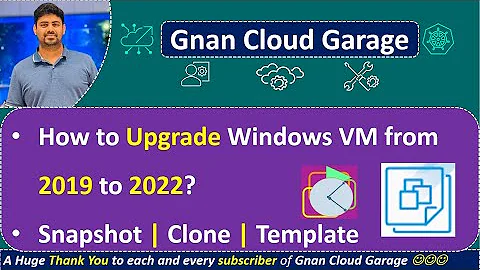

![Create Maintenance Plan and Optimise your database in SQL Server 2012 [HD].](https://i.ytimg.com/vi/ZdyAMhh42h4/hq720.jpg?sqp=-oaymwEcCNAFEJQDSFXyq4qpAw4IARUAAIhCGAFwAcABBg==&rs=AOn4CLCGuWV3zRS0VjgwJLw-qmjvTOjg0Q)
