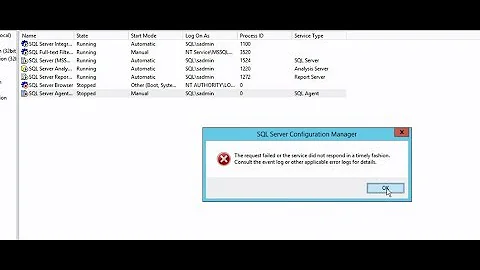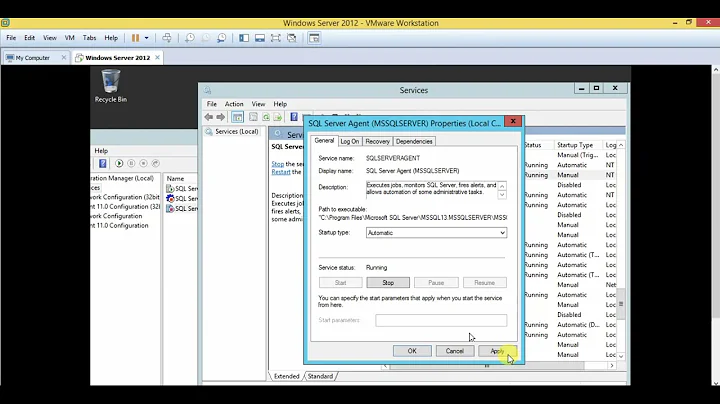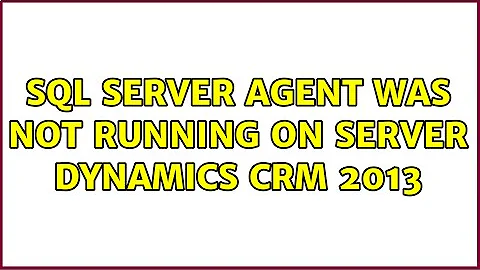SQL Server Agent was not running on Server Dynamics CRM 2013
I needed to have opened port 445 on the MSSQL server machine. That was all....
Related videos on Youtube
Callum Linington
I'm a professional software developer, C#, .NET stack and Web Development. I love rugby, play rugby, breathe rugby. Music lover, Gym lover/hater.
Updated on September 18, 2022Comments
-
 Callum Linington over 1 year
Callum Linington over 1 yearI'm trying to install Dynamics CRM 2013 on a server. This server is on a VM. There are several other VMs, an ADDS & DNS, a MSSQL and a WebServer VM.
Each server is a Windows Server 2012 R2. The SQL Server is 2012 Enterprise.
Each VM is part of the main Domain, set by the ADDS & DNS. NSLookup confirms I can see the computer at the right IP address.
Each separate VM has its own static IP, the DNS is set to the ADDS & DNS. I use the domain administrator to log into all the servers, and make the that domain administrator a local administrator.
I've set up all the domain users for the CRM and gave them appropriate permissions, I have also added the accounts to the appropriate places, such that the CRM Deployment user is in the SQL security.
The SQL Agent is running. SQL server configuration manager has SQL server network configuration TCP/IP enabled to allow remote connections. The SQL server has the domain user as a administrator, which is the same user being used to install the CRM.
In the CRM setup i point to the
[Servername]\[Instance]and I have also tried just the[Servername]. to make this easier I called the serverMSSQLand left the instance name to the default. I even install the MSSQL instance as the domain administrator.CRM can find the ReportServer url. I have enable all the ports required, including: 135, 1433, 1434, 2382, 2383, 4022. 1434 UDP.
I feel like I have absolutely done everything, I have google many times and tried all the different methods, and for the life of me I cant seem to get the CRM setup to find the SQL server agent. It passes everything else perfectly fine. I can even ping the
MSSQLserver.What is the problem, why does the CRM still keep giving the error:
SQLSERVERAGENT (SQLSERVERAGENT) service is not running on the server MSSQLOn the
MSSQLserver, the name of the sql server agent service is:SQL Server Agent (MSSQLSERVER) -
 Jarfish about 5 yearsNot sure why this was down voted. The answer given did not resolve our issue. The above did.
Jarfish about 5 yearsNot sure why this was down voted. The answer given did not resolve our issue. The above did.