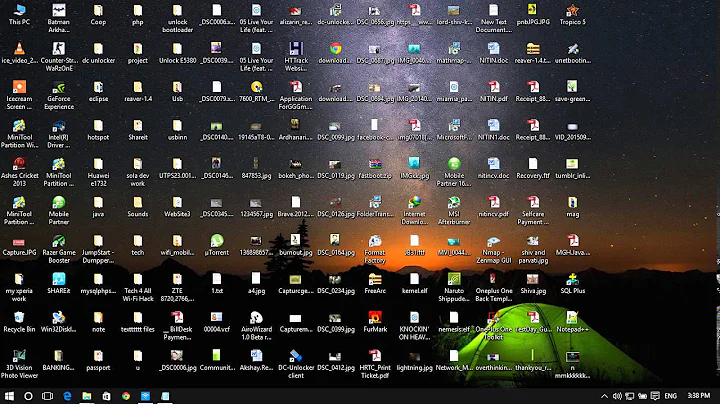Sqlplus: Command not found
In most cases, an Oracle instance is running under a special account, say oracle for instance. If you login as that user you need to set the correct environment where $ORACLE_BASE, $ORACLE_HOME and $ORACLE_SID are the most important. Also, the PATH variable can be extended to have $ORACLE_HOME/bin where sqlplus normally resides. Have a look at oraenv to set the correct environment and try to execute sqlplus using $ORACLE_HOME/bin/sqlplus
Related videos on Youtube
Aomine Daiki
Updated on September 18, 2022Comments
-
Aomine Daiki almost 2 years
I have two virtual machines ubuntu, one is a server when I installed oracle 11g express, and the other is a simple client. My goal is to run an sql query remotely from the client machine. So I prepared the query and I sent it to the server. But in the following of the script and after the establishment of the connection to the server, sqlplus dosen't work. And it shows me the following error:
Sqlplus: Command not found
in this work i use this scrpit:
#! /bin/bash read -p "saisir votre requete: " req printf "%s\n" "$req" > t1.txt sed -e 's/[;,()'\'']/ /g;s/ */ /g' t1.txt > t.txt `tr -s '[[:blank:]]' '\n' < t.txt `| while IFS= read -r word; do if ! [[ "$word" =~ $(echo ^\($(paste -sd'|' ./req.txt)\)$) ]]; then var=$(base64 <<< $word) sed -i -e "s/$word/$var/g" t1.txt fi done enter code here scp requete.sql [email protected]:/home/cloud1 #Conection to the Server ssh [email protected] '/home/cloud1/Cloud-Serv'and the file Cloud-Serv contains the following code:
#! /bin/bash "echo "Connection is done !" sudo service oracle-xe start sqlplus / as sysdba exit-
 roaima about 9 yearsIt's not so much that
roaima about 9 yearsIt's not so much thatsqlplusdoesn't work, it's that the command hasn't been found. Have you actually installed it? -
Aomine Daiki about 9 yearswhat do you mean ?
-
Aomine Daiki about 9 yearssqlplus is in the script serveur, so i tried to execute this script. So the command is actually installed
-
ott-- about 9 yearsDoes the client,have an oracle client installed?
-
 roaima about 9 years@AomineDaiki if you haven't installed the Oracle client software on the client, you'll not have
roaima about 9 years@AomineDaiki if you haven't installed the Oracle client software on the client, you'll not havesqlplus. It's part of the client software package. -
Aomine Daiki about 9 years@roaima so should i install oracle client, but in this case how can i execute a remote query. the remote execution is the goal of this work
-
 roaima about 9 years@AomineDaiki, oh I see, sorry. You're doing
roaima about 9 years@AomineDaiki, oh I see, sorry. You're doingssh remote_host sqlplus...so you don't need sqlplus installed on the client. Then as suggested by Lambert in their Answer you need to address the ORACLE_HOME and PATH environment variables for the non-interactivesshsession you're using. -
Aomine Daiki about 9 years@roaima:
ssh [email protected] sqlplus / as sysdbais correct? -
 roaima about 9 years@AomineDaiki, no. You need to configure the environment as described in Lambert's answer to you.
roaima about 9 years@AomineDaiki, no. You need to configure the environment as described in Lambert's answer to you.
-
-
Aomine Daiki about 9 yearswhen i try oraenv it shows me: ORACLE_BASE environment variable is not being set since this information is not available for the current user ID cloud1. You can set ORACLE_BASE manually if it is required. How can i edit this parameter
-
Lambert about 9 yearsYou can set the parameter ORACLE_BASE using
export ORACLE_BASE=/path/to/oracle. The ORACLE_HOME can be set usingexport ORACLE_HOME=$ORACLE_BASE/product/11.2.0/Db_1for instance but I suggest you search for a file calledoratabwhere the installed Oracle Home should be listed. Finally you need to set the variable ORACLE_SID usingexport ORACLE_SID=<DB_SID>. If you need this environment often for user cloud1, then consider to place these lines into the.bashrcor.bash_profilefor that user. -
Aomine Daiki about 9 yearsi have changed the oracle environnement but it's also dosen't work
-
Lambert about 9 yearsPlease update your question with the steps you performed, based on the comments given (the ORACLE environment you have set) and the error message you are now receiving. It might be necessary to start
sqlpluswith$ORACLE_HOME/bin/sqlplusafter you set the environment variables. -
Aomine Daiki about 9 yearsin the end of th file
~/.bashrci have:export ORACLE_HOME=/u01/app/oracle/product/11.2.0/xeexport ORACLE_SID=XEexport NLS_LANG=$ORACLE_HOME/bin/nls_lang.sh`export ORACLE_BASE=/u01/app/oracleexport LD_LIBRARY_PATH=$ORACLE_HOME/lib:$LD_LIBRARY_PATHexport PATH=$ORACLE_HOME/bin:$PATHwhat change needs to be done -
Lambert about 9 yearswhat does
find /u01 -name sqlplusresult? -
Aomine Daiki about 9 yearsthis is the result
/u01/app/oracle/product/11.2.0/xe/sqlplus/u01/app/oracle/product/11.2.0/xe/bin/sqlplus -
Lambert about 9 yearscloud1@localhost's password: [cloud1@localhost ~]$ sqlplus / as sysdba -bash: sqlplus: command not found [cloud1@localhost ~]$ export ORACLE_BASE=/u01/app/oracle [cloud1@localhost ~]$ export ORACLE_HOME=/u01/app/oracle/product/11.2.0/xe [cloud1@localhost ~]$ export ORACLE_SID=XE [cloud1@localhost ~]$ export PATH=/u01/app/oracle/product/11.2.0/xe/bin:$PATH [cloud1@localhost ~]$ sqlplus SYS/password as sysdba SQL*Plus: Release 11.2.0.2.0 Production on Tue Apr 14 15:34:09 2015 Copyright (c) 1982, 2011, Oracle. All rights reserved. Connected to: <truncated else comment to long>
-
Lambert about 9 yearsJust tried to install a fresh install myself and this is what I get. Unfortunately the comment is not formatted very well.... Please provide your exact output when you have set the environment variables.
-
Aomine Daiki about 9 yearsthe solution is not clear please i need more explication, when i need install this, in the client or the server machine
-
Aomine Daiki about 9 yearsi do all of this but i don't have any result sqlplus work porperly in the server machine but when i try to run it from the client machine remotly i have command not found
-
Lambert about 9 yearsYou need to set (export) the variables in your /home/cloud1/Cloud-Serv file before the sqlplus line. It looks like that your Cloud-Serv line 2 is not right aswell:
"echo "Connection is done !"should be:echo 'Connection is done!' -
Aomine Daiki about 9 yearsihave this error
ORA-12705: Cannot access NLS data files or invalid environment specified -
Lambert about 9 yearsSo it looks like
sqlpluscan be found now? Please edit the question and specify which modifications you have made so far and what the exact result is.