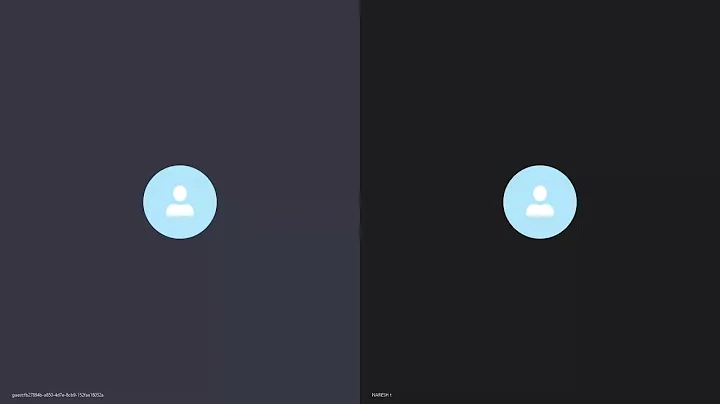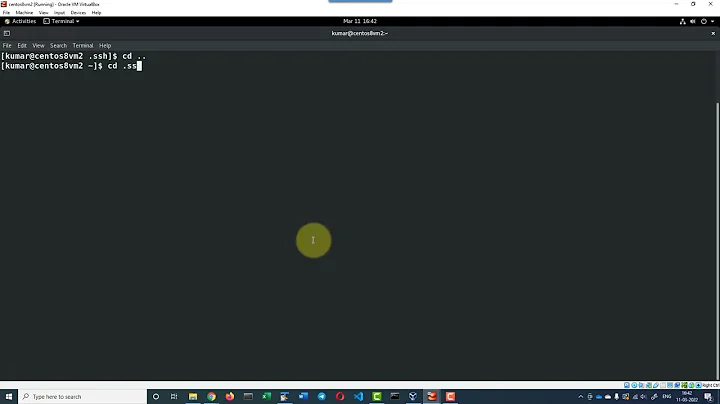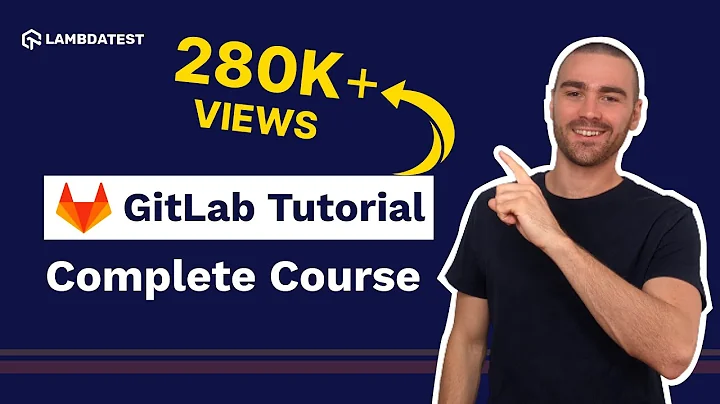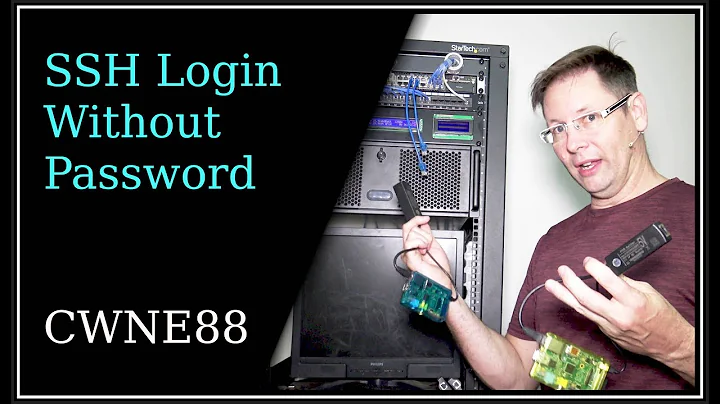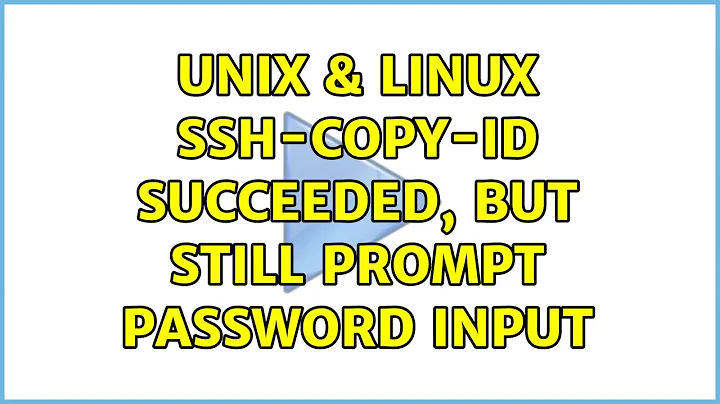ssh-copy-id succeeded, but still prompt password input
Solution 1
Thanks to https://unix.stackexchange.com/a/55481/106419, which told me how to debug ssh.
To enable ssh debug to see what happen
systemctl stop sshd
/usr/sbin/sshd -d -p 22
I found:
Authentication refused: bad ownership or modes for directory /home/ufo
All guys only told:
-
/home/ufo/.sshownership is correct 700 -
/home/ufo/.ssh/authorized_keysownership is correct 600/644
But sshd still check the user home folder !!! No one mentioned this !
sudo chmod 700 /home/ufo solve this problem.
Summary:
You need ensure:
-
/home/ufoownership is 700 -
/home/ufo/.sshownership is 700 -
/home/ufo/.ssh/authorized_keysownership is 600
change ufo to you home folder name
Solution 2
I had to add the following to my sshd_config file:
PubkeyAcceptedKeyTypes=+ssh-dss
the restart ssh
Related videos on Youtube
Mithril
Updated on September 18, 2022Comments
-
Mithril over 1 year
- I have
ssh-copy-id root@c199succeeded before. - I can login by
ssh root@c199without password prompt - I want to auto login by another user
ufo(remote machine has this user) ssh-copy-id ufo@c199ask me enter password,/usr/bin/ssh-copy-id: INFO: attempting to log in with the new key(s), to filter out any that are already installed /usr/bin/ssh-copy-id: INFO: 1 key(s) remain to be installed -- if you are prompted now it is to install the new keys ufo@c199's password: Number of key(s) added: 1 Now try logging into the machine, with: "ssh 'ufo@c199'" and check to make sure that only the key(s) you wanted were added.But login by
ssh ufo@c199still prompt password input .
I try to login remote centos on msys2(on Windows) by ssh , I found there are many same lines like
ssh-rsa AAAAB3NzaC1yc2EAAAADAQABAAABAQCs7RTfvn83Rxdmvgfh+F4kUlM5FzIUb9rRHaqq11xKIW1gztn/+G4tr+OWl4o6GTW2Z361hIi ugy8DPtMATN66nTTDUYO0sSvw2BrQfDY4iIENdLpkkHO8KQVGpQE+8tDkaZfD6EQLVtl0uvDE3D77tfcnBLODXgZPQsUSlssMi+pxDbSVjjKgrP hM1G/L9OTrEHKWDhF+ZBgY1RuLl7ZEdoATbhJaK4FFb9hNn/2CSibVfLts8HJGYQXIQRX/RBzaDZp47sKZvq302ewkkVorNY+c9mmoze6mi8Ip2 zEQOMi6S9zM/yRiD0XZrbmzYfNkoXA03WTmMR/DynVvX2nV /c/Users/xxxx/.ssh/id_rsain centos's
/home/ufo/.ssh/authorized_keys,I have changed .ssh user's folder permissions to 700 and authorized_keys file to 644 .
Same ssh key,
ssh root@c199promptless login , butssh ufo@c199prompt password input ..
UPDATE
ssh ufo@c199 -vvoutput:.... debug1: Server host key: ecdsa-sha2-nistp256 SHA256:zmCg5vHhBAMd5P4ei82+KsVg072KXbC63C44P0w3zbU debug1: Host 'c199' is known and matches the ECDSA host key. debug1: Found key in /c/Users/xxxxx/.ssh/known_hosts:35 debug2: set_newkeys: mode 1 debug1: rekey after 134217728 blocks debug1: SSH2_MSG_NEWKEYS sent debug1: expecting SSH2_MSG_NEWKEYS debug1: SSH2_MSG_NEWKEYS received debug2: set_newkeys: mode 0 debug1: rekey after 134217728 blocks debug2: key: /c/Users/xxxxx/.ssh/id_rsa (0x60006bec0), agent debug2: key: /c/Users/xxxxx/.ssh/id_dsa (0x0) debug2: key: /c/Users/xxxxx/.ssh/id_ecdsa (0x0) debug2: key: /c/Users/xxxxx/.ssh/id_ed25519 (0x0) debug2: service_accept: ssh-userauth debug1: SSH2_MSG_SERVICE_ACCEPT received debug1: Authentications that can continue: publickey,gssapi-keyex,gssapi-with-mic,password debug1: Next authentication method: publickey debug1: Offering RSA public key: /c/Users/xxxxx/.ssh/id_rsa debug2: we sent a publickey packet, wait for reply debug1: Authentications that can continue: publickey,gssapi-keyex,gssapi-with-mic,password debug1: Trying private key: /c/Users/xxxxx/.ssh/id_dsa debug1: Trying private key: /c/Users/xxxxx/.ssh/id_ecdsa debug1: Trying private key: /c/Users/xxxxx/.ssh/id_ed25519 debug2: we did not send a packet, disable method debug1: Next authentication method: password-
Patrick over 6 yearsYou need to login into the machine using the new command like the prompt displayed: "Now try logging into the machine, with: "ssh 'ufo@c199'"" So try doing
ssh ufo@c199and see if that prompts you for your password. If you continue to have issues, you'll need to run sshd in debug mode using/usr/sbin/sshd -don the target machine and try to connect, then update your post with the debug output. -
Mithril over 6 years@B Layer Sorry, a copy miss .. @Patrick But I don't want to see the prompt , I need auto login without prompt .That's what
ssh-copy-iduse for , right ? -
Patrick over 6 years@Mithril, you are setting up promptless login with
ssh-copy-id, you still need to usessh ufo@c199to make the actual connection to the target. If keys are set up correctly you will get a "promptless login" and be dropped straight into a shell after the SSH command. -
Mithril over 6 years@Patrick That's is what I exactly described,
ssh-copy-id ufo@c199succeeded , butssh ufo@c199still prompt password input, that's the problem I am asking . -
Patrick over 6 years@Mithril That means your keys are set up incorrectly. There could be several reasons for this: the first thing I would check is that your remote target .ssh user's folder is permissions
700and yourauthorized_keysfile is644 -
Mithril over 6 years@Patrick They are all 777, I am sure the key added correctly , see my update content. The weird thing is same key inserted more than once . (I think because I run ssh-copy-id several times, which also indicate
ssh-copy-id ufo@c199works) -
Mithril over 6 years@Patrick And it is the same key in
/root/.ssh/authorized_keys, I can promptless login by root, but can't by ufo. -
Patrick over 6 yearsIf they are all 777, you need to adjust them to the values I stated above using the
chmodcommand. E.g.chmod 644 ~/.ssh/authorized_keys -
Mithril over 6 years@Patrick Doesn't 777 cover 644 ? Why I need change to 644 , I think it just for security. I have changed to that permission and restart sshd, still doesn't work.
-
 RubberStamp over 6 yearsUse the
RubberStamp over 6 yearsUse the-vvoption when trying to login... look for lines like this onedebug1: Offering public key: RSA -
Mithril over 6 years@RubberStamp I have updated the output in question . This line problem
we did not send a packet, disable method? -
 Jeff Schaller over 6 yearsSee also: unix.stackexchange.com/q/36540/117549
Jeff Schaller over 6 yearsSee also: unix.stackexchange.com/q/36540/117549 -
Patrick over 6 years@Mithril It is for security, but SSHD enforces that security, hence why it will refuse the connection if the permissions aren't correct. 777 is bad. It's saying everyone (owner, group, everyone else) has read, write and execute permissions. You don't want that on files that are supposed to stay private, like things in the .ssh folder, because then someone else could control who has access to the ufo account. You want to just the ufo user to have that control.
- I have
-
 Jeff Schaller over 3 yearsDo note that the user is explicitly trying to log in with the key to a different user, and used
Jeff Schaller over 3 yearsDo note that the user is explicitly trying to log in with the key to a different user, and usedssh-copy-idsuccessfully to that user, and during troubleshooting in the comments found that the directory permissions weren't correct. See that the OP has already accepted an answer saying so.