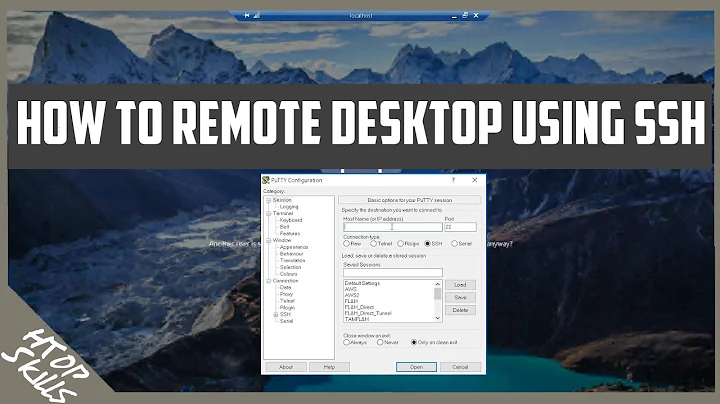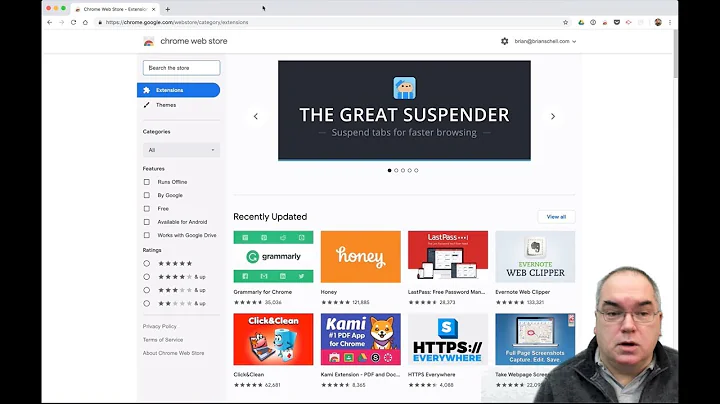ssh into a remote server and use its internet connection in Chrome
Solution 1
You are talking about SSH dynamic port forwarding. Not knowing your OS, here I provide different methods for different OS's.
Windows:
Tunnelier is a nice and fast solution to use socks proxy in Windows. It is faster than MyEnTunnel, Putty and other SSH clients based on plink.exe when port forwarding.
After filling in your SSH account information, you will get a socks proxy on 127.0.0.1:7070. You can set it natively in Firefox. And you need to use --proxy-server="socks://127.0.0.1:7070" options to launch Chrome to use this proxy. Or you can install Proxy Switchy! Chrome extension to set it in GUI.
By default, Tunnelier opens not only port forward function, but also SFTP and SSH Shell. You can uncheck the boxes of "Open Terminal" and "Open SFTP".
Mac OS X and most Linux distributions:
They can use command-line OpenSSH software for port forwarding. Commands are something like ssh -vND7070 user@host. You will get a socks proxy on 127.0.0.1:7070 and you may set up your favorite browser like above.
If you want to use SSH port forwarding in Mac OS X in GUI, you may also try iSSH software. It provides a user-friendly interface for you.
More Info
BTW, I live in China Mainland, we Chinese are kind of "experts" in SSH port forwarding because we need to use SSH or VPN to bypass the Great Firewall of China to visit blocked websites like Google, YouTube, Facebook, Twitter, Viemo and millions of other sites... Hard life, right?
Solution 2
If you're using Windows try WinSCP. It will allow you to do what you were talking about, SSH tunneling. Using this program would probably be easier than trying to do it manually.
Related videos on Youtube
Bradley Mountford
Updated on September 18, 2022Comments
-
 Bradley Mountford over 1 year
Bradley Mountford over 1 yearI believe this is called connection tunneling? or proxy?
I want to use the internet connection of a remote server, is it possible? with Chrome or Firefox + ssh?
How would I do that?
S.
-
imtheman almost 12 yearsWhat OS is the server? And your computer?
-
Stephen R almost 12 yearsIf I understand this correctly, yes what you are referring to is called proxy. You can set up a web browser to proxy through another computer to gain network access. What I would be interested to know if there is a way you can NAT through the 'proxy' server or in effect, bridge the network connections to gain a connection to the internet that way...kind of like using VirtualBox NATing through the host computer.
-
-
iglvzx almost 12 yearsPlease edit your question to provide more context. What is "this"? Briefly describe how it relates or can solve the OP's issue.
-
 Admin almost 12 yearsYes I needed it on MACOSX and UBUNTU. thanks. I follow these stories in China, and yes hard life! Careful about posting around you use tricks to bypass firewall... they might be watching right?
Admin almost 12 yearsYes I needed it on MACOSX and UBUNTU. thanks. I follow these stories in China, and yes hard life! Careful about posting around you use tricks to bypass firewall... they might be watching right? -
Zhuoyun Wei almost 12 years@SandroDzneladze I am not afraid of the Big Brother. :-)

![SSH into Remote Devices on Chrome with the Secure Shell Extension [Tutorial]](https://i.ytimg.com/vi/nHVptUyHcyE/hq720.jpg?sqp=-oaymwEcCNAFEJQDSFXyq4qpAw4IARUAAIhCGAFwAcABBg==&rs=AOn4CLDZXBHnFPH6nq1rF3SdTWfEVgqvAA)