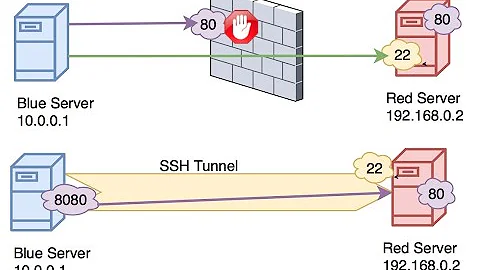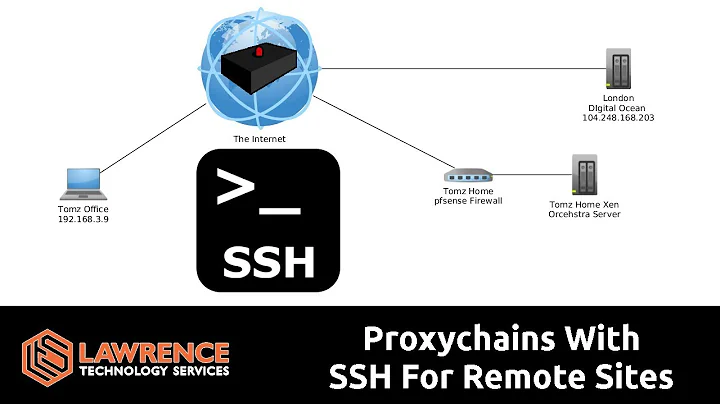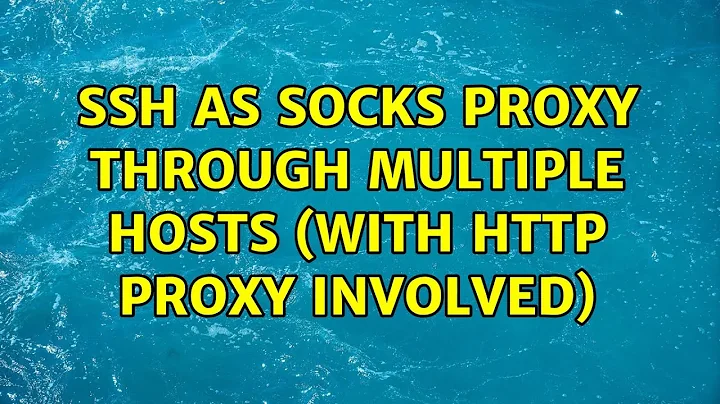SSH as socks proxy through multiple hosts
Solution 1
Three slightly different methods. (Replace $PORTX and $PORTY with port numbers of your choice.)
First method: ProxyCommand
machine-a$ ssh -f -N -D $PORT -oProxyCommand="ssh -W %h:%p machine-b" machine-c
Second method:
-
Connect from A to B, with "local forwarding" of
$PORTtolocalhost:$PORT.machine-a$ ssh -L $PORT:localhost:$PORT machine-b -
Connect from B to C, with "dynamic forwarding" enabled.
machine-b$ ssh -f -N -D $PORT machine-c Configure your browser to use proxy at
localhost:$PORT.
Steps #1 and #2 can be summarized to:
ssh -f -L $PORT:localhost:$PORT machine-b "ssh -f -N -D $PORT machine-c"
Third method:
-
Connect from A to B, with "local forwarding" of
$PORTXtomachine-c:22.machine-a$ ssh -f -N -L $PORTX:machine-c:22 machine-b -
Connect from A to C over the tunnel, with "dynamic forwarding".
machine-a$ ssh -f -N -D $PORTY localhost -p $PORTX(You can omit
-f -Nif you want to use the same tunnel for interactive connections too.) Configure your browser to use proxy at
localhost:$PORTY.
Solution 2
For AWS EMR Sock Proxy, below are the applied steps. Assuming we have two hops scenarios as below
[your-laptop] --<ssh key1>--> [Jump-Box] --<ssh key2>--> [EMR-Master]
And you have already setup FoxyProxy in your browser. Active it before starting the before starting the steps.
Step 1. Login to Jump Box
ssh -i ~/.ssh/key1 ec2-user@
Step 2. Setup dynamic tunnel on the Jump box, assuming Key2 is present there.
ssh -i ~/key2 -N -D 8157 hadoop@
Step 3. Open a fresh console on the ssh client and set up tunnel.
ssh -i ~/.ssh/key1 -L 8157:localhost:8157 ec2-user@ -N
Related videos on Youtube
Admin
Updated on September 18, 2022Comments
-
 Admin over 1 year
Admin over 1 yearCan the following be achieved with SSH.
There are three machines involved:
A. My local machine at home B. The SSH gateway server at school C. A workstation in a lab, only reachable through BI want to setup a SOCKS proxy. I want to be able to surf on my local computer at home, like I am in the lab. This is due some sites that are only reachable from the school's public ip.
So I want to run a SOCKS proxy on host C. But I do not manage to make it work from host A.
I connect to the gateway and from the gateway I connect to the workstation. But I can't make the gateway transfer the traffic properly from and to the proxy.
How can I do this?
-
 jwbensley over 11 yearsAmazing, thanks! I wish I could give an extra +1 for making it a one liner!
jwbensley over 11 yearsAmazing, thanks! I wish I could give an extra +1 for making it a one liner!