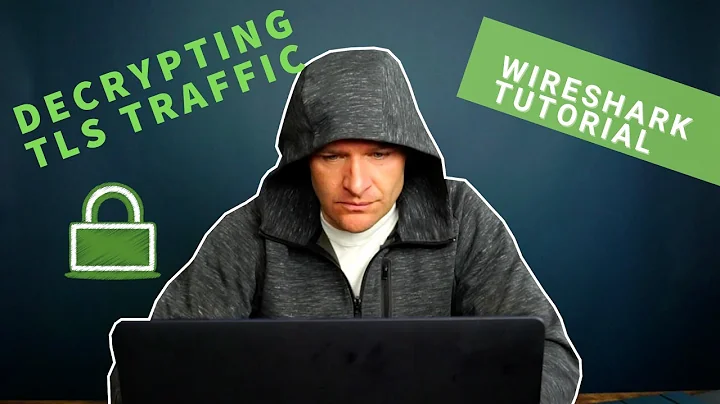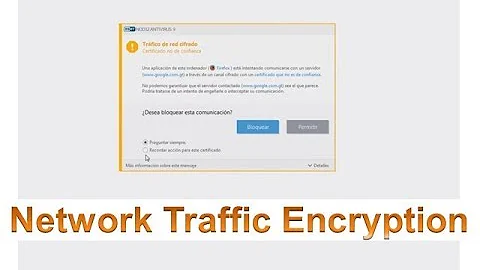How to encrypt SOCKS5 traffic?
Tell Proxifier to use your SSH tunnel as an upstream SOCKS proxy:
your system <--> Proxifier <--> SSH dynamic forwarding (SOCKS) <--> VPS
To make a SOCKS tunnel through SSH, you can use its "dynamic forwarding" feature:
ssh [email protected] -D 12345
which opens the SSH connection, and then opens a local port 12345 to operate as a SOCKS proxy, forwarding its traffic through the remote VPS (the same functionality is present in Windows SSH clients, e.g. PuTTY).
Related videos on Youtube
JohnnyFromBF
Updated on September 18, 2022Comments
-
JohnnyFromBF over 1 year
When I use my laptop in open Wi-Fi networks I want to tunnel all my TCP/IP traffic through a SOCKS5 server running on my VPS.
I'm using Windows 7 and Proxifier in order to tunnel ALL traffic through the VPS. Now unfortunately SOCKS5 is unencrypted and I want to have encryption. So my question is how can I encrypt the traffic to the SOCKS5 server? Maybe in combination with SSH?
I know I could just make a SSH tunnel, but this way I couldn't use a tool like Proxifier, that tunnels ALL traffic. With SSH tunnel I would have to tell every application to use SSH tunnel.
-
Eir Nym over 12 yearsPossible duplicate: stackoverflow.com/questions/4773438/…
-
JohnnyFromBF over 12 yearsThat's true but there was no solution posted.
-
Eir Nym over 12 yearsSolution is same as answer below. Or do you need screenshots how to make dynamic forwarding using ssh/putty?
-
-
JohnnyFromBF over 12 yearsCan you tell me where I can change these settings in Proxifier. I have set up a ssh tunnel now, but don't know what to do in Proxifier.
-
 Piskvor left the building over 12 years@Ian: See the documentation: proxifier.com/documentation/v3/proxy.htm - set
Piskvor left the building over 12 years@Ian: See the documentation: proxifier.com/documentation/v3/proxy.htm - setlocalhostas proxy address,12345as port, SOCKS as proxy type (should work with 4 or 5).