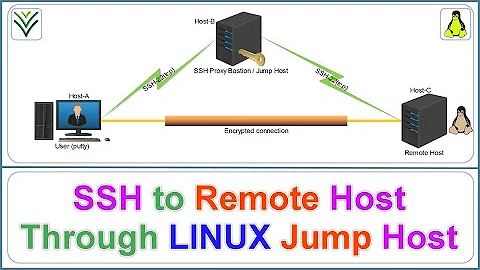SSH to Remote host via another host
Your thought of using a dynamic port forward for this will never work. Think through it logically - you need to open a local port that forwards from your local machine, through hostA, to port 22 on hostB. There are a couple of ways you can achieve this. First, the inelegant, manual way:
First, set up the tunnel:
$ ssh -L2222:hostB:22 user@hostA
Then, connect to hostB:
$ ssh -p 2222 user@localhost
The preferred option is to use the ssh client's ProxyCommand directive, which can automate this for you. Add something like this to your ~/.ssh/config:
host hostB
Hostname hostB
ProxyCommand ssh user@hostA nc %h %p 2> /dev/null
After doing this, you can do this:
$ ssh hostB
...and the ssh client will take care of everything for you.
Related videos on Youtube
0rangutang
Updated on September 18, 2022Comments
-
0rangutang over 1 year
I am trying to ssh to remote Host B, but network access control governs I am only able to do this via Host A. How would I go about doing that?
Have tried creating a tunnel to Host A ssh -f -N -D 2222 user@hostA
Then when creating new ssh connections from Local specifying tunnel port to tunnel those connections, but cant get this working.. ssh -L 2222:hostB:22 hostA
Hosts involved: Local Host A (local intranet) Host B (internet)
Flow of traffic: Local > HostA > HostB
Any pointers would be super hand.. thanks in advance!
-
 Jenny D about 7 yearsPossible duplicate of Tunnel SSH from A->B->C
Jenny D about 7 yearsPossible duplicate of Tunnel SSH from A->B->C
-
-
 Admin about 7 yearsDynamic port forward works great for something like this, just not in the way the OP is trying to use it.
Admin about 7 yearsDynamic port forward works great for something like this, just not in the way the OP is trying to use it.ProxyCommand /usr/bin/nc -x 127.0.0.1:2222 %h %padded to the config for hostB would allowssh hostBto work, assuming the dynamic port has already been brought up.