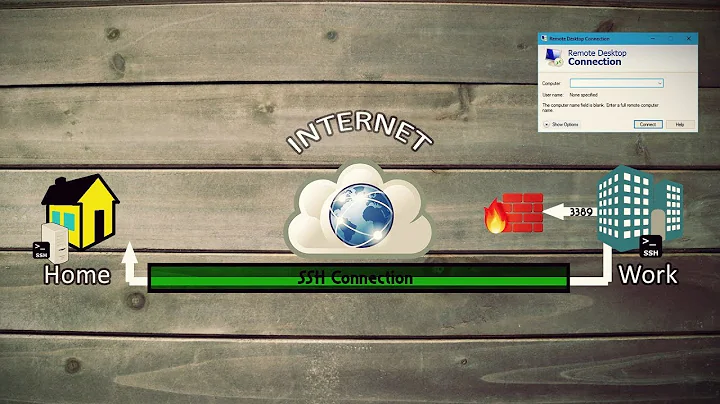How to tunnel port 25565 through SSH?
Solution 1
The simplest way is to use putty (Client Side APP). You should not need anything on the remote side except firewall rules to allow out going connections
Setup:
- Within putty setup a new connection to your unix box.(Add the host details etc , don't connect yet)
- Once that is all setup go to Connection -> SSH -> Tunnels in the putty tree view.
- Next enter 25565 into the source port and leave the destination blank.
- Finally select dynamic on the first combo box.
- Make sure you save everything then finally click the open button
This will create a tunnel on port 25565 locally to any destination on the remote site. This also assumes that you can tunnel a minecraft connection (you might need to set your IE settings to use the the SSH tunnel as well since games sometimes use this if they cant get a connection)
If you cant tunnel minecraft by default use a app like proxy cap to force all out going connections through the tunnel.
Solution 2
I have drawn some sketches
For making it easier to understand the tunnel mechanisms, watch these sketches. The machine, where the ssh tunnel command is typed is called »your host«.


Introduction
-
local:
-L Specifies that the given port on the local (client) host is to be forwarded to the given host and port on the remote side.ssh -L sourcePort:forwardToHost:onPort connectToHostmeans: connect with ssh toconnectToHost, and forward all connection attempts to the localsourcePortto portonPorton the machine calledforwardToHost, which can be reached from theconnectToHostmachine. -
remote:
-R Specifies that the given port on the remote (server) host is to be forwarded to the given host and port on the local side.ssh -R sourcePort:forwardToHost:onPort connectToHostmeans: connect with ssh toconnectToHost, and forward all connection attempts to the remotesourcePortto portonPorton the machine calledforwardToHost, which can be reached from your local machine.
Your example
The second image represents your scenario. The remotehost is your dedicated server running linux not too far from uni. The farawayhost is the blocked minecraft server you want to connect to on its pink port 25565.
ssh -L 12345:minecraftServerIP:25565 dedicatedServer
The port number of the green port is 12345. You can now access the minecraft server by connecting to
localhost:12345
Of course you can change the green port’s number 12345 to whatever you want.
Solution 3
Simple, run the command
ssh -L 25565:minecraftserverIp:25565 user@remotelinuxbox
Then add a server to your minecraft client localhost:25565
This will allow you to connect to the remote minecraft server via the ssh tunnel.
Solution 4
Try http-tunnel. Just go to Settings>Add Ports/Applications and enter the server IP and application port (usually 25565) then press ok and try running minecraft.
Related videos on Youtube
Comments
-
Matt over 1 year
I want to play a game which is hosted on port 25565 (minecraft!), but my university firewall does not allow this port.
I have a dedicated server running linux not too far from uni, so I think there's a way to tunnel through it (but I've never done this before and have no knowledge/experience of tunnelling)
It would probably be slow, but it's better than not being able to play at all. Is it possible to do using only SSH, or do I need other client/server software? My server has OpenSSH installed. Also, the computer I'm using to play the game is running Ubuntu.
I've tried searching but there seem to be so many different solutions to different types of problem =/
-
Matt over 13 yearsMinecraft doesn't let me choose a proxy, it just connects directly. I found out how to set up a proxy and set it to apply systemwide and it works for firefox etc, but minecraft just ignores it. Do you mean Internet Explorer by IE? If so, I'm on linux :)
-
RC1140 over 13 yearsSorry I assumed that you were using windows , But linux has the same option (well at least ubuntu does). If you go to System -> Preferences -> Network Proxy , you should be able to route all or most of the traffic through the proxy. On linux you can also use proxytunnel to tunnel through http proxies (if thats what you have available)
-
Matt about 12 yearsNot possible if I don't run the server. In the end I asked the host to add a port map on his server from 1863 (MSN, unblocked) to 25565.
-
Zero about 12 yearsWhat about on a mac?
-
RC1140 about 12 years@Foxtrot You can do the exact same thing on the mac , instead of using putty , use the Terminal application and the following command ssh <username>@<servername> -D 25565 , once that is connected you can change you system proxy by going to <Apple Icon> -> Preferences -> Network and then click on advanced for you current active network connection. Finally click proxies and enter the details into the Socks Proxy option and make sure its ticked
-
K1thros about 11 yearsI should add you can do this for as many servers as you want just change the first 25565 to any port number and then add a new server to the minecraft client using the new port.
-
Enigma about 11 yearsEdi your answer to include additional relevant information.
-
 wombatonfire about 7 yearsCool sketches, @erik!
wombatonfire about 7 yearsCool sketches, @erik!