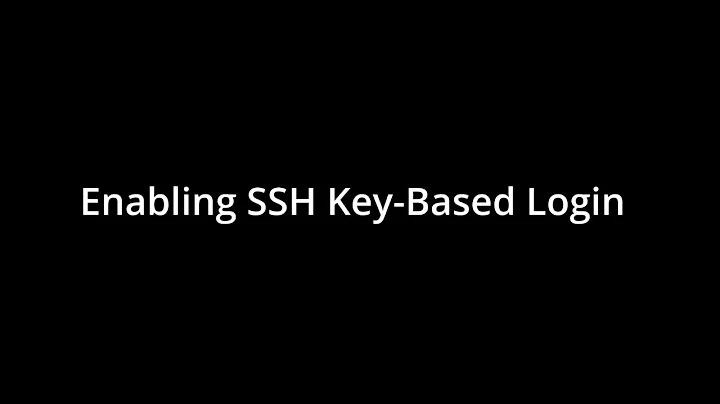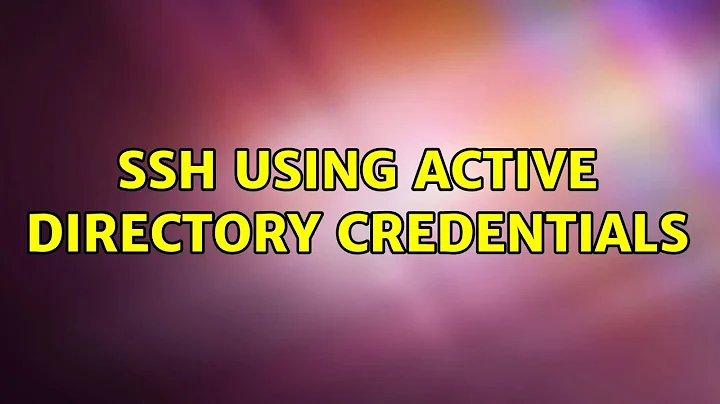SSH login using Active Directory credentials
AllowGroups
This keyword can be followed by a list of group name patterns, separated by spaces. If specified, login is allowed only for users whose primary group or supplementary group list matches one of the patterns. Only group names are valid; a numerical group ID is not recognized. By default, login is allowed for all groups. The allow/deny directives are processed in the following order: DenyUsers, AllowUsers, DenyGroups, and finally AllowGroups.
It looks like the Problem is the whitespace in the sshd_config, which is used as separator in the AllowGroups field. Although even not really documented, it should work to use double-quotes, using "IT Security".
https://bugzilla.mindrot.org/show_bug.cgi?id=482
For debugging groups id <username> and getent are always helpful to see if the users and groups are properly retrieved.
Also check the sssd.conf man page and verify how sssd handles whitespace in groups.
Related videos on Youtube
newyorkstateofmind
Updated on September 18, 2022Comments
-
 newyorkstateofmind over 1 year
newyorkstateofmind over 1 yearI am having trouble logging into a Linux system via SSH using my Active Directory credentials. the system is bound to AD, and all of the required packages are installed and configured, but I cannot login. What am I missing here?
I get the following errors in /var/log/secure:
Mar 7 14:32:02 password sshd[4657]: User myusername from <anothersystem.mydomain.com> not allowed because none of user's groups are listed in AllowGroups Mar 7 14:32:02 password sshd[4657]: input_userauth_request: invalid user <myusername> [preauth]wbinfo -g lists all groups and wbinfo -u lists all users
My configurations:
/etc/pam.d/system-auth
auth required pam_env.so auth sufficient pam_unix.so nullok try_first_pass auth requisite pam_succeed_if.so uid >= 500 quiet_success auth sufficient pam_sss.so use_first_pass auth sufficient pam_krb5.so use_first_pass auth sufficient pam_winbind.so cached_login use_first_pass auth required pam_deny.so account required pam_unix.so broken_shadow account sufficient pam_localuser.so account sufficient pam_succeed_if.so uid < 500 quiet account [default=bad success=ok user_unknown=ignore] pam_sss.so account [default=bad success=ok user_unknown=ignore] pam_krb5.so account [default=bad success=ok user_unknown=ignore] pam_winbind.so cached_login account required pam_permit.so password requisite pam_pwquality.so try_first_pass local_users_only retry=3 authtok_type= password sufficient pam_unix.so sha512 shadow nullok try_first_pass use_authtok password sufficient pam_sss.so use_authtok password sufficient pam_krb5.so use_authtok password sufficient pam_winbind.so use_authtok password required pam_deny.so session optional pam_keyinit.so revoke session required pam_limits.so session optional pam_systemd.so session optional pam_oddjob_mkhomedir.so umask=0077 session [success=1 default=ignore] pam_succeed_if.so service in crond quiet use_uid session required pam_unix.so session optional pam_sss.so session optional pam_krb5.so session optional pam_winbind.so cached_logincd /etc/sssd/sssd.conf
[sssd] domains = mydomain.com config_file_version = 2 services = nss, pam [domain/mydomain.com] ad_domain = mydomain.com krb5_realm = MYDOMAIN.COM realmd_tags = manages-system joined-with-samba cache_credentials = True id_provider = ad krb5_store_password_if_offline = True default_shell = /bin/bash ldap_id_mapping = True use_fully_qualified_names = True fallback_homedir = /home/%d/%u access_provider = simple simple_allow_groups = IT Security/etc/ssh/sshd_config
# $OpenBSD: sshd_config,v 1.93 2014/01/10 05:59:19 djm Exp $ # This is the sshd server system-wide configuration file. See # sshd_config(5) for more information. # This sshd was compiled with PATH=/usr/local/bin:/bin:/usr/bin # The strategy used for options in the default sshd_config shipped with # OpenSSH is to specify options with their default value where # possible, but leave them commented. Uncommented options override the # default value. # If you want to change the port on a SELinux system, you have to tell # SELinux about this change. # semanage port -a -t ssh_port_t -p tcp #PORTNUMBER # #Port 22 #AddressFamily any #ListenAddress 0.0.0.0 #ListenAddress :: # The default requires explicit activation of protocol 1 #Protocol 2 # HostKey for protocol version 1 #HostKey /etc/ssh/ssh_host_key # HostKeys for protocol version 2 HostKey /etc/ssh/ssh_host_rsa_key #HostKey /etc/ssh/ssh_host_dsa_key HostKey /etc/ssh/ssh_host_ecdsa_key HostKey /etc/ssh/ssh_host_ed25519_key # Lifetime and size of ephemeral version 1 server key #KeyRegenerationInterval 1h #ServerKeyBits 1024 # Ciphers and keying #RekeyLimit default none # Logging # obsoletes QuietMode and FascistLogging #SyslogFacility AUTH SyslogFacility AUTHPRIV #LogLevel INFO # Authentication: #LoginGraceTime 2m #PermitRootLogin yes # Only allow root to run commands over ssh, no shell PermitRootLogin forced-commands-only #StrictModes yes #MaxAuthTries 6 #MaxSessions 10 AllowGroups IT Security #RSAAuthentication yes #PubkeyAuthentication yes # The default is to check both .ssh/authorized_keys and .ssh/authorized_keys2 # but this is overridden so installations will only check .ssh/authorized_keys AuthorizedKeysFile .ssh/authorized_keys #AuthorizedPrincipalsFile none #AuthorizedKeysCommand none #AuthorizedKeysCommandUser nobody # For this to work you will also need host keys in /etc/ssh/ssh_known_hosts #RhostsRSAAuthentication no # similar for protocol version 2 #HostbasedAuthentication no # Change to yes if you don't trust ~/.ssh/known_hosts for # RhostsRSAAuthentication and HostbasedAuthentication #IgnoreUserKnownHosts no # Don't read the user's ~/.rhosts and ~/.shosts files #IgnoreRhosts yes # To disable tunneled clear text passwords, change to no here! #PasswordAuthentication yes #PermitEmptyPasswords no # EC2 uses keys for remote access PasswordAuthentication no # Change to no to disable s/key passwords #ChallengeResponseAuthentication yes ChallengeResponseAuthentication no # Kerberos options KerberosAuthentication yes #KerberosOrLocalPasswd yes KerberosTicketCleanup yes #KerberosGetAFSToken yes #KerberosUseKuserok yes # GSSAPI options GSSAPIAuthentication yes #GSSAPICleanupCredentials yes #GSSAPIStrictAcceptorCheck yes #GSSAPIKeyExchange no #GSSAPIEnablek5users no # Set this to 'yes' to enable PAM authentication, account processing, # and session processing. If this is enabled, PAM authentication will # be allowed through the ChallengeResponseAuthentication and # PasswordAuthentication. Depending on your PAM configuration, # PAM authentication via ChallengeResponseAuthentication may bypass # the setting of "PermitRootLogin without-password". # If you just want the PAM account and session checks to run without # PAM authentication, then enable this but set PasswordAuthentication # and ChallengeResponseAuthentication to 'no'. # WARNING: 'UsePAM no' is not supported in Amazon Linux AMI and may cause several # problems. # Leaving enabled as described so that account and session checks are run UsePAM yes #AllowAgentForwarding yes #AllowTcpForwarding yes #GatewayPorts no X11Forwarding yes #X11DisplayOffset 10 #X11UseLocalhost yes #PermitTTY yes #PrintMotd yes # Explicitly enable PrintLastLog yes #TCPKeepAlive yes #UseLogin no UsePrivilegeSeparation sandbox # Default for new installations. #PermitUserEnvironment no #Compression delayed #ClientAliveInterval 0 #ClientAliveCountMax 3 #ShowPatchLevel no #UseDNS yes #PidFile /var/run/sshd.pid #MaxStartups 10:30:100 #PermitTunnel no #ChrootDirectory none #VersionAddendum none # no default banner path #Banner none # Accept locale-related environment variables AcceptEnv LANG LC_CTYPE LC_NUMERIC LC_TIME LC_COLLATE LC_MONETARY LC_MESSAGES AcceptEnv LC_PAPER LC_NAME LC_ADDRESS LC_TELEPHONE LC_MEASUREMENT AcceptEnv LC_IDENTIFICATION LC_ALL LANGUAGE AcceptEnv XMODIFIERS # override default of no subsystems Subsystem sftp /usr/libexec/openssh/sftp-server # Example of overriding settings on a per-user basis #Match User anoncvs # X11Forwarding no # AllowTcpForwarding no # PermitTTY no # ForceCommand cvs server-
 Michael Hampton about 8 yearsThe error message is self-explanatory. First, you should read it, and then you should look at the directive it mentions, and then you should do the needful.
Michael Hampton about 8 yearsThe error message is self-explanatory. First, you should read it, and then you should look at the directive it mentions, and then you should do the needful. -
 newyorkstateofmind about 8 years@MichaelHampton That's what I thought, but the error persists even after adding the group and/or user to my sssd config.
newyorkstateofmind about 8 years@MichaelHampton That's what I thought, but the error persists even after adding the group and/or user to my sssd config. -
 Michael Hampton about 8 yearsI suspect that you didn't actually do the needful. Which group is this user in?
Michael Hampton about 8 yearsI suspect that you didn't actually do the needful. Which group is this user in? -
 newyorkstateofmind about 8 yearsThe user is a member of the 'IT Security' group in Active Directory. Not a member of any local groups.
newyorkstateofmind about 8 yearsThe user is a member of the 'IT Security' group in Active Directory. Not a member of any local groups. -
 Michael Hampton about 8 yearsBut you have defined two allowed groups, "IT" and "Security". Not "IT Security".
Michael Hampton about 8 yearsBut you have defined two allowed groups, "IT" and "Security". Not "IT Security". -
 newyorkstateofmind about 8 yearsIt's actually one group. I thought I accounted for the space between IT and security by specifying the carat between the two words.
newyorkstateofmind about 8 yearsIt's actually one group. I thought I accounted for the space between IT and security by specifying the carat between the two words. -
 Paul Haldane about 8 yearsI don't see any caret in the group reference in the posted sssd and sshd config files
Paul Haldane about 8 yearsI don't see any caret in the group reference in the posted sssd and sshd config files -
 newyorkstateofmind about 8 yearsWhat is the correct syntax for adding an AD user group with a space in it's name?
newyorkstateofmind about 8 yearsWhat is the correct syntax for adding an AD user group with a space in it's name?
-