SSH Service Status
9,570
To see more output (info) you could tail the syslog directly when you restart the ssh service like this:
sudo service ssh restart; tail -f /var/log/syslog
If the ssh service is not OK then you'll see something like this with exit codes, status etc:
Jun 2 10:57:03 xfce systemd[1]: ssh.service: main process exited, code=exited, status=255/n/a
Jun 2 10:57:03 xfce systemd[1]: Unit ssh.service entered failed state.
Jun 2 10:57:03 xfce systemd[1]: ssh.service failed.
Jun 2 10:57:03 xfce systemd[1]: ssh.service holdoff time over, scheduling restart.
Jun 2 10:57:03 xfce systemd[1]: start request repeated too quickly for ssh.service
Jun 2 10:57:03 xfce systemd[1]: Failed to start OpenBSD Secure Shell server.
But if it is OK then:
Jun 2 10:57:31 xfce systemd[1]: Started OpenBSD Secure Shell server.
Jun 2 10:57:31 xfce systemd[1]: Starting OpenBSD Secure Shell server...
Related videos on Youtube
Author by
EamonnMcElroy
Updated on September 18, 2022Comments
-
EamonnMcElroy over 1 year
I am checking the status of the SSH service by typing;
sudo service ssh statusI got the following output;
ssh start/running, process 889Does this mean SSH status is okay. If not what should the output be if the status is okay.
-
 Admin almost 9 yearsThanks for that. Just couldn't find any reference to what output to expect when checking status. I'm having difficulty with a ssh tunnel connection so going through all the necessary to try to sort it.
Admin almost 9 yearsThanks for that. Just couldn't find any reference to what output to expect when checking status. I'm having difficulty with a ssh tunnel connection so going through all the necessary to try to sort it. -
 Admin almost 9 yearsThanks for that. Would have marked it as correct but Svan got in there first. Sorry.
Admin almost 9 yearsThanks for that. Would have marked it as correct but Svan got in there first. Sorry.



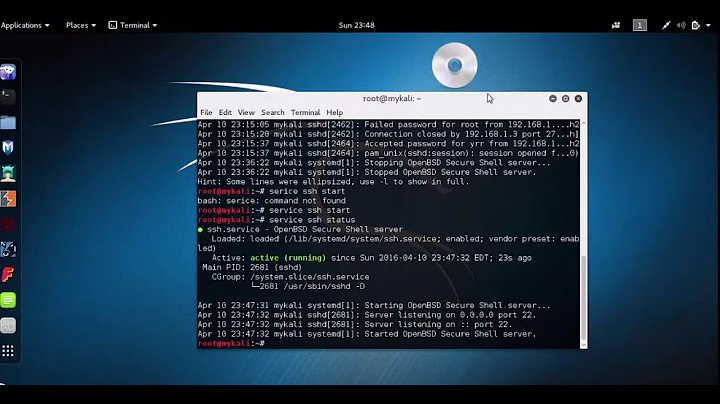

![Failed to start OpenSSH server daemon [SOLVED] | RHEL/CentOS | RHEL 8](https://i.ytimg.com/vi/LT4GHC7Zmu8/hqdefault.jpg?sqp=-oaymwEcCOADEI4CSFXyq4qpAw4IARUAAIhCGAFwAcABBg==&rs=AOn4CLDGEWwLsnCxOJutuYuL5aYW21I2Tw)