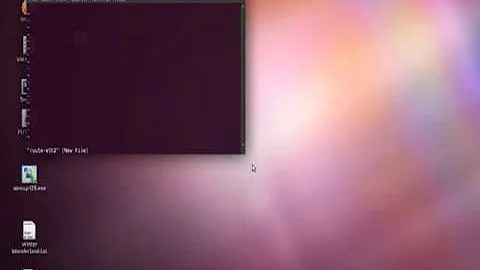Static route in Centos 6
# ip route add xxx.xxx.xxx.0/ via xxx.yyy.zzz.qqq
Is also valid syntax, but methinks that the error you are getting is a fouled up way of telling you:
"cannot route 192.168.50.0 through 192.168.50.1, because i don't know how to get to 192.168.50.1 in the first place."
Note that 192.168.50.1 is in the 192.168.50.0 network.
Related videos on Youtube
artaxerxe
Updated on September 18, 2022Comments
-
artaxerxe over 1 year
Here is my
route -noutput:Kernel IP routing table Destination Gateway Genmask Flags Metric Ref Use Iface 192.168.122.0 0.0.0.0 255.255.255.0 U 0 0 0 virbr0And if I try to add a static route by this command:
route add -net 192.168.50.0 netmask 255.255.255.0 gw 192.168.50.1I get the following output:
SIOCADDRT: No such processWhy that? Can anybody explain my the concept of adding static routes in linux.
If I also have a
route-eth0file under the/etc/sysconfig/network-scripts/directory, with this line in it:123.123.123.0/24 via 123.123.124.1, no effect is achieved after I restart the network.So, can anybody give me some explanations, links or related stuff to read on this?
-
Warren Young over 12 yearsThis answer is plausible, but I'd need artaxerxe to show his interface table (
ifconfig -a) to be sure. -
 Alien Life Form over 12 yearsLook, if you had an (up) interface already configured on 192.168.50.0, you would not need to manually add routes, because it would already be there (ip route show) as a part of the interface activation process. "ifconfig -a", of course, should tell the same story, as should "ip addr show". What is preventing you from running these commands?
Alien Life Form over 12 yearsLook, if you had an (up) interface already configured on 192.168.50.0, you would not need to manually add routes, because it would already be there (ip route show) as a part of the interface activation process. "ifconfig -a", of course, should tell the same story, as should "ip addr show". What is preventing you from running these commands?