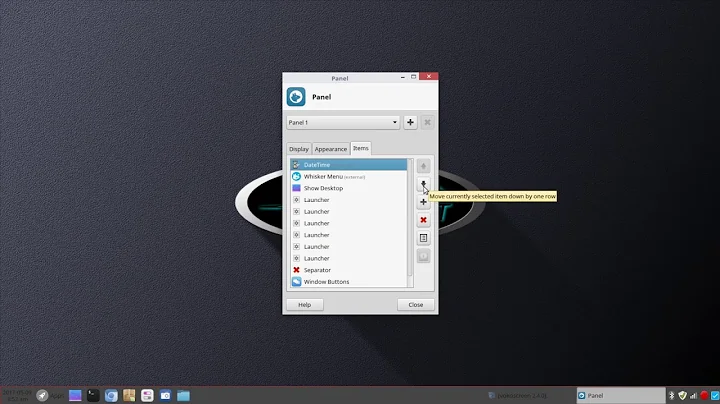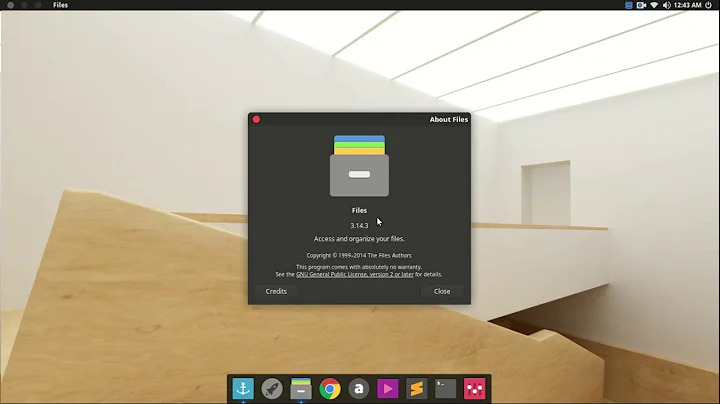Stop Nautilus managing my desktop (XFCE Desktop)
Solution 1
Try running this command in Terminal:
gsettings set org.gnome.desktop.background show-desktop-icons false
Solution 2
In at least 11.04 this works:
sudo apt-get install gconf-editor
in gconf-editor (a small program!)
unmark: /apps/nautilus/preferences/show_desktop
it says:
Nautilus handles drawing the desktop
If set to true, then Nautilus will draw the icons on the desktop.
found it at [SOLVED] Stop Nautilus from managing the desktop? - Ubuntu Forums
Related videos on Youtube
Community
Updated on September 18, 2022Comments
-
Community over 1 year
I recently replaced Unity on my 11.10 install with XFCE/Xubuntu. So far I have only one problem, which is pretty much identified and solved here:
How to stop nautilus managing desktop in unity
The trouble is, that advice requires a 65meg download. I can't believe it's doing any more than changing a single config entry somewhere. Unfortunately I'm still too noob at Ubuntu to find this myself. All the advice I can see is for earlier versions of XFCE so the setting I'm supposed to change using gconf-editor or settings manager doesn't exist (or must have an entirely different name which has so far thwarted my feeble attempts to locate it).
Does anyone know where this setting is and how it can be changed outside of gnome-tweak-tools. I'd quite like to uninstall it now but am afraid it'll go back to how it was before.
-
 Admin over 12 yearsAre you sure that's not 65KB? Seems strange that it would have so many dependencies.
Admin over 12 yearsAre you sure that's not 65KB? Seems strange that it would have so many dependencies. -
 Admin over 12 yearsYeah, it pulled down quite a lot. Is it possible for me to check what it got?
Admin over 12 yearsYeah, it pulled down quite a lot. Is it possible for me to check what it got? -
 Admin over 12 yearsMight it just be that I've just done a clean install of 11.10, and installed little else so far?
Admin over 12 yearsMight it just be that I've just done a clean install of 11.10, and installed little else so far? -
 Admin over 12 yearsgnome-tweak-tool actually depends on gnome-shell, so it has downloaded it.
Admin over 12 yearsgnome-tweak-tool actually depends on gnome-shell, so it has downloaded it. -
 Admin over 12 yearsOk, so that's why it's so large, but what's the connection between gnome and xubuntu/xfce? Do I actually need any Gnome components at all? Isn't there an XFCE config too which tells Nautilus to back off? Or is there a dependancy between Nautilus and Gnome? I want to learn more about this sort of stuff - is there a book or site which explains how these things are implemented, configured and related?
Admin over 12 yearsOk, so that's why it's so large, but what's the connection between gnome and xubuntu/xfce? Do I actually need any Gnome components at all? Isn't there an XFCE config too which tells Nautilus to back off? Or is there a dependancy between Nautilus and Gnome? I want to learn more about this sort of stuff - is there a book or site which explains how these things are implemented, configured and related? -
 Admin over 9 yearspossible duplicate of How to stop nautilus managing desktop in unity
Admin over 9 yearspossible duplicate of How to stop nautilus managing desktop in unity -
 Admin over 9 years@Alberto So you didn't get as far as the second sentence in my question then!
Admin over 9 years@Alberto So you didn't get as far as the second sentence in my question then! -
 Admin over 9 yearsWell, yes and no. The problem is that there are currently five versions of this question. Yours is sorted by date the third version. I must admit that I have forgotten when flagging the dups that you already mentioned that already. But the fact is, that the question you have already pointed to has already been improved and has the answer you were looking for.
Admin over 9 yearsWell, yes and no. The problem is that there are currently five versions of this question. Yours is sorted by date the third version. I must admit that I have forgotten when flagging the dups that you already mentioned that already. But the fact is, that the question you have already pointed to has already been improved and has the answer you were looking for. -
 Admin over 9 years@Poldie in gentoo, dconf-editor is packaged in "dconf", with a total size of 1.47 MiB; I must admit I don't have it installed in a debian, and cannot say how much it requires once installed, but my guess is that it is fairy small in size. Didn't Dylan's solution using a tool called dconf-editor solve your problem? I'd rather had a canonical question for your problem with all dups (like this one) pointing to it.
Admin over 9 years@Poldie in gentoo, dconf-editor is packaged in "dconf", with a total size of 1.47 MiB; I must admit I don't have it installed in a debian, and cannot say how much it requires once installed, but my guess is that it is fairy small in size. Didn't Dylan's solution using a tool called dconf-editor solve your problem? I'd rather had a canonical question for your problem with all dups (like this one) pointing to it.
-
-
 Admin over 12 yearsThanks, but I have ditched Ubuntu on all but one PC because of Unity. Rather than install version of Linux and then change the UI away from the default, I've found it better to install Linux Mint and use Mate (a fork of Gnome 2). I'm all in favour of progress, change, improvements and all that, but Unity is just too inflexible and unintuitive - I just have no idea how to do stuff, and whenever I google it seems what I want is impossible. I didn't leave Windows for that.
Admin over 12 yearsThanks, but I have ditched Ubuntu on all but one PC because of Unity. Rather than install version of Linux and then change the UI away from the default, I've found it better to install Linux Mint and use Mate (a fork of Gnome 2). I'm all in favour of progress, change, improvements and all that, but Unity is just too inflexible and unintuitive - I just have no idea how to do stuff, and whenever I google it seems what I want is impossible. I didn't leave Windows for that. -
Mark over 8 yearsthis works for newer versions of ubuntu (tested on 15.04)