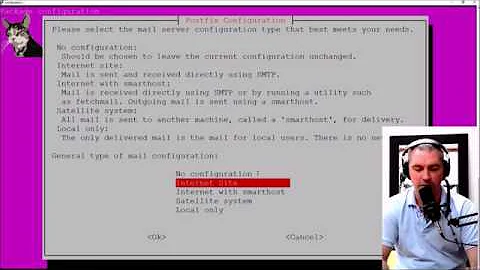Stop Postfix sending email to [email protected]
I found the problem. Now I can received the reports email. As the document explain you need to redirect the root local account to a unix account. I keep all other settings as I posted before.
I have to configure:
nano /etc/postfix/main.cf:
virtual_alias_maps = hash:/etc/postfix/virtual
# I had to create the file.
nano /etc/postfix/virtual:
root root@localhost
And then run
postmap /etc/postfix/virtual
Here the explanation: http://www.postfix.org/STANDARD_CONFIGURATION_README.html#some_local
Thank you all.
Related videos on Youtube
user3216926
Updated on September 18, 2022Comments
-
user3216926 over 1 year
I configured a Postfix server in Ubuntu as satellite system to forward emails to an Exchange server.
When I try to do
sudo -iwith a user that is not part of thesudoersgroup the incident is reporting sending an email. (I think using Postfix)On Exchange queue viewer I saw undelivered messages to an address
[email protected]with the security incident report. That email does not exists. I changed/etc/mailnameto usedomain.combut then in Postfix's logs/var/log/mail.logI saw an email going to[email protected].After the setup, I ran the
newaliases service postfix restartMy goal is to setup that postfix send the incident report to
[email protected]instead of[email protected]or[email protected]Note: I am currently sending email in multiple PHP scripts going to
[email protected]and everything works fine.hostname -f ns.domain.local cat /etc/hosts 127.0.0.1 ns.domain.local ns localhost 192.168.1.3 ns.domain.local ns cat /etc/hostname ns cat /root/.forward [email protected] cat /etc/aliases postmaster: root root: [email protected] cat /etc/mailname domain.local cat /etc/postfix/main.cf smtpd_banner = $myhostname ESMTP $mail_name (Ubuntu) biff = no append_dot_mydomain = no readme_directory = no # TLS parameters smtpd_tls_cert_file=/etc/ssl/certs/ssl-cert-snakeoil.pem smtpd_tls_key_file=/etc/ssl/private/ssl-cert-snakeoil.key smtpd_use_tls=yes smtpd_tls_session_cache_database = btree:${data_directory}/smtpd_scache smtp_tls_session_cache_database = btree:${data_directory}/smtp_scache smtpd_relay_restrictions = permit_mynetworks permit_sasl_authenticated defer_unauth_destination myhostname = ns.domain.com alias_maps = hash:/etc/aliases alias_database = hash:/etc/aliases myorigin = /etc/mailname mydestination = ns.domain.local, localhost.domain.local, localhost, relayhost = 192.168.1.2 #(EXCHANGE_IP_ADDRESS) mynetworks = 127.0.0.0/8 [::ffff:127.0.0.0]/104 [::1]/128 mailbox_size_limit = 0 recipient_delimiter = + inet_interfaces = loopback-only inet_protocols = ipv4Thank you for any help.
-
Gordon over 7 yearsDid you run newaliases after setting the file /etc/alias ?
-