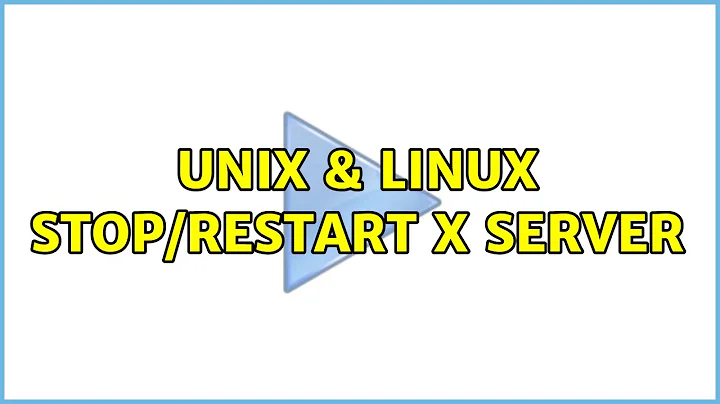stop/restart X server
101,557
I ended up doing the following:
sudo service lightdm stop
Then I had to run ctrl + alt + F2 and log in the second terminal, otherwise it would just sit there with dark screen. To start it back up:
sudo service lightdm start
Related videos on Youtube
Author by
ventsyv
Updated on September 18, 2022Comments
-
ventsyv over 1 year
I want to generate xorg.conf but for that X needs to not be running. How do I stop X or start without it? I tried ctrl + alt + F2 but the X server is still running.
I'm running Lubuntu 14.10.
-
 Admin over 9 yearsYou can make changes to xorg.conf while X is running. You just need to restart X in order for the changes to take effect:
Admin over 9 yearsYou can make changes to xorg.conf while X is running. You just need to restart X in order for the changes to take effect:killall Xwill restart it for you. -
 Admin over 7 years@drs
Admin over 7 years@drsX: no process foundis what I got. I made minimal ubuntu installation. I've installedX11and thenopenboxandfbpanel.
-
-
smw over 9 yearsThe default installation of lubuntu since 12.04 uses lightdm rather than lxdm as its display manager, I think - in which case it would more likely be
sudo service lightdm stop