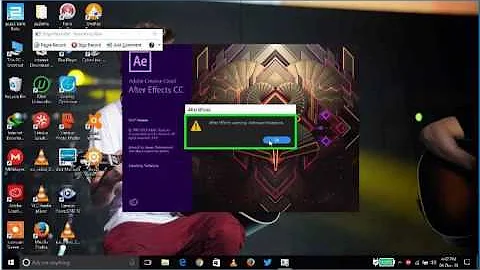Stopping Windows from showing "ripple" effect when clicking with digitizer pen?
Apparently getting rid of those ripples requires two non-obvious things:
- First, the Tablet PC Components need to be enabled (in Turn Windows Features On/Off)
- Second, the setting is not exposed in the UI, but must be switched by registry or group policy editing.
The setting is located in the registry at HKEY_LOCAL_MACHINE\SOFTWARE\Policies\Microsoft\TabletPC\, a DWORD value named TurnOffPenFeedback which should be set to 1 (0x00000001).
As an alternative to direct registry editing, use gpedit.msc tool to edit the group policy for your machine. The setting is located under Administrative Templates > Windows Components > Tablet PC > Cursors. (Group Policy is only available in Professional, Enterprise and Ultimate editions.)
But still the most important part: The setting is only honoured if the Tablet PC Components are installed, so if you (like me) removed them in the hope of just having a normal PC with tablet input, you have to re-install them (and then proceed to disable all the features that are unhelpful and get in the way on non-tablet computers.)
Related videos on Youtube
Shehab Ibrahim
Updated on September 18, 2022Comments
-
Shehab Ibrahim over 1 year
I have a Wacom digitizer with pen and Windows 7. Whenever I push down with the pen on the digitizer plate to click, Windows shows a "ripple" effect (an expanding, semi-transparent circle) where I click. It's terribly annoying and I can't find anywhere to turn it off.
Places I have looked:
- Mouse control panel
- Pen & Touch control panel
- Tablet PC control panel
- Ease of Access Center
- Wacom's Tablet Settings application
- System control panel > Advanced > Performance > Visual Effects
Is there really no way to get rid of that effect?
For the record, I have a desktop PC with a regular (non-touch, non-tablet-input) display. The only tablet/pen input I have is an old-fashioned digitizer tablet.
-
Karan over 11 yearsLack of research effort? Currently the very first Google result for "windows 7 wacom disable ripple effect" leads me to a Wacom forum post with the answer. Have you tried it already? If so, you might want to mention the results here so others don't waste their time copy-pasting the same thing.
-
Shehab Ibrahim over 11 yearsI did spend some 15 minutes searching for similar terms before writing here, and didn't come up with that specific result. I found it now though, and is about to test it. (It seems the registry edit might require a reboot.)
-
Shehab Ibrahim over 11 yearsSo apart from being hard to search for (getting mostly product reviews from the terms I originally used), the answer to this problem is certainly non-obvious. Most importantly, to get rid of this Tablet PC feature you have to have the Tablet PC Components installed. Otherwise the setting isn't honoured.
-
Karan over 11 yearsSo with those components installed the registry edit works? If so, it would be nice if you can mention the whole process in detail below and mark it as the answer for others to benefit.