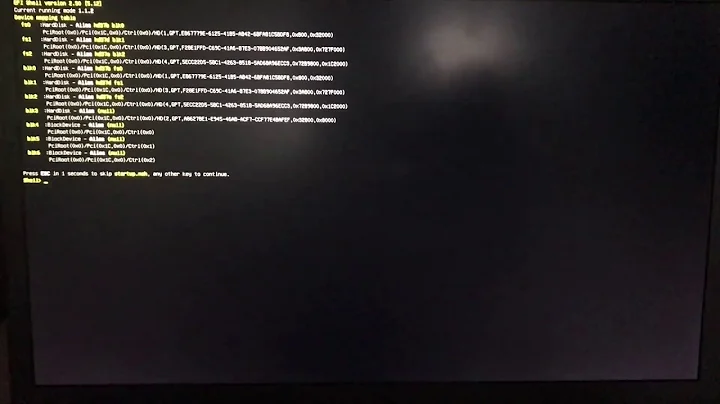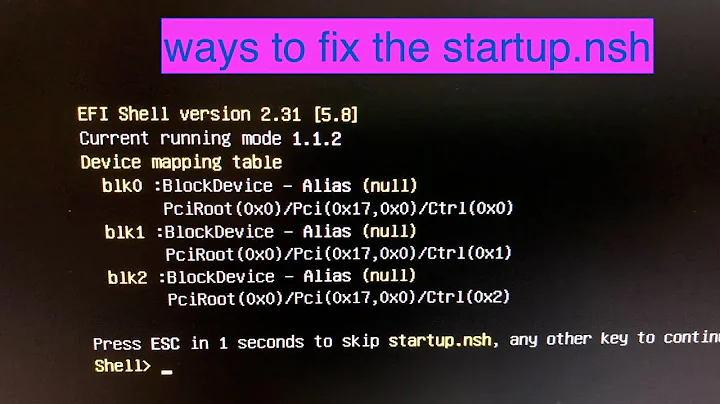Stuck at EFI Shell version 2.31 [5.8]
Vulcan has instructions for resetting the laptop, but it presumes you can get to the sign-in screen (though it might be worth a try). You might also check the WeiHang (Vulcan) manual for other ideas. That said, reviews of this PC are not positive.
Related videos on Youtube
natral
Full-stack web developer currently working freelance projects mainly using Yii2 framework. Solid foundation with PHP, jQuery, HTML5, CSS3 and object oriented programming. Some experience in linux, mainly Ubuntu, and capable with setting up and configuring Apache web servers.
Updated on September 18, 2022Comments
-
 natral over 1 year
natral over 1 yearA friend gave me a pc the other day saying that it can't boot. All i got is that the machine is a vulcan laptop model no VNB11602IS. I tried running some live distros using a USB drive but no luck. Seems that no matter what I try I either enter the SETUP or fall into an EFI shell saying something like the following:
EFI Shell version 2.31 [5.8] Current running mode 1.1.2 Device mapping table fs0 :HardDisk - Alias hd13b blk0 fs1 ... blk0 ... . ... . ... . ... blk7 ... Shell>I tried preparing USB drives using YUMI and YUMI UEFI but none seem to boot.
Would appreciate any suggestions on how I might be able to proceed... thanks
-
arana over 6 yearsWhile on SETUP can't you change your UEFI option to legacy or disabled?
-
 natral over 6 years@arana From the setup the only boot options I have are quiet boot and fast boot, both of which are disabled
natral over 6 years@arana From the setup the only boot options I have are quiet boot and fast boot, both of which are disabled -
arana over 6 yearssome laptops do not give you the full set of configuration options if you are not using the admin password,some even have different setup for uefi, vulcan site shows 2 methods for entering bios in some devices [vulcanelectronics.freshdesk.com/facebook/support/solutions/…
-
-
 natral over 6 yearsI've been scrolling the manual but haven't found anything that helps... What sort of options do I have from the EFI Shell? Is there something I can try from there to diagnose the booting problem?
natral over 6 yearsI've been scrolling the manual but haven't found anything that helps... What sort of options do I have from the EFI Shell? Is there something I can try from there to diagnose the booting problem?
![EFI Shell Version 2.31 - Cannot find required map name [FIX!!]](https://i.ytimg.com/vi/g_NB8PovJvU/hq720.jpg?sqp=-oaymwEcCNAFEJQDSFXyq4qpAw4IARUAAIhCGAFwAcABBg==&rs=AOn4CLCoDejmowqv4mRTiAaqeTNn4BFRDQ)