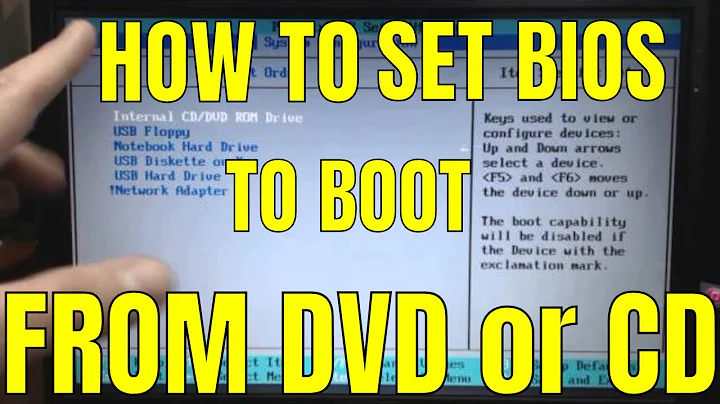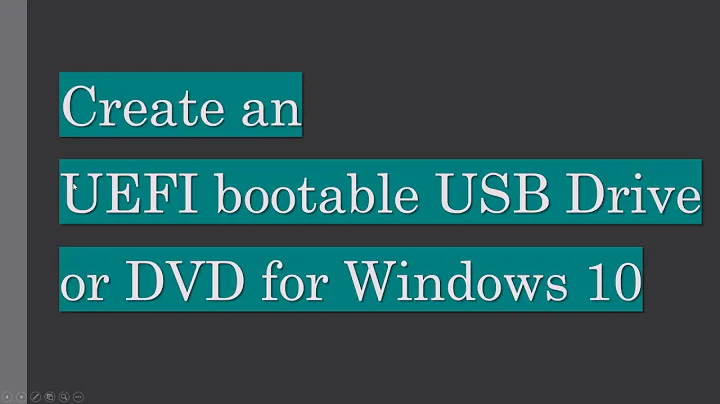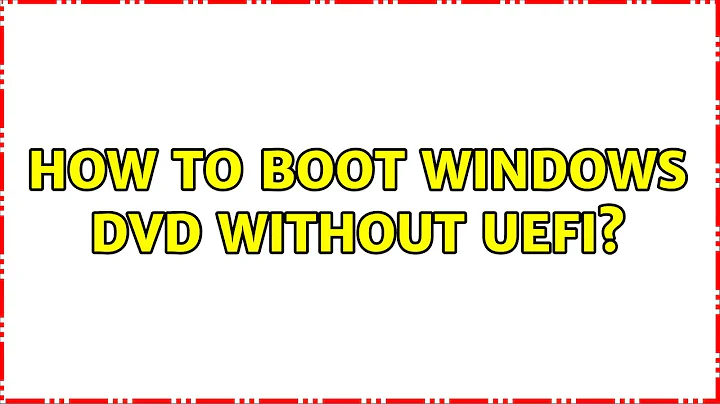How to boot Windows DVD without UEFI
9,885
If you haven't solved this yet, or if anyone else finds this thread, you have to convert to GPT:
- When installing at the partition screen hit Shift+F10.
- At the prompt type
diskpartand press Enter. - Type
list disk(Not the number of the disk you want to use) - Type
select disk Xwhere isXis the number of the disk you want to use. - Type
clean - Type
convert gpt
Be warned though, this will clear out the partition table on the drive; make sure you have a backup before attempting this if you have important data
Related videos on Youtube
Author by
Sam
Updated on September 18, 2022Comments
-
Sam over 1 year
I searched the web, but didn't find anything.
I formated my single partition (300GB) to mbr partition table (it used gpt before). Now I want to install windows 7 but I can't because:
Windows cannot be installed to this disk. The selected disk has an MBR partition table. On EFI systems, Windows can only be installed to GPT disks.I guess there is a way to boot the Windows DVD without UEFI, but how? In my bios I did not found anything that contains the word "EFI". So how can I install Windows 7 with mbr? Thanks.
-
Sam almost 12 yearsI'm using a usb DVD drive to install windows 7
-
-
Ramhound about 11 yearsThis is exactly what Taquito Sensei answer describes.
-
Ramhound about 11 yearsCan you provide more detail to your single sentence?
-
BroScience about 11 yearsIts not exactly what Taquito describes. He tells him how to convert to GPT, which the OP said he didn't want. He already that. He wants MBR, which boss clearly describes. The answers are not the same. Why would you downvote?