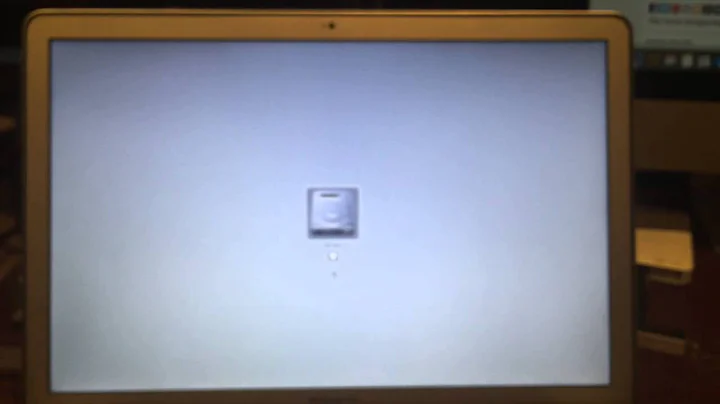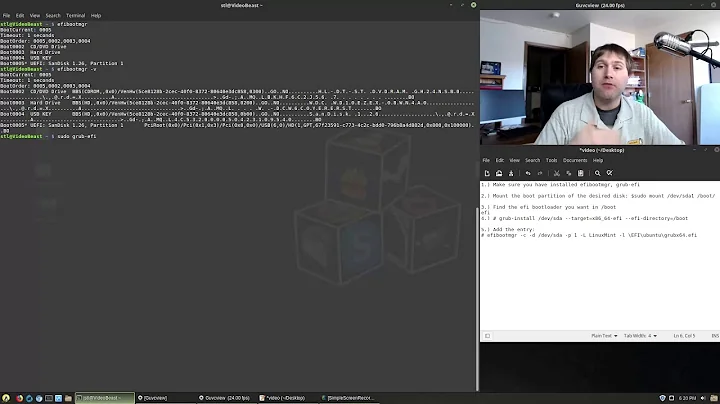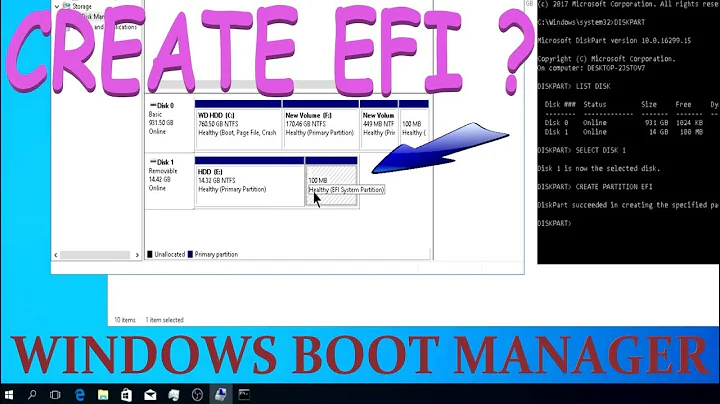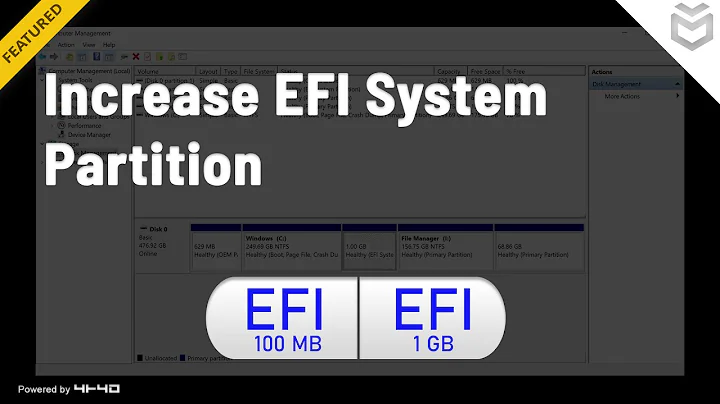Trying to Mount EFI boot partition on Windows 7, getting "parameter is incorrect"
I think you're barking up the wrong tree. If you installed Windows in the usual way (that is, through Boot Camp or some other method that creates a hybrid MBR), then Windows is booting in BIOS/CSM/legacy mode. This in turn explains why Windows can't mount the ESP -- in this mode, Windows sees the MBR partitions, which do not include the ESP. Furthermore, installing rEFInd twice on a single computer will serve no useful purpose (or at least nothing useful for you).
If you want to be able to enter safe mode or set other boot options for Windows, I recommend you look into the Windows bcdedit command, or possibly third-party tools like EasyBCD. These should be able to manipulate the BIOS-mode Windows boot loader, which is what rEFInd launches. (The nature of the BIOS boot process means that rEFInd cannot pass options to BIOS-mode boot loaders; any boot loader options must be set in those boot loaders themselves.) Once modified, you should be able to adjust whatever options you like in a post-rEFInd boot screen. That said, although I maintain rEFInd, I'm nowhere near an expert at bcdedit or Windows boot loading, so I can't give you much guidance on this score, beyond pointing you in what I hope to be the right direction.
Related videos on Youtube
RalphORama
Updated on September 18, 2022Comments
-
RalphORama over 1 year
Preamble: I'm in kind of a strange situation here. I recently set up my late-2008 MacBook Pro to dual-boot between Windows 7 and OSX, using rEFInd. However, in the rEFInd menu at startup, I am given limited options relating to starting up Windows. IE: no option for safe mode, etc.
I only have rEFInd installed on my Mac partition, and upon further reading I found that adding rEFInd to my Win 7 partition would give me startup options in the rEFInd menu.My Specs: http://puu.sh/5NIBY.png
My Issue: Upon trying to follow the steps on installing rEFInd on Windows 7, I get stuck at the second step: mounting the Windows ESP. The command they say to use is
mountvol S: /S, but when I enter that into an administrator command prompt, all I get is an error that says "The parameter is incorrect."
Upon further Googling, I couldn't find an exact answer on why this isn't working. I read the Microsoft Support page on mountvol (1), but everything listed there on mounting the EFI partition threw back the same error as before at me.My question is: Why can't I mount my EFI partition? I know rEFInd works on my computer as I am currently using it, I'm simply having issues installing rEFInd to my Windows partition as well.
Thank you!
-
RalphORama over 10 yearsMakes sense, I did use Boot Camp to install Win7. I'll poke around with what you said, hopefully I can find something useful. Thanks!