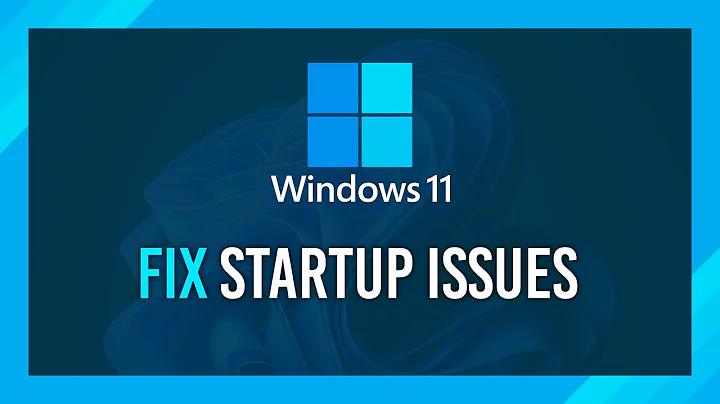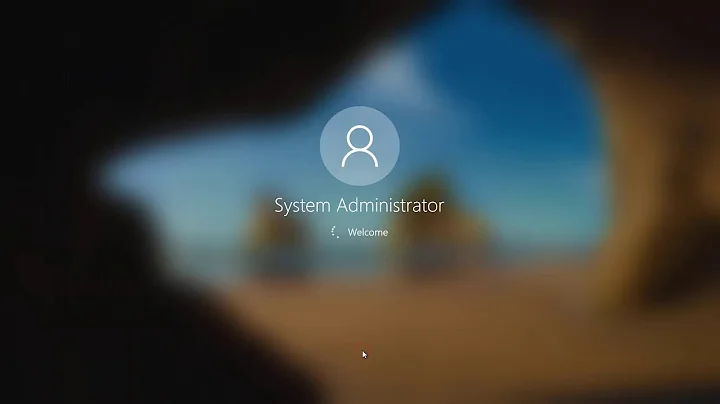Stuck on boot screen forever after upgrade to 11.10
Solution 1
I fixed it with this:
- Enter in safe-mode (dont remember the exact name, but for commandline)
- Type
sudo dpkg-reconfigure lightdmand choose the lightdm. - Reboot and done!
Solution 2
I have had the upgrade Brick 4 of my computers. One computer I was able to hit Tab key before the splash screen and boot to an older Kernel. This got me to the Shell and I was able to startx and finish the install. It appears that the system reboots before the upgrade process completes. On one of my Newer computers which just had 11.04 installed, the TAB key trick didn't work. So I held down the esc key to see where it was hanging (Battery) at that point you can CTRL-ALT F2 to another shell terminal and try and recover.
Oddly enough, I have not had 11.10 upgrade work on any of my computers yet.
Related videos on Youtube
JoeShaw
Updated on September 18, 2022Comments
-
JoeShaw almost 2 years
I'm pretty new to Ubuntu. I was just upgrading from 11.04 to 11.10, and my computer restarted (I'm not sure if it finished or not). Then it got stuck on the Ubuntu loading screen. So, I restarted it and now it just doesn't stop loading. Does anyone know of any possible solution?
-
Bruno Pereira over 12 yearsNvidia graphics?
-
-
 nanofarad about 12 years@JoeShaw if you are having trouble getting to Safemode due to Grub configuration, try [CTRL]+[ALT]+[F1] and attempt to run the command Teo listed above after console logon. If you have nvidia graphics, there is quite an issue with display, and you may be out of luck.
nanofarad about 12 years@JoeShaw if you are having trouble getting to Safemode due to Grub configuration, try [CTRL]+[ALT]+[F1] and attempt to run the command Teo listed above after console logon. If you have nvidia graphics, there is quite an issue with display, and you may be out of luck.
![How to Fix Windows 11/10 Stuck in Infinite Boot Loop [FULL GUIDE]](https://i.ytimg.com/vi/FAf3FVTiwa0/hq720.jpg?sqp=-oaymwEcCNAFEJQDSFXyq4qpAw4IARUAAIhCGAFwAcABBg==&rs=AOn4CLCQSgbdviJHBrPs48OEtC47YP27TQ)