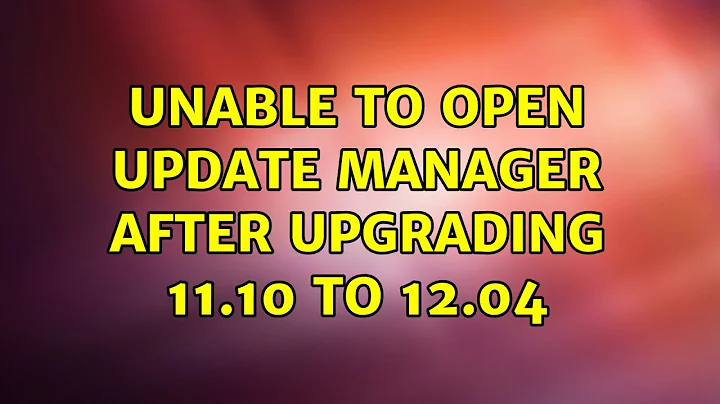upgrade from 11.10 to 12.04 - No upgrade option available in update manager
Solution 1
NOTE: Specific to upgrade of 11.10 to 12.04 (and not from 10.04 LTS)
From: ubuntu.com - UbuntuDesktop - Upgrading - GUI method
Upgrading from Ubuntu 11.10
To upgrade from Ubuntu 11.10 on a desktop system, start "Update Manager". It should display the following message: "New distribution release '12.04' is available. Click Upgrade and follow the on-screen instructions".
I can confirm this works on my Ubuntu 11.10 desktop.
OR
From: ubuntu.com - UbuntuServer - Upgrading - command-line method
Upgrade
From 11.10 to 12.04
To upgrade from Ubuntu 11.10 on a server system, follow the steps listed below:
Install the update-manager-core package (if it is not already installed).
Run sudo do-release-upgrade to launch the upgrade tool. Follow the on-screen instructions. Note that the server upgrade is now more robust and will utilize GNU screen and automatically re-attach in case of dropped connection problems, for example.
So, type the following commands:
sudo apt-get install update-manager-core
sudo do-release-upgrade
sudo apt-get update && sudo apt-get upgrade
Solution 2
I had to do an apt-get purge update-manager-core and the install update-manager-core before do-release-upgrade would recognize any new releases for 11.10.
Related videos on Youtube
Naz Ahmed
Updated on September 18, 2022Comments
-
Naz Ahmed over 1 year
Update manger do not provide option to upgrade. It displays "Your system is up-to-date" instead. I tried Check button many times but received same message. Please help.
-
 Uri Herrera almost 12 years
Uri Herrera almost 12 years -
 Uri Herrera almost 12 years@david6 The answer applies here too.
Uri Herrera almost 12 years@david6 The answer applies here too.
-
-
 pipe about 6 yearsThe image is now broken.
pipe about 6 yearsThe image is now broken.

![ubuntu upgrade from 12.04 to 12.10 [how-to]](https://i.ytimg.com/vi/LqZ0UwQddcU/hq720.jpg?sqp=-oaymwEcCNAFEJQDSFXyq4qpAw4IARUAAIhCGAFwAcABBg==&rs=AOn4CLA_V3HoBId3xUXmx_3ZzOCCpr7T7g)