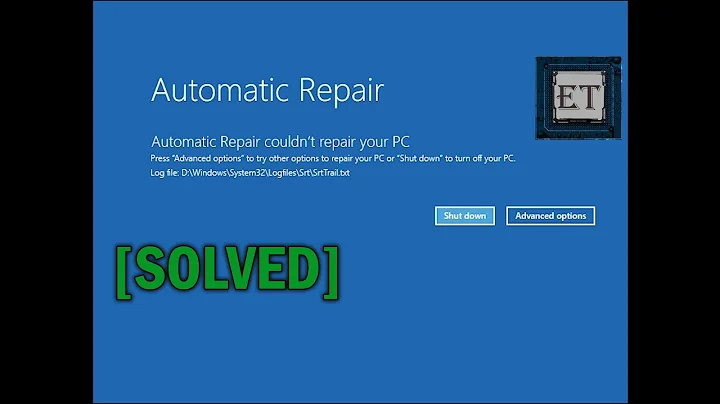Stuck on "Preparing automatic repair" loop windows 10
Solution 1
In your BIOS, change XD-bit (No-execute Memory Protect) to ENABLE.
I had this exact issue last night, and this BIOS change resolved it.
Solution 2
I had the same problem, automatic repair was stuck. had to do a hard reset to get the system to boot. But it went back to the automatic repair screen.
I used a usb with windows 10 install on it to boot, choose repair system and went to a cmd prompt. I used diskpart to assign the windows boot manager drive letter from C: to I: then changed the windows os partition to c:. Rebooted the system and booted from the usb again and used the system restore. It took a long time and told me it failed... but upon rebooting, system restore had worked and everything was back to normal. What a pain in the ass Note: This boot took a super long time while system restore was restoring.
Oh ya, one more thing; the XD crap in the bios is a cpu thing and did not fix anything for me with this dell optiplex 380 computer.
Solution 3
I had the same problem with my desktop computer. In my case, I found out it was because of faulty RAM. My computer restarted suddenly, just as a scheduled restart after installing updates, and after that, it won`t boot, saying Preparing Automatic Repair. After some research and trying, I found out that it can be from a majority of causes, one of them being Faulty RAM. I tried to swap one memory card at a time, and after doing that my computer started again and boot normaly, just as before.
Related videos on Youtube
Slava Knyazev
Updated on September 18, 2022Comments
-
 Slava Knyazev almost 2 years
Slava Knyazev almost 2 yearsJust a few hours ago I was installing an update for Windows 10 and then it started turning on and off. I let it do it's thing for a while until I found it odd that it would do it so much.
When I looked closer I found that it followed a simple pattern:
Turn on, try to load OS, fail (Or at least it seems so), restart, Show "Preparing automatic repair", turn off and the cycle begins again.
What my case has different from all others I saw is that I am using the very laptop that doesn't work since I have Linux running along-side of it.
I can access all the files and probably do some other stuff that might help but I'm not sure what to do.
Help would be appreciated.
-
 Admin about 9 yearsPerhaps running startup repair from the Win10 installer media might help.
Admin about 9 yearsPerhaps running startup repair from the Win10 installer media might help. -
 Admin about 9 yearsIf Windows is not fully installed. You will just have to reinstall it. There isn't anything to repair.
Admin about 9 yearsIf Windows is not fully installed. You will just have to reinstall it. There isn't anything to repair. -
 Admin about 9 years@Ramhound What exactly went wrong then? I was just installing an automatic update from MSFT...
Admin about 9 years@Ramhound What exactly went wrong then? I was just installing an automatic update from MSFT... -
 Admin about 9 yearsCreate a bootable USB using the ISO and hopefully it'll allow you to repair.
Admin about 9 yearsCreate a bootable USB using the ISO and hopefully it'll allow you to repair. -
 Admin about 9 years@SlavaKnyazev - The installer was likely crashing. Was it restarting or "turning on and off" slight difference there.
Admin about 9 years@SlavaKnyazev - The installer was likely crashing. Was it restarting or "turning on and off" slight difference there. -
 Admin about 9 years@SlavaKnyazev - If Windows Preinstallation Environment was crashing that is one thing, if it indicated it was restarting, and then did so that is normal. You don't indicate how many times so I can't say if the number of times it did restart is normal or not.
Admin about 9 years@SlavaKnyazev - If Windows Preinstallation Environment was crashing that is one thing, if it indicated it was restarting, and then did so that is normal. You don't indicate how many times so I can't say if the number of times it did restart is normal or not. -
 Admin about 9 years@Ramhound Probably a few dozen until I got my tea and came back to my computer. Then I watched it restart 4-5 times until I understood that it won't stop.
Admin about 9 years@Ramhound Probably a few dozen until I got my tea and came back to my computer. Then I watched it restart 4-5 times until I understood that it won't stop. -
 Admin about 9 yearsIf it indicated it was restarting, it would have been normal, although not that many times. Honestly it sounds like it was actually crashing though.
Admin about 9 yearsIf it indicated it was restarting, it would have been normal, although not that many times. Honestly it sounds like it was actually crashing though. -
 Admin about 9 years@Ramhound Would it be possible to boot into safe-mode somehow then?
Admin about 9 years@Ramhound Would it be possible to boot into safe-mode somehow then?
-
-
 Slava Knyazev almost 9 yearsToo late, windows 10 is now gone for good.
Slava Knyazev almost 9 yearsToo late, windows 10 is now gone for good. -
Eoin Connolly almost 9 yearsI'm sure it will eventually be back. This issue has been around since the Windows 8 days, so it's not unique to Windows 10 - I just never encountered it until my instance of Windows 10 wanted to update itself.
-
Eoin Connolly almost 9 yearsWell, hopefully it will help somebody else. I had to wade through a lot of articles saying a windows reset was the answer until I found the bios change buried in a forum post.
-
 EpicVoyage about 7 yearsIn my case, mis-paired RAM. Thanks.
EpicVoyage about 7 yearsIn my case, mis-paired RAM. Thanks.
![[Windows 10] How To Fix An Infinite Boot Loop (Preparing Automatic Repair) *NO SOFTWARE REQUIRED*](https://i.ytimg.com/vi/U__u6ipa1LU/hq720.jpg?sqp=-oaymwEcCNAFEJQDSFXyq4qpAw4IARUAAIhCGAFwAcABBg==&rs=AOn4CLAtKId_8QLhilPzmIMz-xP0_g3bag)

![How to Fix Windows10 Preparing Automatic Repair Error? [4 Solutions]](https://i.ytimg.com/vi/5CRbNJ52G8w/hq720.jpg?sqp=-oaymwEcCNAFEJQDSFXyq4qpAw4IARUAAIhCGAFwAcABBg==&rs=AOn4CLABeruqwlbme1NAYYc-rnVGyL0RuA)