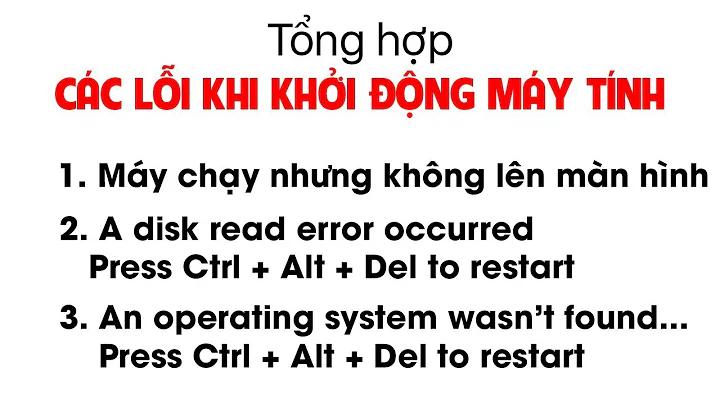Stuck on "Removing conflicting operating system files" while upgrading from 14.04 to 15.04
This error was common while trying out 12.04.
It happened when you want to keep your old /home partition. Chances are you’ve come across the installation hanging on a process
Removing conflicting operating system files
This seems to be a common bug and there’s a pretty easy work around.
Continue with the installation, without asking for the /home partition to be mounted. Only set the root partition (/) and your swap space.
Once the installation is complete, reboot and load it up.
Now, you’ll want to find the partition that /home is mounted under, this will likely be /dev/sdxN, where x is the drive letter and N is the partition number.
If you’re unsure, you can list the possible drives using the following command:
ls /dev/
And then you can mount each drive under in a temp directory and check what’s in there:
mkdir temp
mount /dev/sda1 temp
Once you know which partition you want, it’s time to edit your /etc/fstab/
sudo nano /etc/fstab
For those who don’t go digging around in the config files of Linux, this may look pretty daunting, but it's quite straightforward. All you really need to do is add a new line to mount your home partition. Here’s mine:
/dev/sda5 /home/ ext4 defaults 0 2
The first part is the label of the partition that’s being used, next the mount point, /home. It is followed by the file system type, ext4 in this case. Finally there are the options default dump and pass values.
Once you’ve saved this file with the appended line, reboot your system. Now you should find your old home partition is mounted normally and you can get on with your install.
For further information visit this article.
Related videos on Youtube
That Dalek
Updated on September 18, 2022Comments
-
That Dalek over 1 year
I'm trying to update to Ubuntu 15.04 from 14.04. I created a live usb, booted to it, and chose to upgrade to 15.04 in the install menu. It's been stuck on "Removing conflicting operating system files" for around 5 hours so far. Is it supposed to take this long? If not, what can I do about it?
-
That Dalek about 9 yearsThanks for replying. There's something I don't understand in your answer. You say to "Continue with the installation" in the third paragraph. How can I do this if I'm stuck on "Removing conflicting operating system files"?
-
Kolappan N about 9 years@ThatDalek In 12.04 if you didnot mount the home partition the installation continued without showing any error.
-
Kolappan N about 9 years@ThatDalek Use try something else option.
-
That Dalek about 9 years@ Kolappan OK, however I am upgrading to 15.04, and I can't move on. There is a "skip" button if thats what you're alluding to, but it's grayed out.
-
Kolappan N about 9 years@ThatDalek That's not what I meant. Have you not shown 'Try something else ' as an option beneath Upgrade to 15.04
-
That Dalek about 9 years@ Kolappan There probably was, but I already chose to upgrade to 15.04, and I can't go back.
-
Kolappan N about 9 years@ThatDalek Then I'm not sure what to do?
-
That Dalek about 9 years@ Kolappan NP, thanks for trying. I appreciate it.
-
Kolappan N about 9 years@ThatDalek okay.