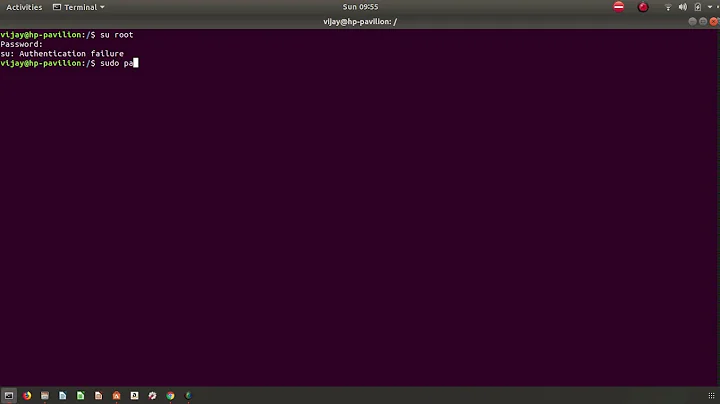su: Authentication failure on Ubuntu
Solution 1
See this page for what you should use for a rootshell: RootSudo
This page also will explain how to get a terminal as another user.
Short version: sudo -i -u <username>
There's an Ubuntu SO-based site here: https://askubuntu.com/
Solution 2
You need to be root to do "su". You can "sudo su - user" or you can "sudo su -" then do "su - user". Enter the password of the user you are now when you do the sudo. ex. "whoami"
Related videos on Youtube
Comments
-
Jin Kim over 1 year
When I try to switch to another user from the command line using "su", I get an authentication failure, as shown below:
su - otheruser
Password: *****
su: Authentication failure
Yet I know that the password is correct because I can successfully log in to the desk top as the other user from the Ubuntu login screen.
Does anyone know what could be causing this problem?
-
Broam over 13 yearsDon't use su on Ubuntu.
-
SuperJames over 13 yearsMy question is why is it there if I should not use it? Ok, how about this one: "sudo -u <username> <command>" ?
-
Broam over 13 yearsPlease see my answer for why - the official justification is listed there.
-
Broam over 13 yearssudo -i is proper if you need a rootshell. See ubuntuforums.org/showpost.php?p=6188826&postcount=4