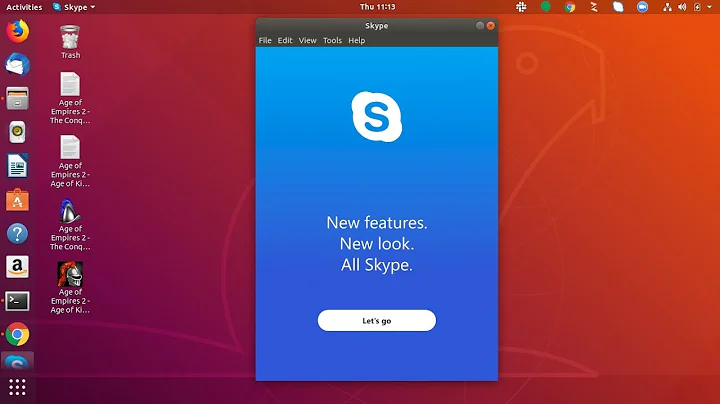sudo apt-get install skype?
31,945
Solution 1
It's in there:
$ apt-cache policy skype
skype:
Installed: (none)
Candidate: 4.2.0.11-0ubuntu0.12.04.2
Version table:
4.2.0.11-0ubuntu0.12.04.2 0
500 http://archive.canonical.com/ubuntu/ trusty/partner amd64 Packages
Looking at your post, it looks like you've copied in some curly-quotes. These aren't interpreted by Bash in the same way so they're probably not working as intended. I'd use this instead:
echo "deb http://archive.canonical.com/ubuntu trusty partner" | sudo tee -a /etc/apt/sources.list.d/canonical_partner.list
sudo apt-get update
sudo apt-get install skype
Solution 2
In the Software Centre there's a skype client. It has worked for me. Alternatively, you can get the .deb file from skype.com and run it by the SC.
Related videos on Youtube
Comments
-
 Boyleesquire almost 2 years
Boyleesquire almost 2 yearsRunning Ubuntu 14.04 LTS, I tryed to install skype.
In terminal:
sudo sh -c ‘echo “deb http://archive.canonical.com/ubuntu trusty partner” >> /etc/apt/sources.list.d/canonical_partner.list’ sudo apt-get update sudo apt-get install skypeE: Unable to locate package skype
sudo apt-get -f install sudo apt-get install skypeE: Unable to locate package skype
So, no skype... How do I get skype?
-
 Boyleesquire about 10 yearsThanks! That did it. I'm not certain how to distinguish between different types of command line or when which is appropriate, but I suppose I'll ensure to use Bash in terminal from now on. Thank you.
Boyleesquire about 10 yearsThanks! That did it. I'm not certain how to distinguish between different types of command line or when which is appropriate, but I suppose I'll ensure to use Bash in terminal from now on. Thank you. -
Oli about 10 yearsI'm not sure you understood me. The curly quote characters you were using (I suspect copied from a Wordpress blog)
‘and“are syntactically different from what they were supposed to be:'and"respectively. -
 Boyleesquire about 10 yearsYou're right I don't understand. I've started working through a Bash tutorial. I really don't know much, but I think I understand now the curly-quote is a literally curly quote mark. The first command line you entered made the difference. So, Thanks again!
Boyleesquire about 10 yearsYou're right I don't understand. I've started working through a Bash tutorial. I really don't know much, but I think I understand now the curly-quote is a literally curly quote mark. The first command line you entered made the difference. So, Thanks again! -
jay_t55 almost 10 yearsNeither of those options are working for me at the moment. It seems like Linux still has a long way to go before I make the switch from Windows once and for all.