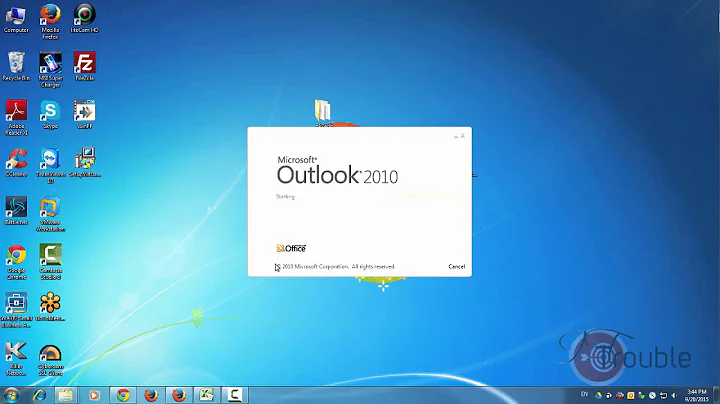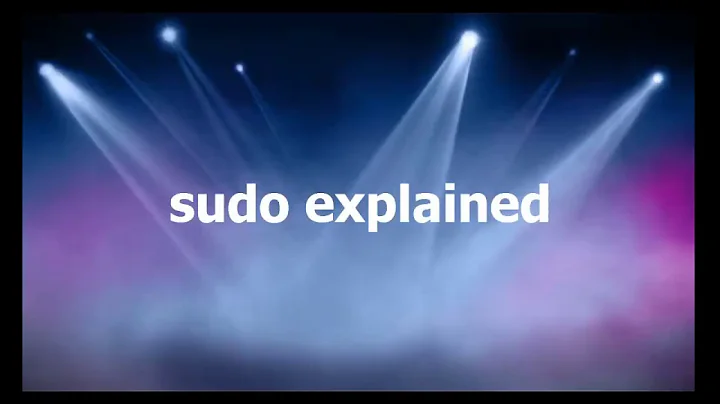sudo command doesn't autocomplete anymore on files
Solution 1
Try firstly reinstalling the bash-completion package with:
sudo apt-get install --reinstall bash-completion
Then backing up your .bashrc file:
mv ~/.bashrc ~/.bashrc.bak
Finally, replace your .bashrc file with the default from /etc/skel/.bashrc by using:
cp /etc/skel/.bashrc ~/
This will ensure the following 'complete' config is restored within the file:
# enable programmable completion features (you don't need to enable
# this, if it's already enabled in /etc/bash.bashrc and /etc/profile
# sources /etc/bash.bashrc).
if ! shopt -oq posix; then
if [ -f /usr/share/bash-completion/bash_completion ]; then
. /usr/share/bash-completion/bash_completion
elif [ -f /etc/bash_completion ]; then
. /etc/bash_completion
fi
fi
Also check both the containing folder and file permissions of /etc/bash.bashrc and ~/.bashrc - ownership should be root:root and yourusername:yourusergroup respectively. The permissions of the files are important as the shell only uses your own privilege level to auto-complete commands. Elevated permissions such as when sudo is invoked are only used after the command is committed by pressing enter.
Solution 2
Add
complete -cf sudo
to your .bashrc and .bash_profile. Autocompletion will work on next login
Solution 3
I find out that the problem wasn't about autocomplete, but just a matter of permissions. The folder is own by root:mail instead of root:root as most of the directories in /etc and my user wasn't in the mail group. Once I added the user to the right group it worked. I just don't understand why the command with sudo in front of it didn't superseded the group...
Related videos on Youtube
Comments
-
effemmeffe almost 2 years
Ubuntu 16.04.1 LTS
I don't know what I did, everything was working fine, but since today my bash doesn't autocomplete anymore when I use sudo. I can use the autocompletion as normal user, I can use autocompletion as root, I can use autocompletion for directories with sudo, but I can't use autocompletion for files if I use sudo.
If I write:
$sudo vim /etc/ssm[TAB]it will autocomplete to:
$sudo vim /etc/ssmtp/but then if I hit [TAB] again, even twice like I was used to list the files in the directory, nothing happens. I already checked and I have the autocompletion enabled in the user .bashrc and also in /etc/bash.bashrc
-
effemmeffe over 7 yearsDone. The problem is still there.
-
 Betty Von Schmartenhausen over 7 yearsIt still appears you have some problem with bash-completion. Maybe try uninstalling with the 'purge' option. As a workaround and test, you can use the native completion of bash with alt + / rather than tab, which should complete file names for you.
Betty Von Schmartenhausen over 7 yearsIt still appears you have some problem with bash-completion. Maybe try uninstalling with the 'purge' option. As a workaround and test, you can use the native completion of bash with alt + / rather than tab, which should complete file names for you. -
effemmeffe over 7 yearsI already purged and reinstalled. The strange thing is that I can use autocomplete as user and as root, but not as user using sudo.
-
 Betty Von Schmartenhausen over 7 years@effemmeffe I have updated the answer to include your solution to give a fully rounded answer.
Betty Von Schmartenhausen over 7 years@effemmeffe I have updated the answer to include your solution to give a fully rounded answer. -
marosg over 7 yearsBecause elevated permission from sudo start to work only after you press enter, before pressing enter shell uses just your permissions.
-
effemmeffe over 7 yearsI think that you could also add the comment from user596137 about the fact that sudo doesn't autocomplete because it uses user permission before pressing enter.
-
 Betty Von Schmartenhausen over 7 yearsAdded, credit to @user596137
Betty Von Schmartenhausen over 7 yearsAdded, credit to @user596137 -
baltasvejas about 5 yearsReinstalling bash-completion worked for me. Thanks.
-
Dolan Antenucci almost 4 yearsFor commands like
sudo suthis does not add username tab completing, so not what I was looking for at least