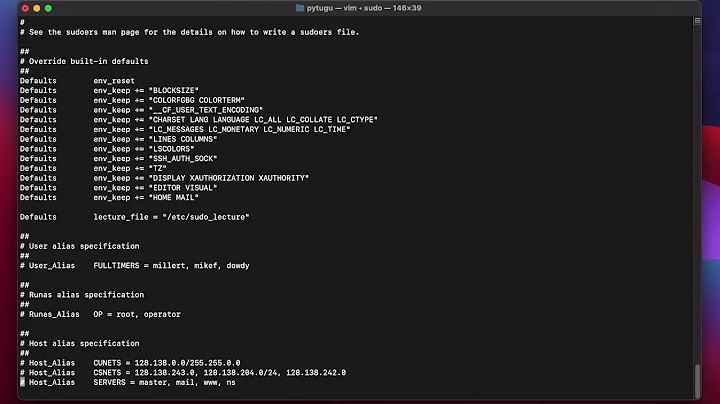Sudo command not found (su login not working)
I think the only possibility left it that one of the directories leading to sudo doesn't have the other executable bit set, so although the directory is in your path, bash can't find the binaries inside. When you try with full path, then of course you get the permission denied message. This problem with the directories is likely also the cause of your original problem with the low-graphics mode thing.
So please try
ls -ld /usr
ls -ld /usr/bin
both of these should report:
drwxr-xr-x
permissions. If not, then it is your problem and you should set those permissions for those folders, and likely for some other folders also. But you can't do it from your installation, because you don't have access to sudo. So either boot into recovery mode or use a live CD to correct the errors. (Which were likely caused by a wrong chmod command.)
Related videos on Youtube
Comments
-
 Jacob almost 2 years
Jacob almost 2 yearsI had a system crash and now my Ubuntu runs into low-graphics mode. All the fixes require running commands with
sudo. When I try this I getsudo: command not found. When I try logging in withsu -I get an error:Authentication failed. I also triedsudo -ibut that did nothing. I am really stuck here. What can I do?Relevant info:
$ echo $PATH /usr/local/sbin:/usr/local/bin:/usr/bin:/usr/sbin:/sbin:/bin $ ls -l /usr/bin/sudo -rwsr-xr-x 1 root root 121144 Feb 28 2013 /usr/bin/sudo -a sudo output : -bash: -a command not found which - a sudo output: /usr/bin/sudo echo foo output: Permission denied-
falconer over 10 yearsExactly what is the command you try to run with sudo and what is the error reported exactly.
-
 Jacob over 10 yearsTHe error is "Command not found", It doesnt matter what I run. Nothing works
Jacob over 10 yearsTHe error is "Command not found", It doesnt matter what I run. Nothing works -
 nux over 10 yearsif you try sudo -i does it work ?
nux over 10 yearsif you try sudo -i does it work ? -
 Jacob over 10 yearsFirst one: /usr/local/sbin:/usr/local/bin:/usr/bin:/usr/sbin:/sbin:/bin Second one: -rwsr-xr-x 1 root root 121144 Feb 28 2013 /usr/bin/sudo
Jacob over 10 yearsFirst one: /usr/local/sbin:/usr/local/bin:/usr/bin:/usr/sbin:/sbin:/bin Second one: -rwsr-xr-x 1 root root 121144 Feb 28 2013 /usr/bin/sudo -
 Jacob over 10 yearssudo -i does nothing
Jacob over 10 yearssudo -i does nothing -
 Jacob over 10 years-bash: sudo: command not found
Jacob over 10 years-bash: sudo: command not found -
falconer over 10 yearsOkay, I have no clue. Try running sudo with the full path
/usr/bin/sudo YOUR_COMMAND. -
 terdon over 10 yearsPlease edit your question and add the output of
terdon over 10 yearsPlease edit your question and add the output oftype -a sudoandwhich -a sudo. Then, try running/usr/bin/sudo echo fooand tell us if it worked. -
 Jacob over 10 yearsDone I have updated the question
Jacob over 10 yearsDone I have updated the question -
 terdon over 10 yearsYou need to run
terdon over 10 yearsYou need to runtype -a sudo,typeis a command. Also, make sure there is no space between-anda, it should be-a. It is much easier for us to read if you just copy/paste the command and the output directly from the terminal. Thepermission deniedis interesting. Please add the output ofls -l /usr | grep binandls -l / | grep usr.
-
-
 Jacob over 10 yearsThe permissions output is not correct. But trying to change under shell prompt (recovery mode) gives me an error: Read only file-system. My output is drw-rw-rw-
Jacob over 10 yearsThe permissions output is not correct. But trying to change under shell prompt (recovery mode) gives me an error: Read only file-system. My output is drw-rw-rw- -
falconer over 10 years@Jacob Thats normal. You need to remount
/read/write, look here -
 Jacob over 10 yearsFollowing that instructions and mounting the low graphics error was gone
Jacob over 10 yearsFollowing that instructions and mounting the low graphics error was gone
![Install sudo install termux [Root require]](https://i.ytimg.com/vi/tW6v6FjUdMg/hq720.jpg?sqp=-oaymwEcCNAFEJQDSFXyq4qpAw4IARUAAIhCGAFwAcABBg==&rs=AOn4CLAh3IPYe0nAGt2rHwsdVXMoWNODmg)