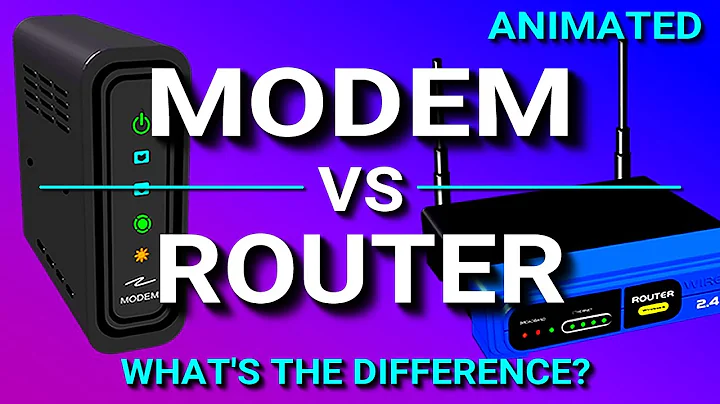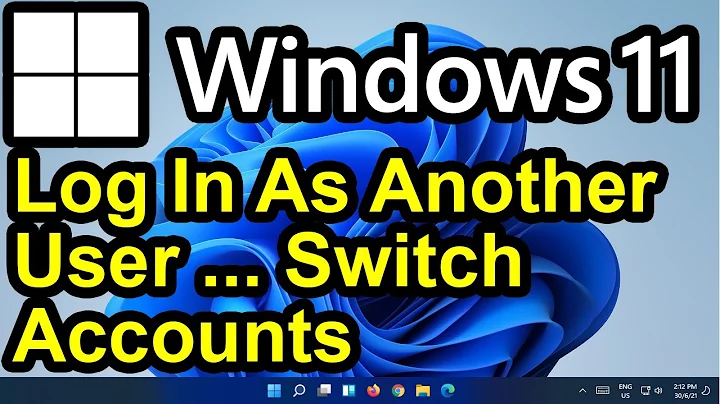What's the difference between login as user and changing users using su through root?
SSH starts a login shell. su, by default does not.
In particular, this means that the ~/.profile (or similar file) for that user is not sourced. So changes made in ~/.profile won't take effect. It might also be the case that:
- even if you start a login shell, different changes were made in root's
~/.profile, which might pollute the user's environment.-
/etc/profileand/etc/profile.d/*may apply settings differently for different users (not by default, though)
-
- there might be different settings for different users in SSH configuration.
-
PAM configuration is different. For example,
/etc/pam.d/sshhas:session required pam_env.so user_readenv=1 envfile=/etc/default/localewhereas
/etc/pam.d/suhas:session required pam_env.so readenv=1 envfile=/etc/default/localeThis means SSH loads
~/.pam_environment, butsudoesn't. This is a big one, since~/.pam_environmentis the shell-independent place for environment variables, and it is applied if you login from the GUI, the TTY or SSH.
To start a login shell, run either of:
su - <username>
sudo -iu <username>
Example:
# su muru -c 'sh -c "echo $HOME $PATH"'
/home/muru /usr/local/sbin:/usr/local/bin:/usr/sbin:/usr/bin:/sbin:/bin:/usr/games:/usr/local/games
# su - muru -c 'sh -c "echo $HOME $PATH"'
/home/muru /home/muru/bin:/usr/local/bin:/usr/bin:/bin:/usr/local/games:/usr/games
# sudo -iu muru sh -c 'echo $HOME $PATH'
/home/muru /home/muru/bin:/usr/local/sbin:/usr/local/bin:/usr/sbin:/usr/bin:/sbin:/bin
# sudo -u muru sh -c 'echo $HOME $PATH'
/root /usr/local/sbin:/usr/local/bin:/usr/sbin:/usr/bin:/sbin:/bin
# ssh muru@localhost 'echo $HOME $PATH'
/home/muru /home/muru/devel/go/bin:/usr/local/sbin:/usr/local/bin:/usr/sbin:/usr/bin:/sbin:/bin:/usr/games:/usr/local/games
Even with SSH, if you run a command instead of starting a shell, a login shell won't be run (note the absence of ~/bin in the SSH test, which is present in su - and sudo -i). To get the true result, I will run my shell as a login shell:
# ssh muru@localhost '$SHELL -ilc "echo \$HOME \$PATH"'
/home/muru /home/muru/bin:/home/muru/devel/go/bin:/usr/local/sbin:/usr/local/bin:/usr/sbin:/usr/bin:/sbin:/bin:/usr/games:/usr/local/games
This is also why sudo su and sudo -s are crappy ways of getting a root shell. Both these ways are polluted by the environment.
Related:
Related videos on Youtube
Miguel Corti
I'm nearly finishing my graduation in Computer Engineering at PUC-Rio and work (mostly) as the Backend Developer at Trampolin.
Updated on September 18, 2022Comments
-
Miguel Corti over 1 year
When you have a server of some sort you can access it through, e.g.,
ssh user1@ipand you can also dossh root@ipto go to your root user with su priveleges and then go tosu user1. In my thinking both those ways should lead me to the same user environment(in this case, "user1"), but in my actual experience it does not, cause inssh user1@ipthere's things installed that insu user1there isn't.Why is that?
-
 Videonauth almost 8 yearsSeems i should be awake before taking on questions :) your answer is wonderful and mine missed to target the proper answer. Well done +1
Videonauth almost 8 yearsSeems i should be awake before taking on questions :) your answer is wonderful and mine missed to target the proper answer. Well done +1 -
Mr.President almost 8 yearsAh ok, sorry ... I was actually wondering why everyone was going into technical detail, I guess I misread your intention.