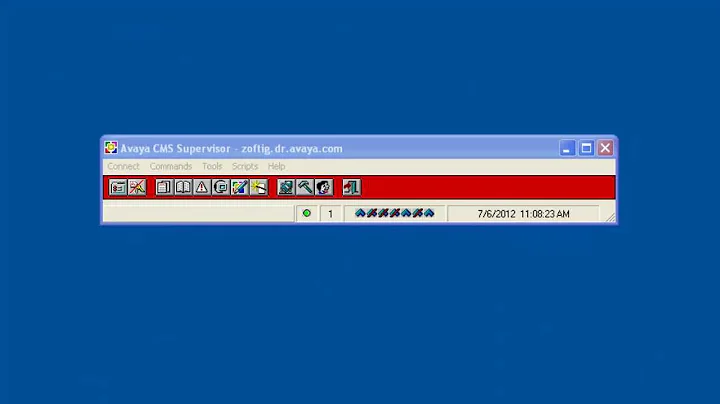Supervisorctl - Refused connection (even after specifying path -c)
8,277
If you're using the http method then be sure to check the following:
- Make sure
supervisordis running Have these enabled (uncommented) in
supervisord.conffile:
a)[inet_http_server] port=127.0.0.1:9001b)
[supervisorctl] serverurl=http://127.0.0.1:9001c)
[rpcinterface:supervisor] supervisor.rpcinterface_factory = supervisor.rpcinterface:make_main_rpcinterface
Note: The host and port of the inet server and the one which supervisorctl is trying to connect to should be the same.
Related videos on Youtube
Author by
Milano
Updated on September 18, 2022Comments
-
Milano over 1 year
I can't figure out how to run
supervisorctlcorrectly. There is asupervisordrunning on myUbuntu 16.04server.The
supervisord.confpath:/home/django/Bedueno/supervisord.confWhen I run
supervisorctlor
supervisorctl -c /home/django/Bedueno/supervisord.confconsole returns
django@Bedueno-beta-ubuntu-512mb-fra1-01:~$ supervisorctl -c /home/django/Bedueno/supervisord.conf http://localhost:9001 refused connection supervisor> reread error: <class 'socket.error'>, [Errno 111] Connection refused: file: /usr/lib/python2.7/socket.py line: 575 supervisor>Tried already with
sudowhich didn't help.Do you know where is the problem?
supervisord.conf
[program:daphne] command=/home/django/Bedueno/beduenovenv/bin/daphne Bedueno.asgi:channel_layer --bind 0.0.0.0 -p 8001 ; directory=/home/django/Bedueno/ ; autostart=true ; autorestart=true ; [program:daphne_worker] command=/home/django/Bedueno/beduenovenv/bin/python manage.py runworker ; directory=/home/django/Bedueno/ ; autostart=true ; autorestart=true ; [supervisord] [supervisorctl]EDIT
I realised I have two supervisord.pid and supervisord.log files. Both of them are inside
/tmp/directory and in/home/django/Bedueno/too.supervisor.sockis only inside/tmp/directory.-
 Vomit IT - Chunky Mess Style about 6 yearsSo the conf points to port
Vomit IT - Chunky Mess Style about 6 yearsSo the conf points to port8001and the connection error is based on port9001.... seems like an issue to me, right? Be sure you are connecting to the correct port which is listening for the traffic. So--bind 0.0.0.0 -p 8001in config but error states:9001 refused connection. -
Milano about 6 years@PimpJuiceIT 8001 is a port fo daphne asgi. 9001 is supervisors port so it can't be the same in my opinion.
-
 Vomit IT - Chunky Mess Style about 6 yearsOkay, so from a web browser on the machine is applicable, see if you can access
Vomit IT - Chunky Mess Style about 6 yearsOkay, so from a web browser on the machine is applicable, see if you can accesshttp://localhost:8001and also tryhttp://localhost:9001. See if you can telnet into that port and confirm it's listening and usenetstatas well to confirm the expected ports are listening on the server. I'm not an Linux expert yet so I was just pointing out the obvious from what I see in the detail you provided. I would test to confirm that the "expected" port is listening to start with next I suppose. -
Milano about 6 yearstelnet 127.0.0.1 9001 returns this: Trying 127.0.0.1... telnet: Unable to connect to remote host: Connection refused and telnet 127.0.0.1 8001 Trying 127.0.0.1... Connected to 127.0.0.1.
-
 Vomit IT - Chunky Mess Style about 6 yearsLook over
Vomit IT - Chunky Mess Style about 6 yearsLook overnetstat -anoand see if you see any processes listening on those ports from the Local Address column from the ** Active Internet connections (servers and established)** section. You should see<IP Address>:<port>in there somewhere so if it's not listening the something is not correct I would think like the server service is not running perhaps. -
Milano about 6 yearsThere is nothing with port 9001. Tried also sudo netstat | grep 9001 which returned nothing.
-
 Vomit IT - Chunky Mess Style about 6 yearsIsn't the
Vomit IT - Chunky Mess Style about 6 yearsIsn't the[supervisorctl]section and perhaps the[supervisord]sections of the supervisord.conf file missing some parameters? Look over those sections per this here: supervisord.org/configuration.html and also read over supervisord.org/running.html if needed to just to ensure you don't see anything there that looks obvious. I think the configuration parameters are missing and maybe that's why it is not starting. Consider putting the logging level to trace or debug mode per that first link and looking over the logs when you try to start it.
-